CIRCUTOR computer SMART Series (Available until stock) User Manual
Page 28
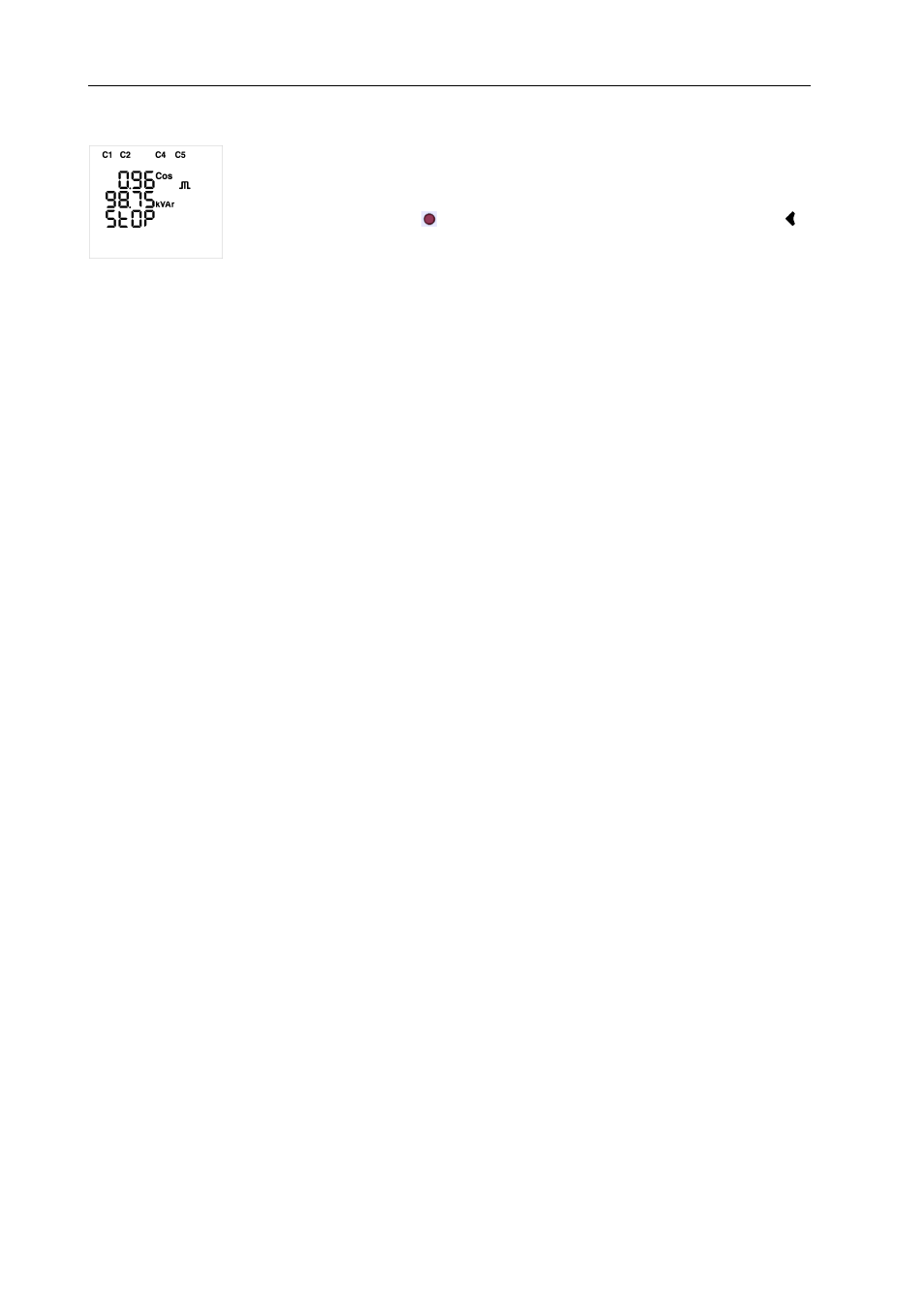
M98235701-03-12A
Computer Smart 6/Computer Smart 12
- 27 -
Verification Screen (PC13, TypeC5);
The Verification screen shows information that cannot be edited and it is opened before
activating the Setup state, i.e., this screen will be opened when changing from the
Normal (RUN) state to the Setup state.
The Verification screen shows certain information that can be used to either open the
Normal state (by holding
) or returning to the Setup screens (by holding
). The
information displayed is as follows:
Cosine measurement
ϕ
.
Three-phase reactive power.
The word “Stop” reminds the user that the Normal state has not been activated
yet.
Simulation of the steps connected when activating the Normal state (capacitor
bank). The steps configured to ON (forced connection) are taken into account
during the simulation and their icons will be turned off for 4 seconds to set them
apart from the stages connected automatically.