CIRCUTOR computer SMART Series (Available until stock) User Manual
Page 20
Advertising
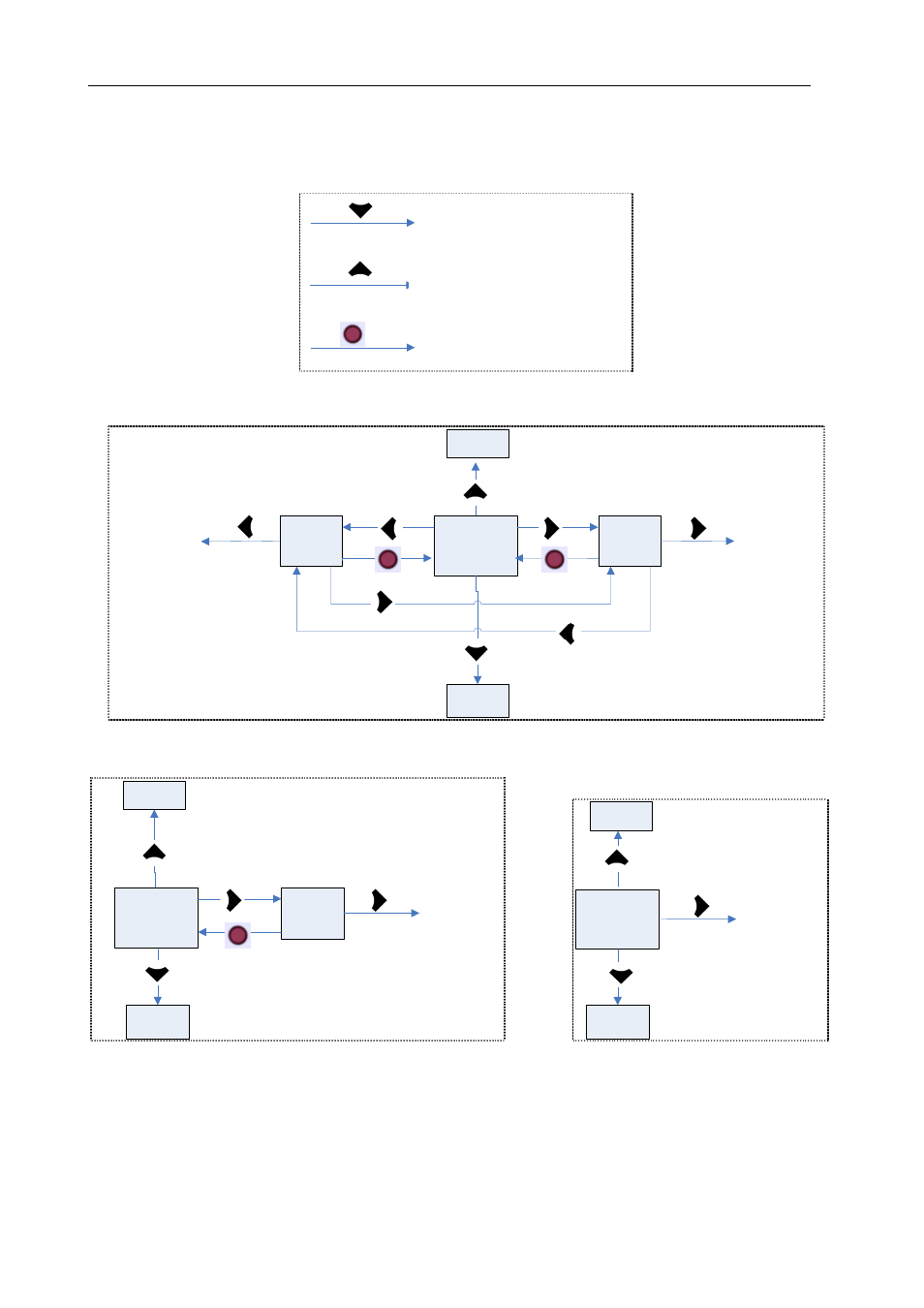
M98235701-03-12A
Computer Smart 6/Computer Smart 12
- 19 -
5.3.2
Browsing the Measurement Screens
Forcing stages and changing to the Setup mode
Setup Screens
Manual Switch. Connection
Manual switch. Disconnection
Long Press
Long Press
Long Press
Browsing the measurement screens
Type M1
Screen
Type M1
Min
Type M1
Max
Maximum
deletion
Long Press
Long Press
Previous
screen
Next
screen
Minimum
deletion
Browsing the measurement screens with no minimum measurements. Browsing the connections
screen.
Type M2
Screen
Type M2
Max
Long Press
Previous
Screen
Next
Screen
Maximum
deletion
Type M3
Screen
Long Press
Num.
Connections
deletion
Previous
Screen
Next
Screen
Advertising
This manual is related to the following products: