Crompton Controls DCM User Manual
Page 12
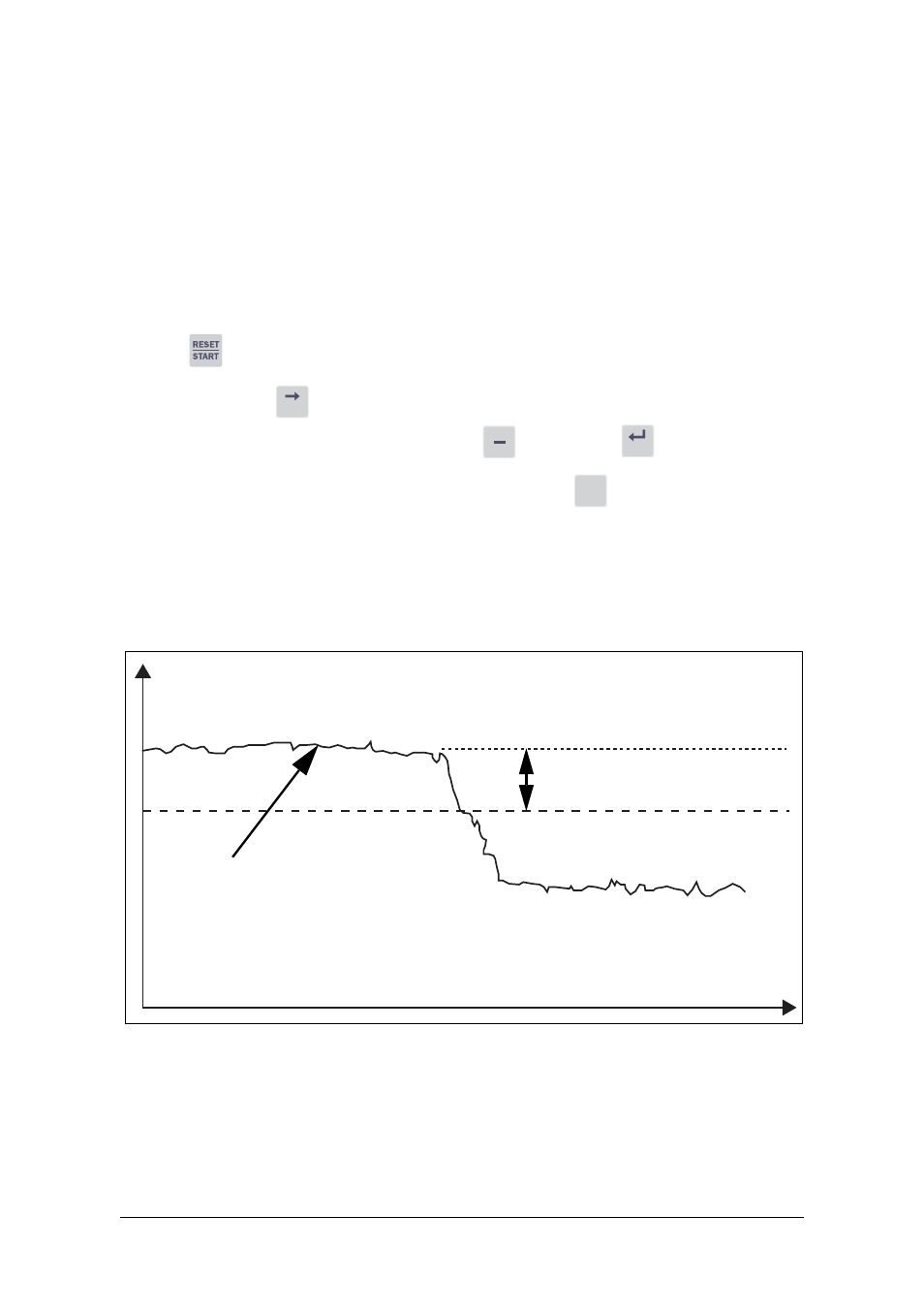
Emotron AB 01-2120-01r2
Getting Started
11
4.3
Auto set performed at normal pumping -
pumping water
1. Check that the amount of water is sufficient for pumping about 30 seconds
without snoring.
2. Switch on the supply voltage to the Emotron DCM and set any pump sys-
tem control equipment to the on position, “1” or Auto. The pump should
now be pumping water without snoring. If the pump does not start, press
the
button on the Emotron DCM.
3. Step with the
button to window 13 and check that the line is shown at
the top of the display (¯). If not, press
, then press
to confirm.
4. When the pump is working in steady state, press
until “SEt” is shown
on the display. The stop level is now set.
The stop function is now initiated and the Emotron DCM controls the pump.
Adjustments can be made according to Section 6.2, page 30. See also section 6.3
and 6.4.
Fig. 2
Auto set performed at normal pumping
NEXT
ENTER
ENTER
SET
AUTO
SET
AUTO
Power pump motor
Auto set is pressed
Normal pump load power (window 04)
Stop level (window 11)
Power level
when snoring
Time
Snore margin (window 12)