3 returning to the default settings, Returning to the default settings – Crompton Controls DCM User Manual
Page 41
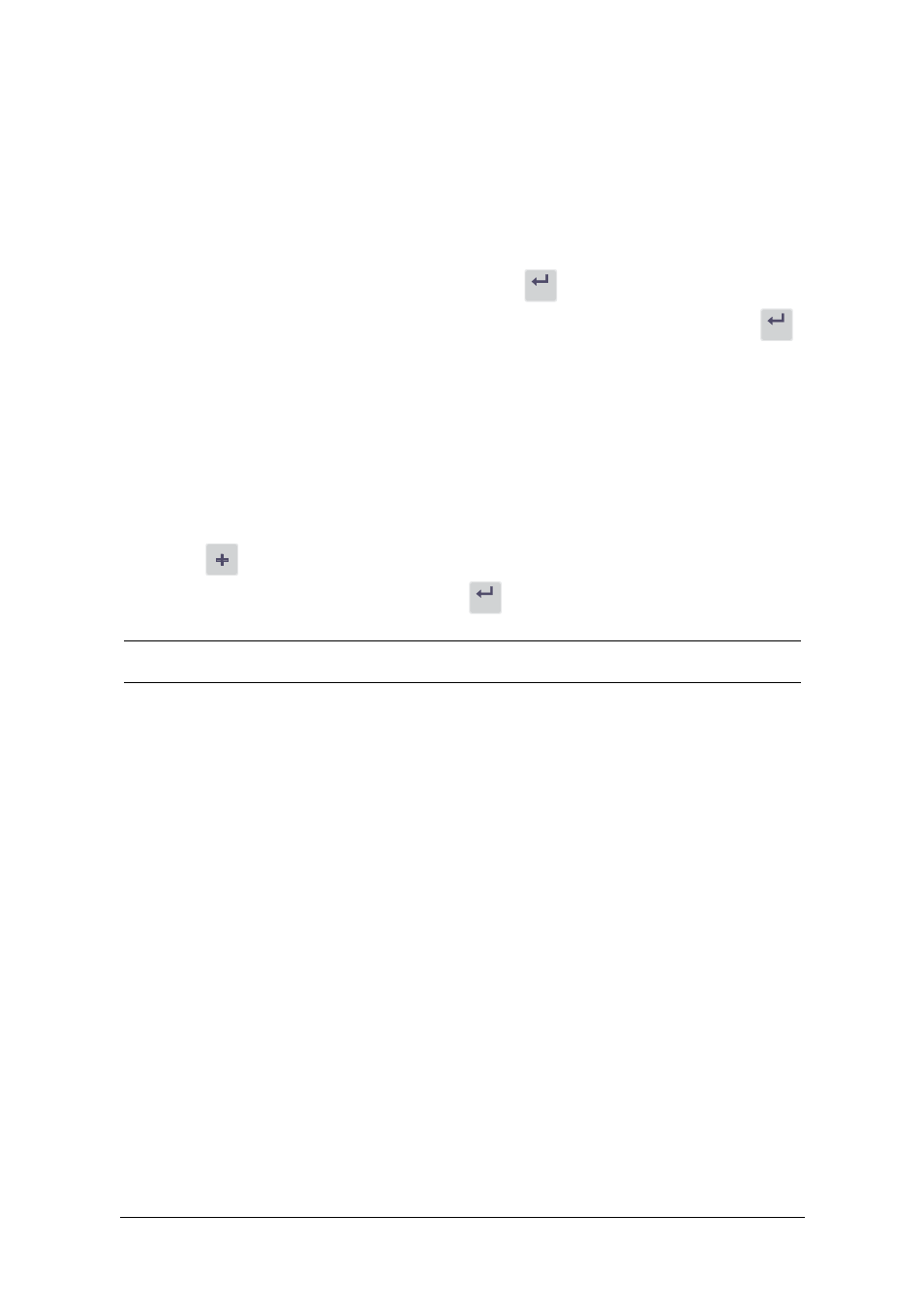
40
Dual-Pump System Installation
Emotron AB 01-2120-01r2
17. Change the level setting in window 21 on the MASTER DCM between 1 -
10 for shorter or longer pump cycles and level in the pit. A low value gives
shorter pump cycles and lower level in the pit, see Fig. 11, page 23 and 14,
page 32.
18. It is possible to avoid unintentional changes to set parameters. Set window
09 to 369 in each DCM and confirm with
. A padlock is shown in the
window. If the value 369 is re-entered in window 09 and confirmed by
the settings are unlocked.
7.3
Returning to the default settings
1. To return to the default settings go to window 99.
2. If any value differs from the default values (see Table 8), “Usr” (set by the
user) is displayed in the window.
3. Press
to return to the default settings. “dEF” (default setting) is shown
in the window. Confirm by pressing
.
NOTE: Also, windows 6, 7 and 8 are set to 0.
ENTER
ENTER
ENTER