11 window parameters, Window parameters, See table 8 – Crompton Controls DCM User Manual
Page 54: Table 8 an, Ee table 8)
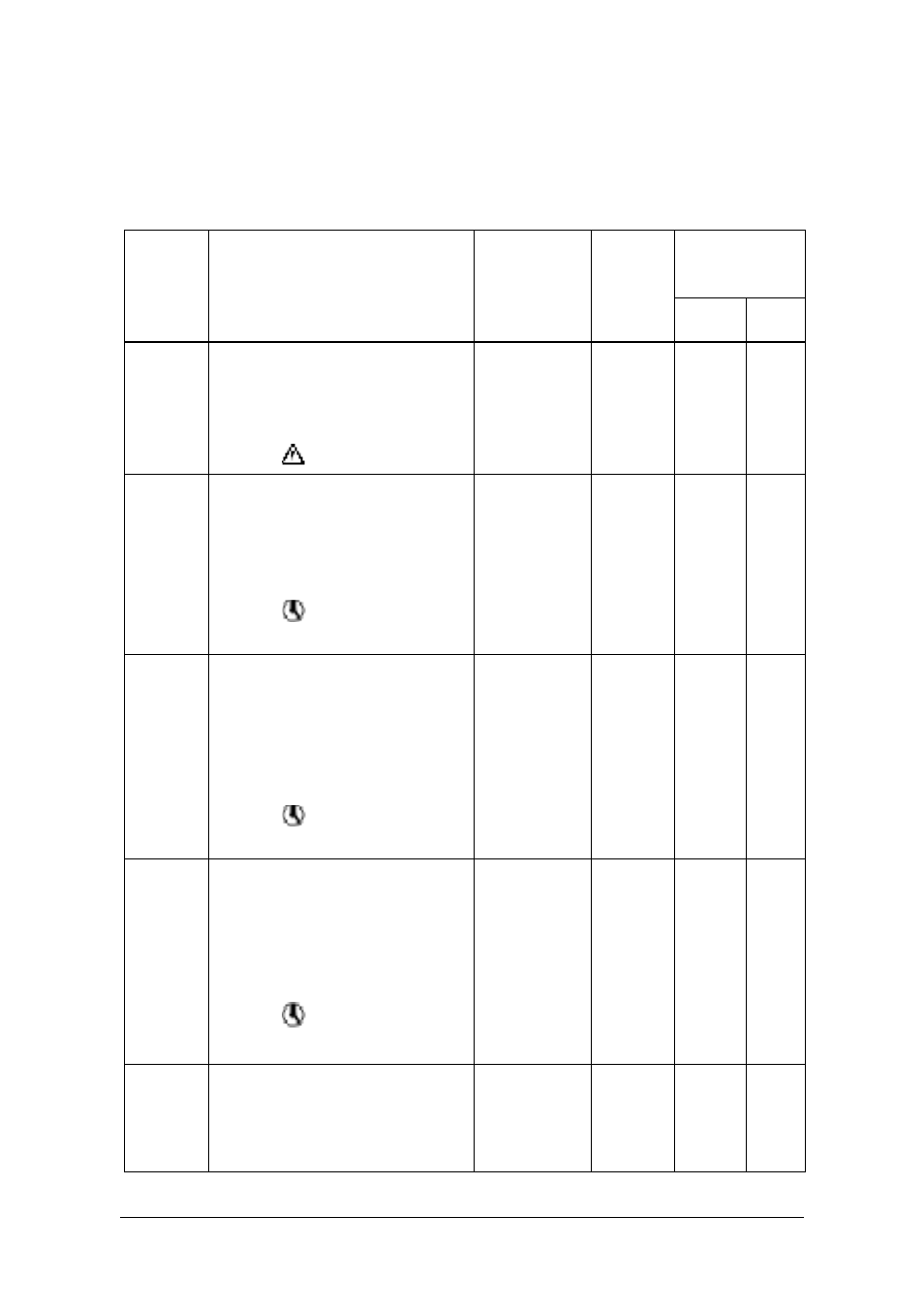
Emotron AB 01-2120-01r2
Window Parameters
53
11
Window Parameters
Table 8
Window parameters and defaults
Window
Function
Value
Default
Custom
setting
Master Slave
00
Alarm indication. Flashes
when alarm present (window
becomes active only on alarm).
Symbol
flashing.
01
Remaining time to next pump
start. Standard window during
pause. When the DCM is
SLAVE - - - appears.
Symbol
flashing and m
(min) or s (second).
720 - 15
min.
900 to 0 s
02
Pumping Time (PT) since the
last pump start. Displayed
when pumping. When the DCM
is MASTER and the DCM
SLAVE is pumping - - - appears.
Symbol
flashing and m
(min) or s (seconds).
0 to 90 s.
15 - 720
min.
12 to 999 h
03
Pumping Time (PT) after last
pump start when the pump is
started on high-level switch.
Displayed when pumping after
high-level switch.
Symbol
flashing and m
(min) or s (seconds).
0 to 900 s
15 - 720
min.
12 to 999 h
04
Measured power as percent-
age of the DCM’s measure-
ment range.
Symbol %.
0 to 125%