9 troubleshooting, Troubleshooting, 9troubleshooting – Crompton Controls DCM User Manual
Page 46
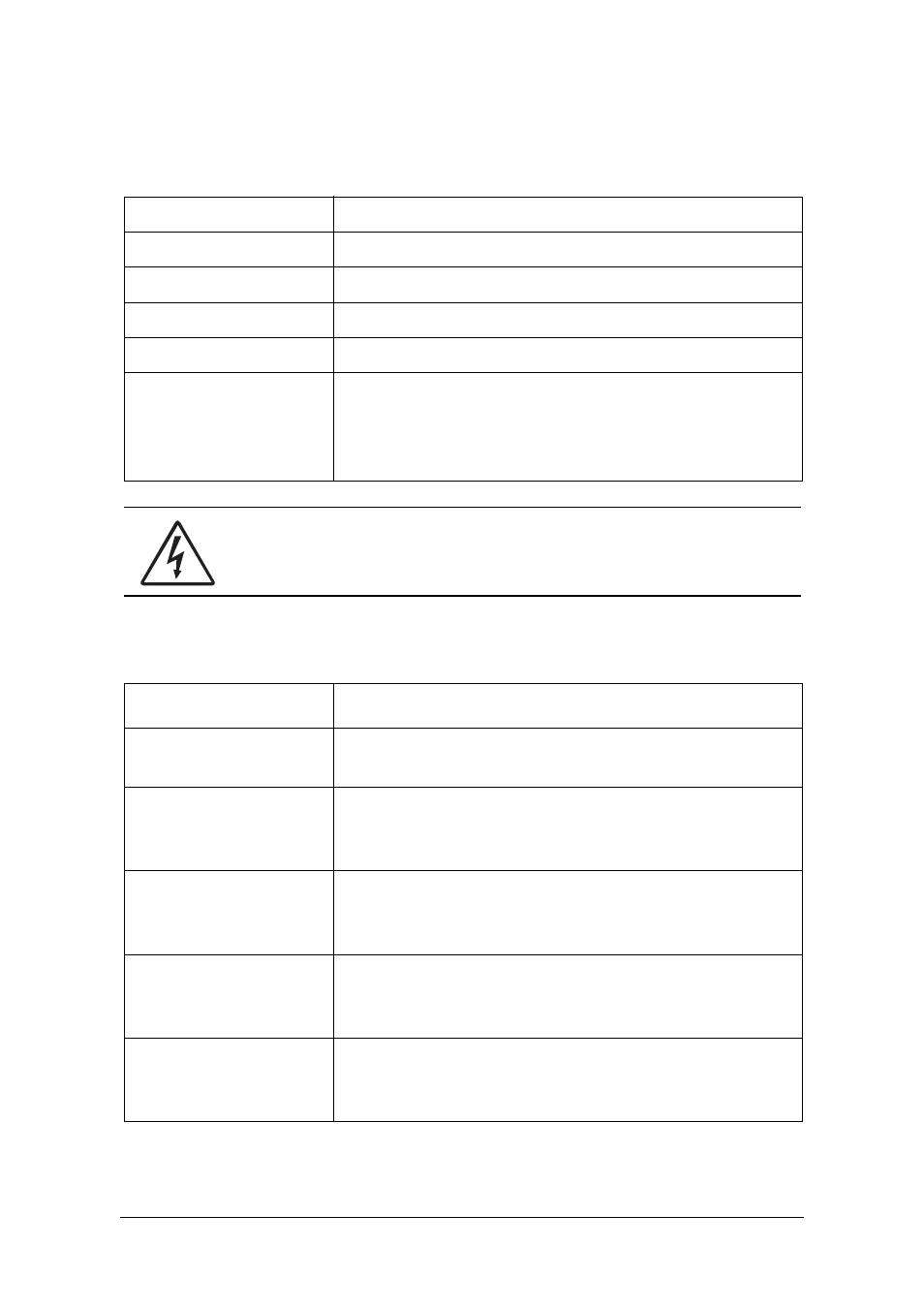
Emotron AB 01-2120-01r2
Troubleshooting
45
9
Troubleshooting
Window 00 shows F1
Phase sequence alarm, see Section 8.1, page 41.
Window 00 shows F2
Phase asymmetry alarm, see Section 8.2, page 41.
Window 00 shows F3
Current input alarm, see Section 8.3, page 42.
Window 00 shows F4
Operating fault, see Section 8.4, page 42.
Window 00 shows F5
Temperature input, see Section 8.5, page 42.
Window 00 shows LU/
OU
LU Undervoltage or OU Overvoltage alarm, see Section
8.6, page 42. Check that the line voltage corresponds
to the voltage range of the Emotron DCM according to
the rating plate on the side of the unit.
WARNING: Switch off the main supply before any wires, etc., are
disconnected or connected!
Problem
Solution
“oor” (out of range) is
shown in the window.
Means that the value is too high to be presented on the
display.
Impossible to perform
Auto set.
It is impossible to perform Auto set during the start-up
delay period, if an alarm indication is present or both
pumps are running.
The pump starts pump-
ing at the wrong pit
level.
Change the setting in window 21, see Note on page 22.
The pump stops
although it is pumping
without snoring.
Check the stop level value in window 11. This value is
probably too high in relation to measured power in win-
dow 04, see Fig. 4, page 13 or Fig. 5, page 14.
The pump does not stop
when snoring.
Check the stop level value in window 11. This value is
probably too low in relation to measured power in win-
dow 04, see Fig. 4, page 13 or Fig. 5, page 14.