2 detailed setup for single-pump system, Detailed setup for single-pump system – Crompton Controls DCM User Manual
Page 31
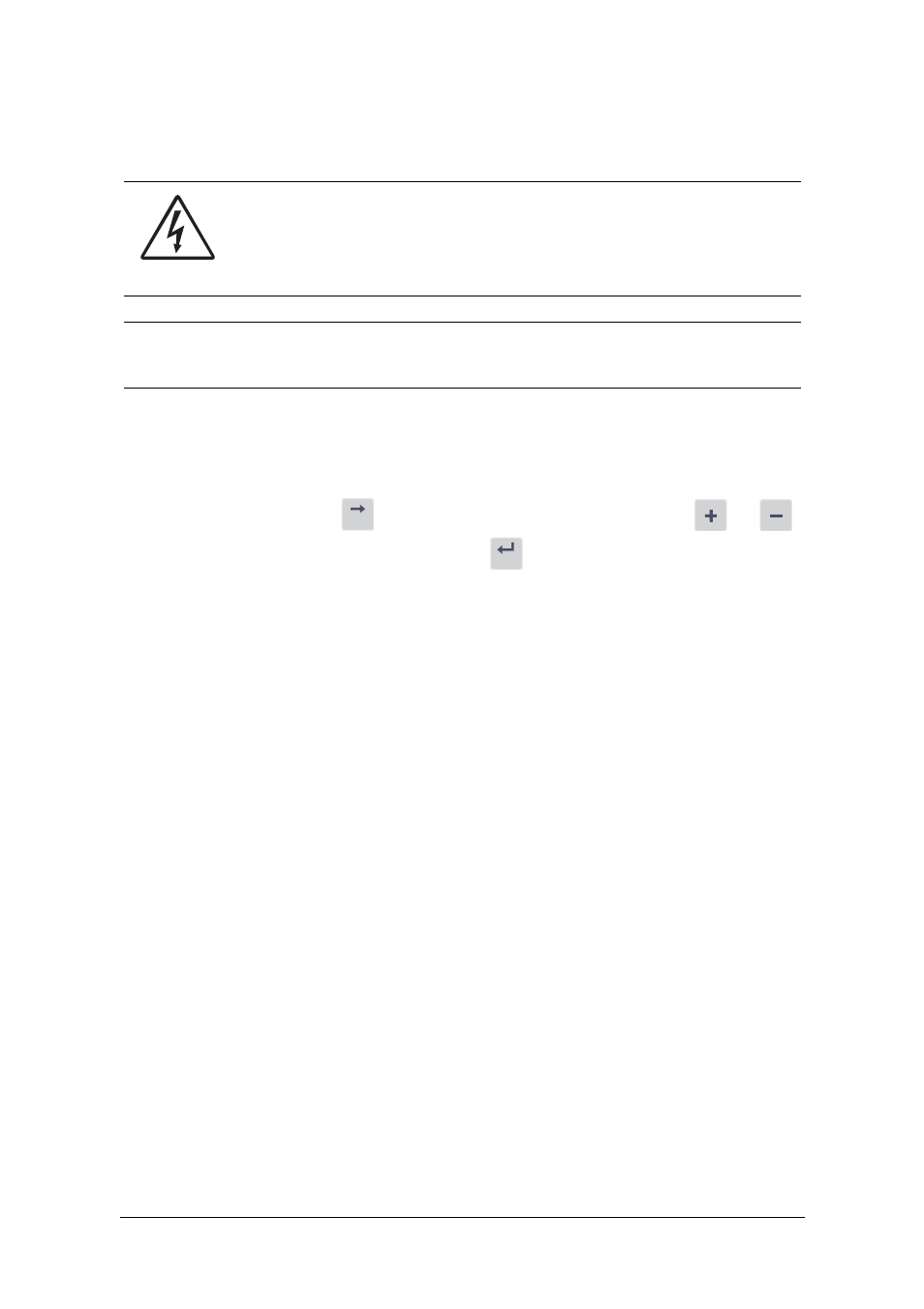
30
Single-Pump System Installation
Emotron AB 01-2120-01r2
6.2
Detailed setup for single-pump system
Setting up of the Emotron
DCM
The steps below illustrate examples of how to program the DCM. When the
power is turned on, press
to proceed to the next window, press
or
to increase or decrease the value, and press
to confirm the new value in
each window. See Table 8. For quick setup, see Chapter 4.
Install the Emotron DCM according to Chapter 5, page 15.
1. Place the pump in the pit and switch the power on.
2. Check window 71 if the value is 1 (single-pump system).
3. In window 13 select the type of Auto set. Set the window to (
-
) if the pump
is pumping without snoring (there is liquid in the pit). Set the window to
(_) if the pump is snoring (no liquid in the pit) (see Fig. 2, 3 and 12).
4. In window 22 set the maximum pause time between 0-720 minutes. See
5. In window 23 set the required start-up delay between 1-170 s. Start-up
delay time is the time between the pump starting and the time when snoring
is detected (no liquid in the pit).
6. In window 24 set the required stop delay between 1-90 seconds. The stop
delay is the time between the pump starting to snore and the time when the
pump motor stops.
7. In window 31, if the pump has a temperature sensor and/or motor protec-
tion, set the temperature monitoring to (on). If not, set the window to
(OFF). See Section 8.5, page 42 and Fig. 13, page 27.
WARNING: The pump starts and stops during setup. Make sure
that all safety measures have been implemented before
switching on the supply voltage and starting the pump in order
to avoid personal injury.
NOTE: To prevent involuntary starting and stopping of the pump during
setup steps 1 to 13, disconnect the wire on terminal 8.
NEXT
ENTER
ENTER