Outstation types and configuration – Interspace Industries TheatreCue 16 Way V4 System - 16 Outstations User Manual
Page 13
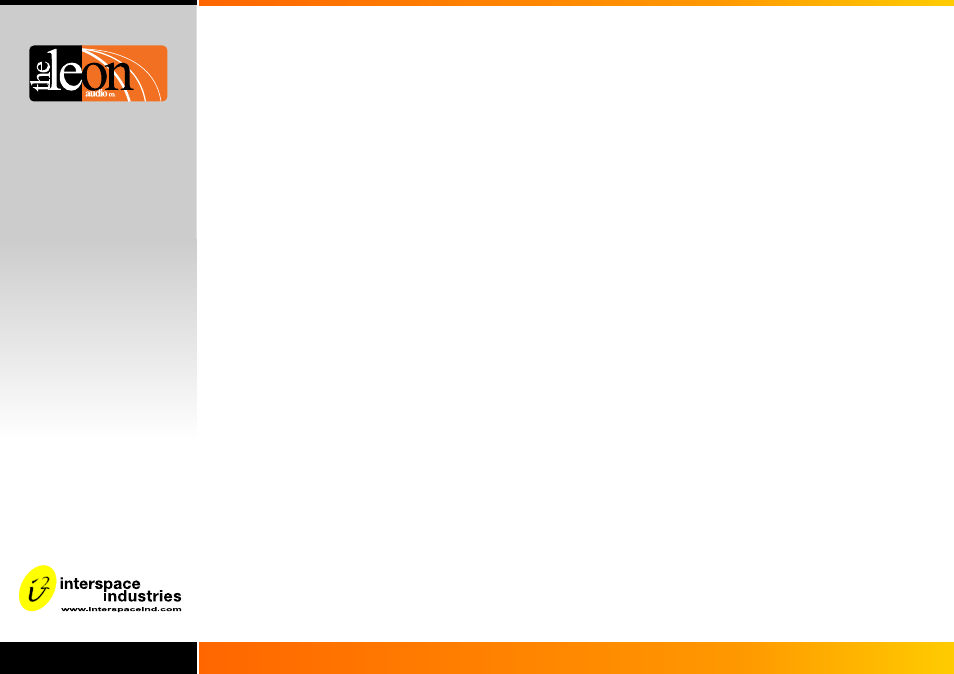
Designed and created by:-
Built By
13.
There are currently 2 main different types of Outstation that
can be connected to the Cue Light Master Station.
Standard Outstation (QLSi2 Mk4)
Variants: Beeper (QLSi2-B Mk4)
Relay Outstation (QLRi2 Mk4)
There are a number of options that can be configured for
each type of Outstation. Details of these options can be
found in the following pages describing each type of
Outstation. All options can be changed using the Master
Station Configuration Editor.
Any of the two Outstation
can be connected to any
channel. The Master Station stores configuration (option)
settings for each type of Outstation for each channel. When
an Outstation is connected, the configuration data for that
specific type of Outstation is used to configure that channel.
When an Outstation is swapped for a different type the
configuration data for the newly connected type of
Outstation is used by the Master Station to reconfigure that
channel.
The Relay Outstation (QLRi2 Mk4) also allows for their
configurations to be changed from their front panel. Any
configuration changes made this way are sent to the Master
Station and saved in the Master Station’s memory for recall
next time the system is powered up.
The Master Station has seven files (presets) that can be
recalled by the user. There are two Factory Default
,
one Installer Default
and four User
The configuration settings stay with the channel and do not
follow the Outstation. If an Outstation is re-addressed to a
different channel, it will take on the configuration settings
assigned to the new channel. When an additional Outstation
(in Eavesdrop Mode) is added to a channel it will take on
the configuration settings assigned to that channel.
(page 34)
types
files
file
files.
Different types of Outstation (QLSi2 or QLRi2) can be
connected to the same channel at the same time but only
one type will be operational.
The first Outstation type to be connected will become
operational. Other Outstation type(s) added later will be
non-operational until the first (operational) Outstation is
unplugged.
When 2 or more different types of Outstation are connected
at power up, the type with the highest precedence will
become operational. Types with lower precedence will be
non-operational until the operational type is unplugged.
The order of precedence is:-
Standard outstation QLSi2 (highest)
Relay Outstation QLRi2 (lowest)
Outstation types and configuration
Different Types: Same channel
Outstation Configuration
•
•