Master station configuration editor – Interspace Industries TheatreCue 16 Way V4 System - 16 Outstations User Manual
Page 42
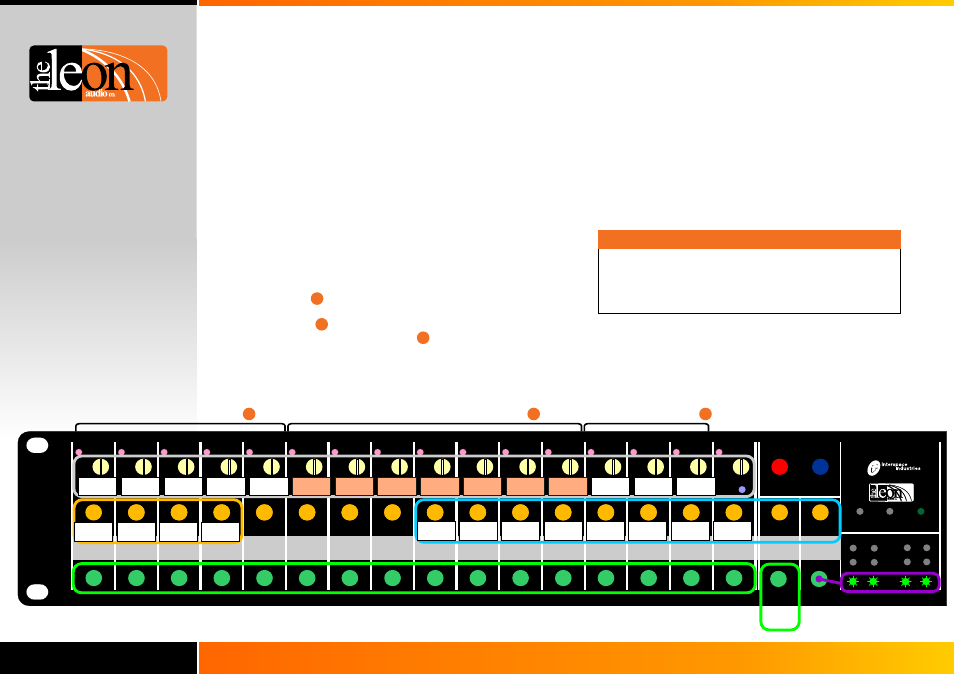
Designed and created by:-
Built By
Each Relay Outstation has a number of options that can be
edited. Outstations do not need to be connected to be able
to edit a channel's options.
Configuration settings for each of the 2 types of Outstation:-
QLSi2: Cue Light Outstation
QLRi2: Relay Outstation
are stored in each channel’s settings. The Master Station
uses the appropriate configuration data for the type of
Outstation that is connected.
The Relay Outstation’s options can be grouped into 3
different classes.
1: Five modes determine how the Relay Station contacts
operate
2: Seven additional options for when the Cue Light mode is
selected
3: Three miscellaneous options
Relay options (grey buttons)
1
2
3
4
5
6
7
8
9
10
11
12
13
14
15
16
Power
5 modes for each Relay
Options for Relay’s Cue Light Mode
More Relay Options
1
2
3
Master Station Configuration Editor
Relay Outstation options
The Relay Outstation has 5 operating modes which can be
changed from either the Relay Outstation’s front panel or
from the Configuration Editor.
When a mode is changed by using the Outstation’s front
panel buttons, the change is sent to the Master Station and
saved in the Master Station ShowTime file for recall next
time the system is turned on. To save ShowTime file
changes to one of the 4 User files, follow the steps in the
example below.
Start the Configuration Editor.
The Editor opens with the ShowTime file already loaded.
Save the ShowTime file to User file 1-4.
Exit the Configuration Editor.
Example:
Saving changes made to the ShowTime file
1
2
3
(continued)
42.
1
2
3
4
5
6
7
8
9
10
11
12
13
14
15
16
Power
Theatre Cue Light
Master QLM16i2 Mk4
www.interspaceind.com
Innovation by:-
Built By:-
Select
page
Relay
Options
Edit
Channel
Sensor
Options
Edit all
16 ch.
Relay & Sensor.
Page 2
Save
Open
Safe when
open
Unsafe
flashes
No
EOL
All lamps
enabled
S/by flash
on Master
S/by flash
on Outstn
S/by
latches
Go
times out
Go
flashes
Go
latches
Go & S/by
interlocked
Call lamp
enabled
Call lamp
flashes
All lamps
enabled
A: Latch
B: Latch
A: Mom
B: Latch
A: Latch
B: Mom
Cue Light
Mode
A: Mom
B: Mom
Installer
defaults
User 1
User 2
User 3
User 4
Show
Time
Factory
default red
Factory
default yel
Exit