Changing an outstation’s channel – Interspace Industries TheatreCue 16 Way V4 System - 16 Outstations User Manual
Page 22
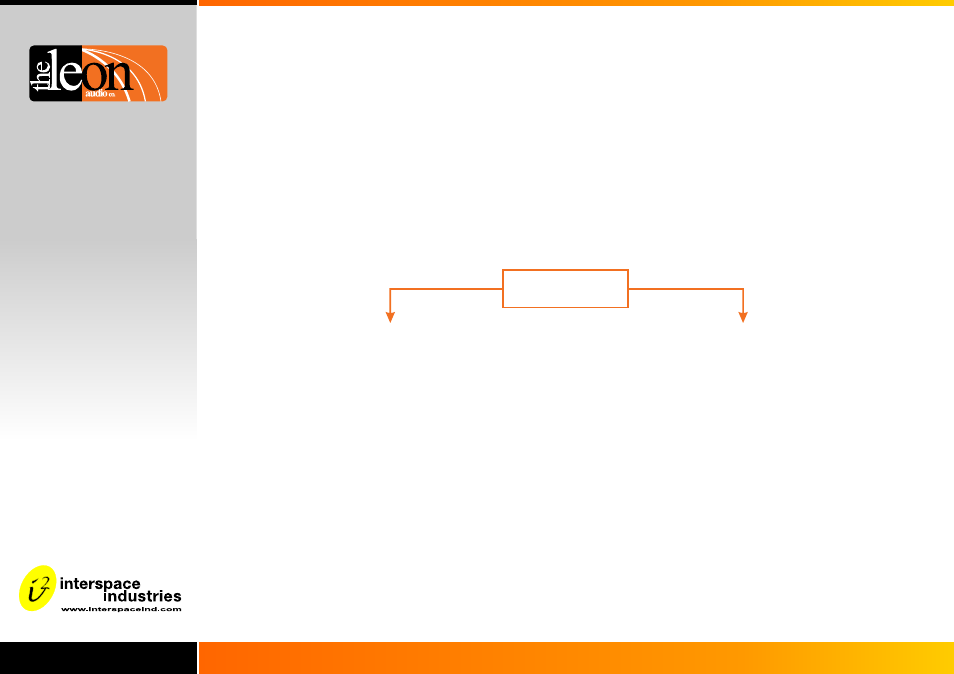
Designed and created by:-
Built By
22.
Press & hold the Confirm button while plugging
in the Outstation’s XLR cable.
Release the button when the button lights.
The Outstation will flash its Standby lamp the
number of times corresponding to the unit’s
currently programmed channel.
It will repeat after a short pause.
To leave the
unchanged, jump to step 4.
channel
Changing an Outstation’s channel
1:
2:
Press the Go button on the Master Station
of the channel who’s number you wish to
assign to the Outstation.
The Outstation will reboot and be ready
for use.
All done.
3:
Press the Outstation’s Confirm button the number
of times coinciding with the new channel. e.g. 3
times for channel 3.
It will flash the newly saved channel after a 2
second pause.
Valid channels are 1 to 16 inclusive.
More than 16 presses of the button are ignored.
If you make a mistake, just repeat step 3.
Exit the channel programming mode by doing
any one of the following:
3:
... without the use of any tools or DIP switches.
Is the Master Station
accessible?
An Outstation’s channel is stored in non-volatile
EEPROM memory so that it will be remembered
even when the power is off.
•
•
•
Unplug the XLR, wait a few seconds
and plug it back in again.
Press and hold the Confirm button until
it reboots (takes about 3 seconds).
Nothing. It will keep flashing its
for about 20 seconds and then it will
reboot.
channel
4:
No
Yes
All done.
(It is next to me)
(It is 100m away)