Interspace Industries TheatreCue 16 Way V4 System - 16 Outstations User Manual
Page 17
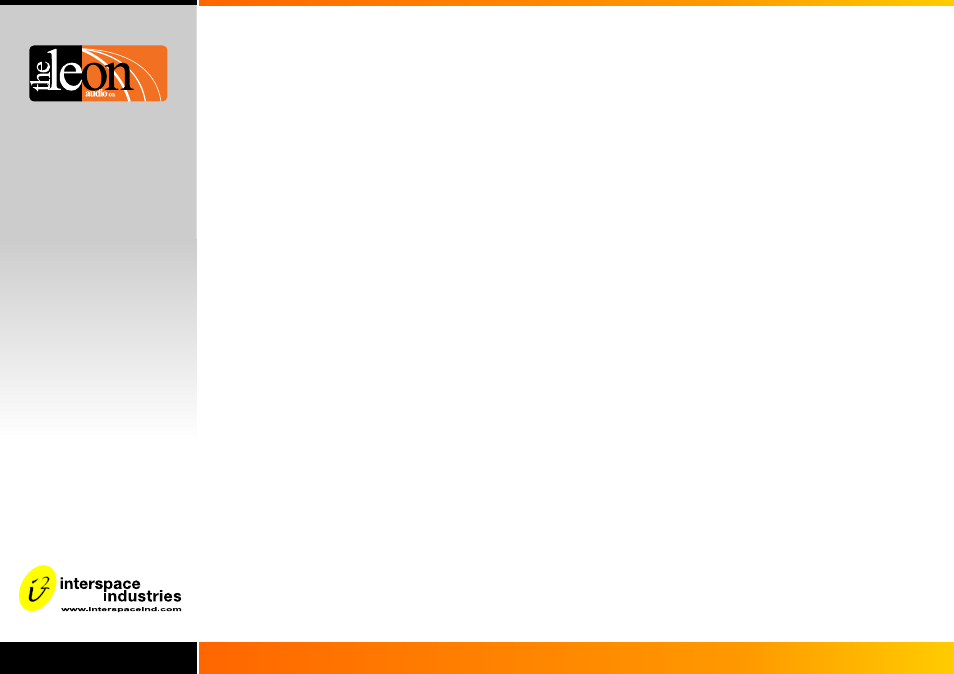
Designed and created by:-
Built By
Standard Outstations
(Continued)
Default setting is to be lit.
The Confirm button’s back light can be turned off.
One well known circus uses the Outstations to indicate the
safety status of acrobatic equipment. In this case the back
light is turned off.
Default setting is to beep.
Beeper Outstations can have their beeper disabled. This is
not normally required as the beeper only sounds when the
red Beep button on the Master station is pressed.
Default setting is to not beep.
Beeper Outstations can be set to beep whenever a Go
cue is received.
The beep can be programmed to be off, 5mS, 50mS or
200mS duration. Changes are made by using the Master
Station Configuration Editor (see page 34).
A 5mS beep is heard as a discreet click rather than a
beep.
Handy for sound and lighting operators.
The Outstation’s lamp intensity can be dimmed in 5 steps
from 5 to 100%
Confirm button back light
•
•
•
•
Beeper (QLSi2-B Outstation only)
Beep-on-Go (QLSi2-B Outstation only)
Dimmer
Default setting is to latch.
If set to unlatched (momentary action), the Go lamp will
only be lit for as long as the Master Station’s Go button
is pressed. Handy for rapid fire cues.
Default setting is interlocked.
When interlocked, pressing the Go button will cancel a
Standby cue if it is active. Likewise, pressing the
Standby button will cancel a Go cue if it is active. If set
to non-interlocked, both Go and Standby lamps can be
on at the same time.
One application is when Outstations are used as under
stage path lights where the Cue light system can also
be easily fed from a battery backed supply for added
under stage safety.
Default setting is enabled.
If disabled, the Call lamp on the Master Station will not
light.
If a Standby cue is waiting to be confirmed (Standby
lamp flashing), pressing the Outstation’s Confirm button
will cause the Standby lamps to burn steadily. Pressing
the Confirm button at any other time will light the blue
Call LED on the Master Station.
Default setting is to flash.
The blue Call lamp on the Master Station can be set to
flash or burn steadily.
•
•
•
•
Go and Standby Interlocked
Call Lamps enabled
Call Lamps flash
Go Latches
17.