Master station configuration editor – Interspace Industries TheatreCue 16 Way V4 System - 16 Outstations User Manual
Page 34
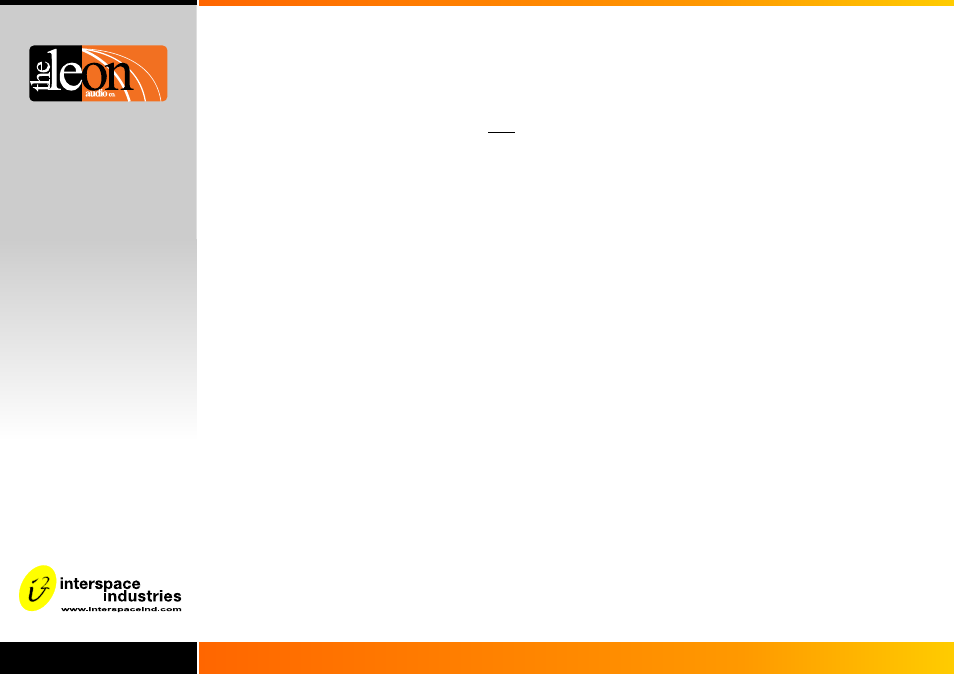
Designed and created by:-
Built By
The Configuration Editor allows the Master Station and
individual Outstations to be customized to suit specific
needs.
The Configuration Editor is very simple to use once you
have read the instructions. These instructions should be
read in conjunction with having a Master Station in front of
you.
The Cue Light system’s settings are stored in an internal file
called ShowTime which can be edited by the user.
When shipped from the factory, the
file
contains factory default settings so that the Cue Lights are
ready to run straight out of the box.
.
Changed settings can be saved to one of 4 internal user
files which can be recalled as needed. Two sets of Factory
default settings and set of Installer’s default settings can
also be recalled.
There are 8 files that can be opened and edited.
Changes can be saved to 5 of them.
1: ShowTime file (read/write)
2: Factory Defaults with red Standby lamps. (read only)
3: Factory Defaults with yellow Standby lamps. (read only)
4: Installer’s Defaults (read only)
5: User settings #1 (read/write)
6: User settings #2 (read/write)
7: User settings #3 (read/write)
8: User settings #4 (read/write)
Read at leas
t or you may waste a lot
of time.
Two alternate button overlays are used when the editor is
active. These overlays are on the following page and will be
the only page you will need to refer to for all common
configuration changes, once you are familiar with how the
Configuration Editor works.
ShowTime
To recall any one of these files to run the Cue Light system,
open the required file in the Configuration Editor, save to
the ShowTime file and then exit the Editor.
t pages 36 and 37 firs
Master Station Configuration Editor
34.
1: ShowTime file (read/write)
When the Master Station powers up, it reads the ShowTime
file to run the Cue Light system.
After editing any file, changes must be saved to the
ShowTime file if you want those settings to run the Cue
Light system.
Temporary changes to the system can be made by editing
the ShowTime file (and saving changes to it) without saving
changes to any of the 4 User files.
2 & 3: Factory Defaults (read only)
These 2 files contain a standard setup. Both files are
identical except that one configures the Outstation Standby
lamps to red and the other to yellow.
The ShowTime and 4 User files are stored in non-volatile
EEPROM memory within the Master Station so that their
contents will be remembered even when the power is off.
To recall the Factory Default settings, open one of the two
Factory Default files in the Configuration Editor, save to
the ShowTime file and then exit the Editor.
4: Installer’s Defaults (read only)
This file contains settings that the installer decided should
be the default for your system. You may edit these settings
and save changes to the ShowTime file and/or one of the
four User files. Changes cannot be saved by the user to the
Installer’s Default file.
To recall the Installer’s Default settings, open the Installer’s
Default file in the Configuration Editor, save to the
ShowTime file and then exit the editor.
(If you are an installer or system integrator, please contact us for details on
how to save your custom settings to the Installer’s Default file)
5 - 8: User settings 1 to 4 (read/write)
These 4 files are used to save any configurations that the
user creates. To recall saved User settings, open one of the
four User files in the Configuration Editor, save to the
ShowTime file and then exit the editor.