Master station’s configuration editor – Interspace Industries TheatreCue 16 Way V4 System - 16 Outstations User Manual
Page 41
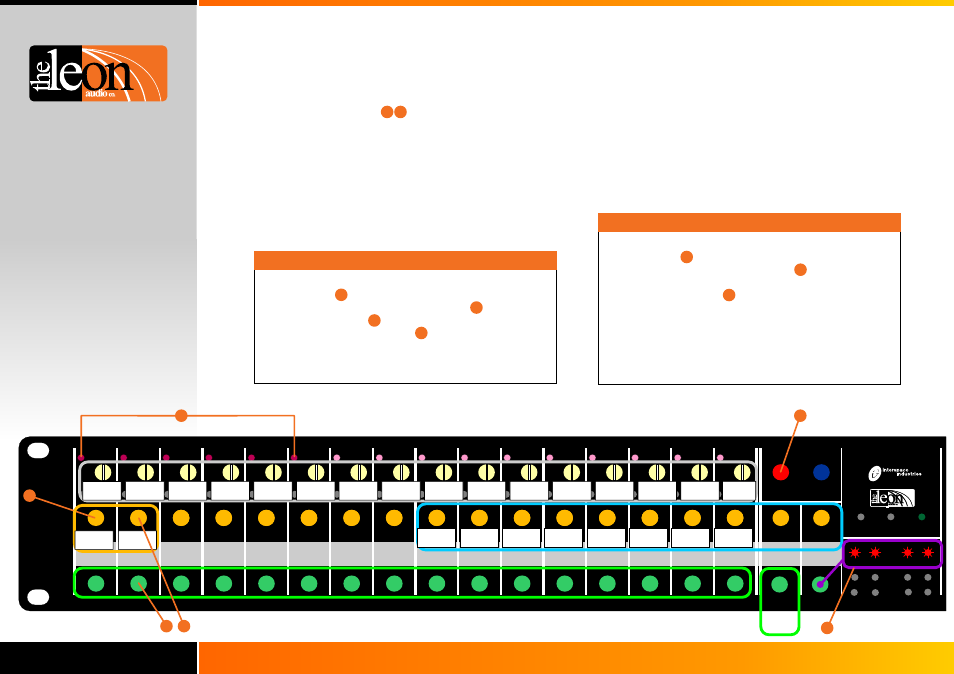
Designed and created by:-
Built By
Start the Configuration Editor
Select Page 1
Select Master Station’s Address option
Using the red button cycle through the addresses 1-6
as indicated on red lamps 1-6
Save to the ShowTime file
Save to User file 1-4 (optional)
Exit the Configuration Editor
41.
Master Station options
There are only 2 options specifically for the Master
Station
1: Master Station’s address.
When multiple Master Stations are used with the PC
Interface unit (QL-PCi2 Mk4), each Master Station must
be set to a different address in the range of 1-6.
The Master Station’s address setting is ignored if the PC
Interface is not connected.
1
Master Station’s Configuration Editor
Example:
Change the Master Station’s address
2
3 5
3
2: Group Master buttons linked.
Multiple Master Stations can be linked so that a press of
one of the Group Master buttons (just to the right of channel
16) can trigger multiple cues across multiple Master
Stations.
This setting is ignored by a single unlinked Master Station.
(Master Stations are linked via the RJ12 Expansion Port)
on the Master’s rear panel).
Start the Configuration Editor
Select Page 1
Select the Group btns linked option
The button will light to indicate the selection.
Press the green button immediately beneath it to
toggle the option.
Green button lit = linked
Green button off = unlinked.
Save to the ShowTime file
Save to User file 1-4 (optional)
Exit the Configuration Editor
Example:
Linking the Group Master buttons
5
4
6
6
(continued)
1
2
3
4
5
6
7
8
9
10
11
12
13
14
15
16
Power
Theatre Cue Light
Master QLM16i2 Mk4
www.interspaceind.com
Innovation by:-
Built By:-
Master Station options
Select
page
Exit
1
Installer
defaults
User 1
User 2
User 3
User 4
Show
Time
Factory
default red
Factory
default yel
2
Edit all
16 ch.
Cue Light & Master.
Page 1
Open
Save
Cue Light
Options
3
Master
Options
Edit
Channel
4
S/by flash
on Master
S/by flash
on Outstn
Standby
Latches
Dim on
ACK
Go
flickers
Go
times out
Go
flashes
Go
latches
Go & S/by
interlocked
Call lamp
enabled
Call lamp
flashes
ACK back-
light on
Beepers
enabled
Beep
on Go
Dimmers
to 100%
Yellow
Standby
Master’s
Address
Group btns
linked
5
6