Equipment installation, See tek 1 user’s manual, Software – TEKVOX TekManager Comprehensive User Manual
Page 13: Tekmanager, Icons used by tekmanager, See te, K 1 user’s manual
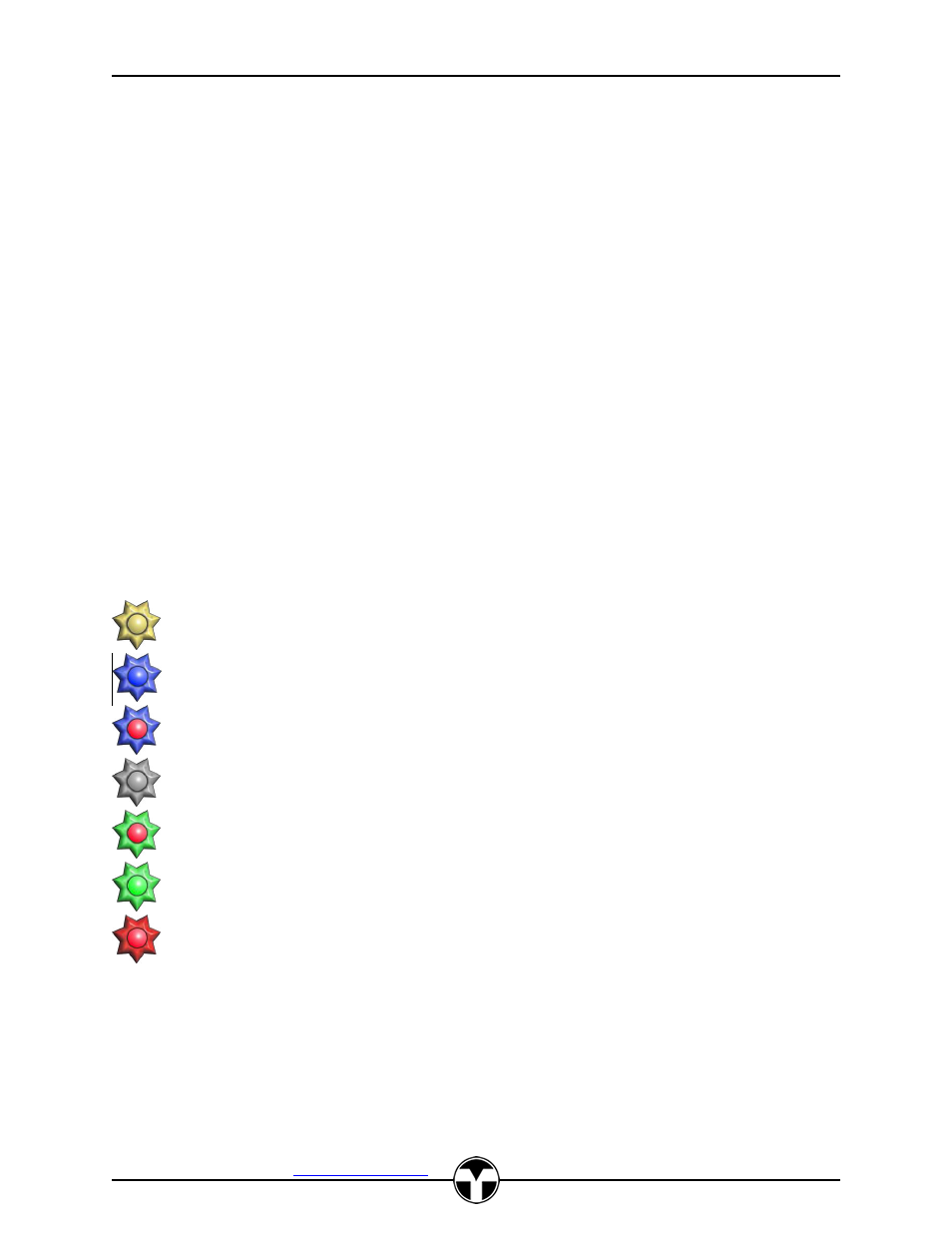
TekManager Comprehensive User Manual
V040813
TEKVOX, Inc.
– 512.808.0845
Austin, TX 78746
13
Equipment Installation
See TEK 1 User’s Manual.
Software
All software runs on Microsoft Windows XP, Vista and Windows 7 using the .Net Framework 3.5 runtime.
For Microsoft Vista and Windows 7 it is best to select Run Program as Administrator in Properties /
Compatibility of the TekManager.exe file usually located at C:\Program Files\TEKVOX\TekManager.
Note - there are several mouse right-click menu items.
So don’t hesitate to try a right-click within different
panels. Drag-and-Drop is also utilized within TekPatrol programs. To select an item for Drag-and-Drop it
is sometimes necessary to left-click on the item release and then left-click again to fully gain focus.
The TekPatrol system includes three PC based applications which include:
1. TekManager / TekWizard
2. TekLink
3. TekControl
TekManager
TekManager is Administrative/Installer, Help Desk and Monitoring software tool used to view, control and
configure all of the TekMonitors on the network.
Icons used by TekManager
Holding Area - Not Configured
Holding Area - Configured
Holding Area - Configured with Error
Project - Phantom
Project - Active with Error
Project - Active
Project or Holding Area - Not Active, Lost Communication