Search, Settings – TEKVOX TekManager Comprehensive User Manual
Page 43
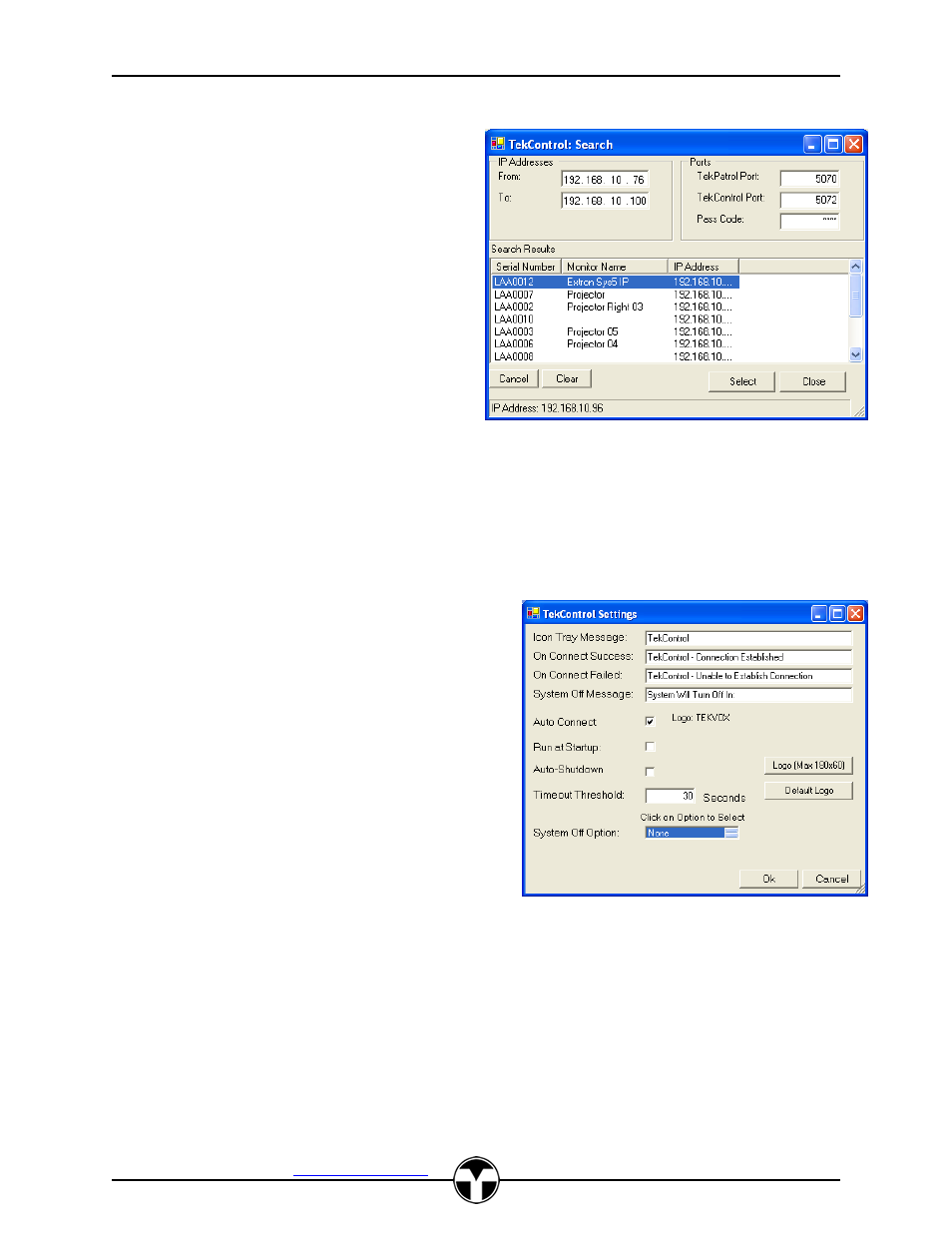
TekManager Comprehensive User Manual
V040813
TEKVOX, Inc.
– 512.808.0845
Austin, TX 78746
43
Search
To select a TekMonitor an Administrator must
first search for a TekMonitor. From the Tools
menu select Search and provide an IP address
rage. If the Pass Code is not the default 6373,
enter the new Pass Code. The bottom left
position of the search form displays the IP
address of the PC. This can help you in
selecting an address range.
Settings
TekControl Settings menu allows for displaying of user information, setting the Timeout threshold and
selecting to run this program at Windows startup. Settings are saved to a TekControl .tcs file when
the Ok button is selected or the program is exited. For quick installation of other TekControl
applications the .tcs file can be copied to other installations. This file is normally located in
C:\Program Files\TEKVOX\TekControl. Only one TekControl application can operate with a
TekMonitor. The user information is displayed above the TekMonitor Tray icon on three different
events:
Icon Tray Message:
o
This message is displayed when the mouse
is hovered over the Tray icon.
On Connect Success:
o
This message is displayed when TekControl
connects with a TekMonitor.
On Connect Failed:
o
This message is displayed when TekControl
is disconnects with a TekMonitor.
System Off Message:
This message is displayed on the Inactivity Timeout
popup.
Auto Connect:
Enabling Auto Connect allows TekControl to connect
to its last configured TekMonitor during startup of
TekControl. This feature should only be enabled if this PC is always located in the same room as the
controlled device.
Run at Startup:
Enabling the Run at Startup allows TekControl to automatically execute when someone logs onto the
PC. This feature should only be enabled if this PC is always located in the same room as the
controlled device. The Run at Startup option is stored within the windows registry.
Auto-Shutdown
Enabling Auto-Shutdown by checking the Auto-Shutdown checkbox allows the TekMonitor System
Off Timer to execute the System Off Option when the TekMonitor’s System Off Timer reaches zero.