Links, Macros, Email – TEKVOX TekManager Comprehensive User Manual
Page 18: Errors, Tools
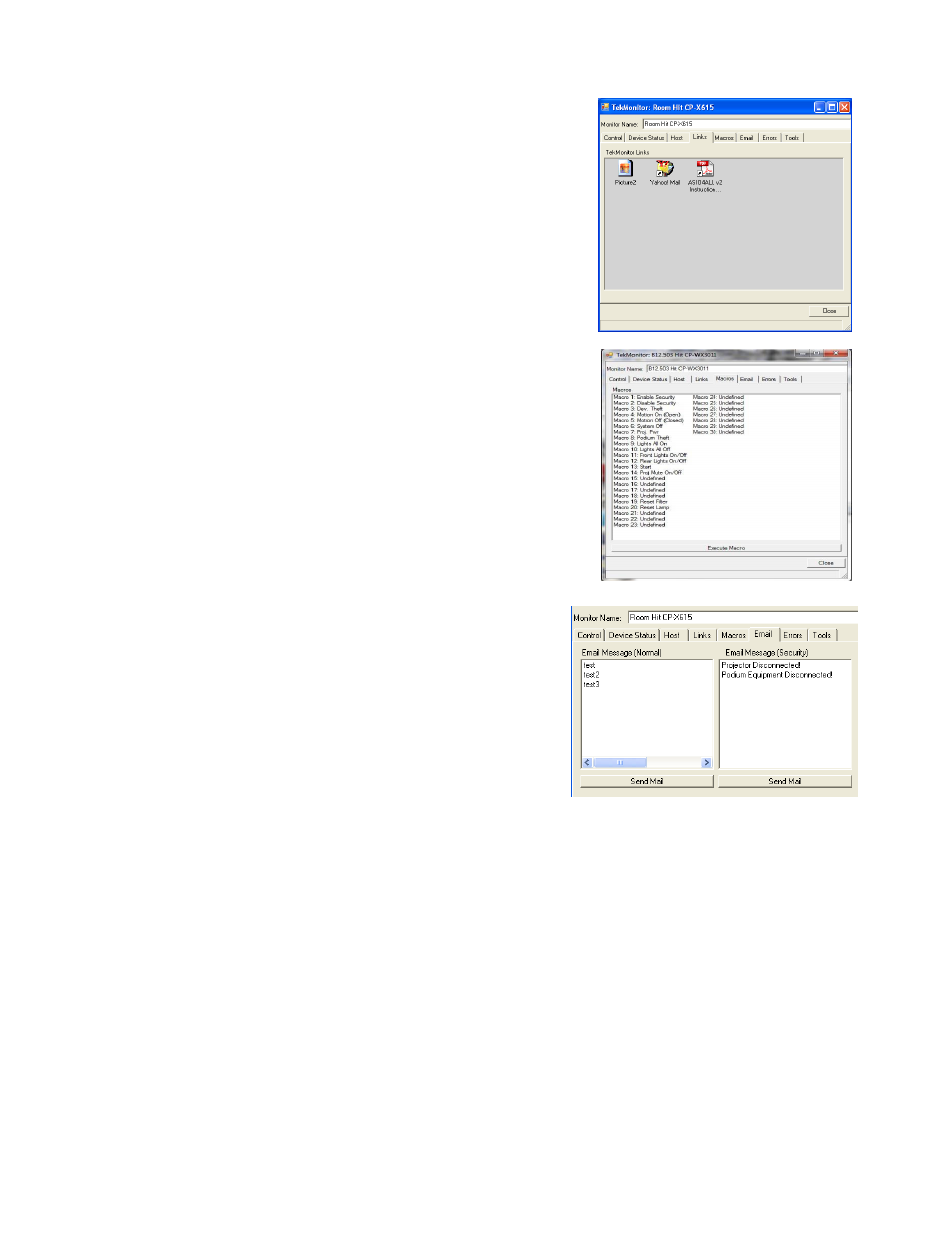
18
Links
The Links tab provides a means to gather various types of
information regarding the monitor location and/or setup data in one
area for later retrieval. This generates a convenient means of
holding specific data in order to aid in the maintenance of the
system. Items are added by simply dragging each item from the
Windows desktop and dropping into the Links window. Double
clicking on the individual Links items executes the application
associated with the item.
Programs like Crestron’s Xpanel and VNC
programs to view AMX touch panels can be placed here.
Macros
From the Macros tab the stored Macros commands can be selected
and executed. Use this feature to remotely control a device. For
example; if the projector needs service, execute Macro 3: Disable
Security. This will disable the hardwired security detection to the
projector so it can be worked on without sending an Email to
security.
These Macros cannot be modified. Access the Macros from the
Properties panel to modify these commands.
Email
From the Email tab the stored Email messages can be selected
and sent. Use this feature to test the configured SMTP settings.
These Email messages cannot be modified. Access the Email
Messages from the Properties panel to modify these messages.
Errors
Use the Error tab to view any errors that are produced by the
TekMonitor. The Error messages can be cleared using the Clear
Error Messages button.
Tools
From the Tools tab selection the TekMonitor can be synchronized with the PCs
’ clock or Reset. Normally
TekManager automatically maintains this clock. See Project/Settings menu for more information.