Add status, Tekezlink, Tekeasylink – TEKVOX TekManager Comprehensive User Manual
Page 31
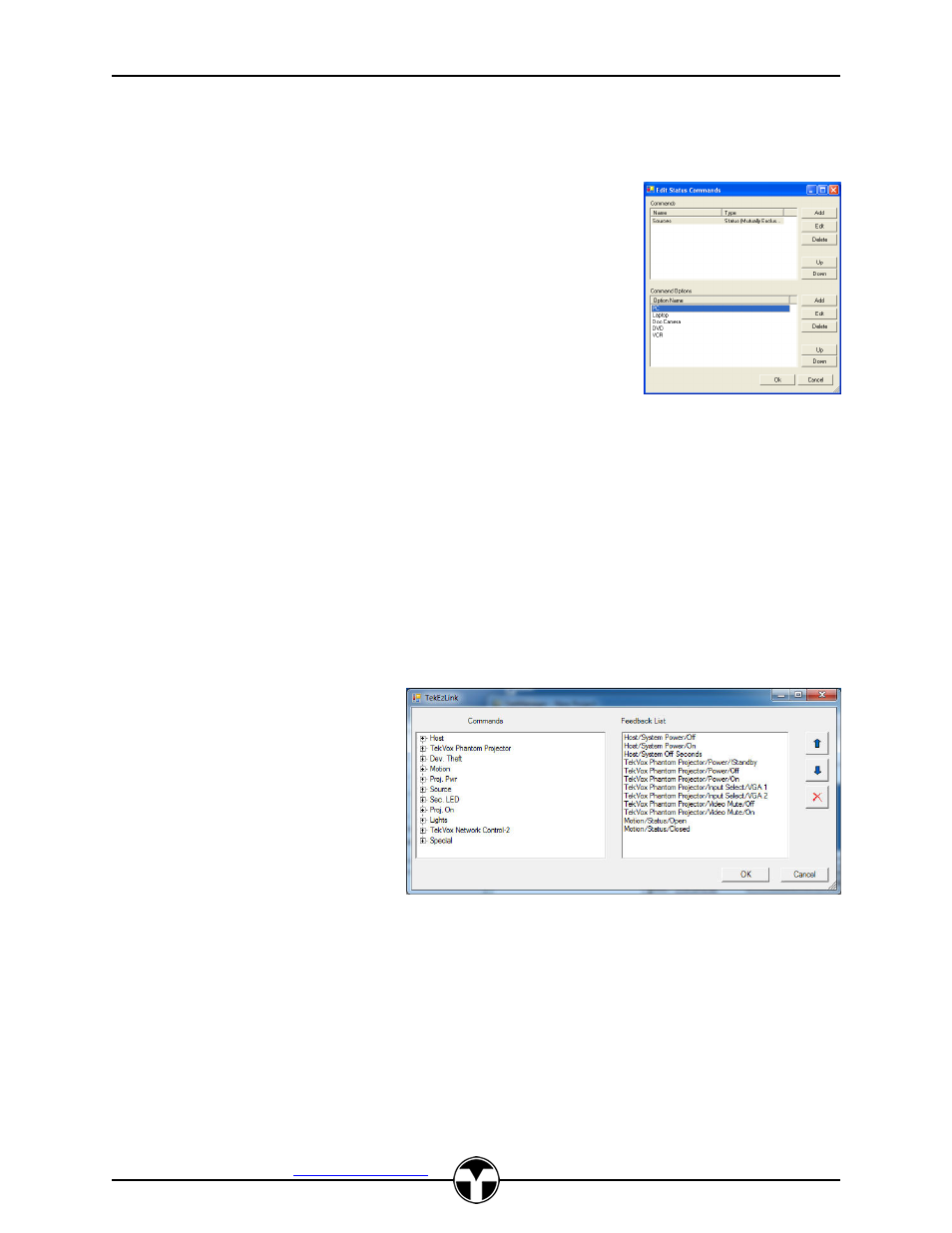
TekManager Comprehensive User Manual
V040813
TEKVOX, Inc.
– 512.808.0845
Austin, TX 78746
31
Add Status
This feature provides a method to monitor control system usage
information. The status information is sent to the TekMonitor by the
control system using the TekControl protocol. This information is then
stored by the TekMonitor, and retrieved by TekManager, where it can
then be placed in database event logs for later data analysis.
Status Commands
TekEzLink
™
TekEzLink is only available on the TEK 2 and above. It is a unique TCP/IP protocol allowing for easy
integration of AMX and Crestron type control systems. Using this protocol allows the control system
to control and monitor multiple video projectors in real time without having to do any polling or taxing
of the control system processor. Another feature of using TekEzLink is the ability to change a video
projector without having to modify the control system program. Up to 4 simultaneous connections can
be made to a TEK 2 using TekEzLink. Each online connection is displayed on the Host tab of the
TekMonitor Control window.
This is all made possible by using Macros for control commands and a unique mapping of feedback
data from the loaded driver. Macro commands are configured using TekWizard and in the
TekManager properties window. The feedback commands are only configured in TekWizard from the
TekEzLink button on the Device page.
To create the TekEzLink feedback
elements, just drag the item you
want to monitor from the Commands
to the Feedback list. Each feedback
element is assigned a number
enumerated 1 through n. Use the
Up, Down and Delete operation
buttons to modify the list.
If you need to change the projector
driver, you must make certain the
Macros and the TekEzLink feedback
elements match. For the feedback list you need to print out the old list as a reference utilizing the
Print Report button on the final page. Then locate the command you want to replace and drag it into
the Feedback list. Move this new command below the old command and then delete the old
command by right clicking on it. Do the same to all other commands you need to replace. After you
have completed all of the commands, you can print the list and compare it with the old list. All
enumeration values must match there feedback commands.