Refresh all, Access level, Search – TEKVOX TekManager Comprehensive User Manual
Page 20: Single ip address, Ip address range
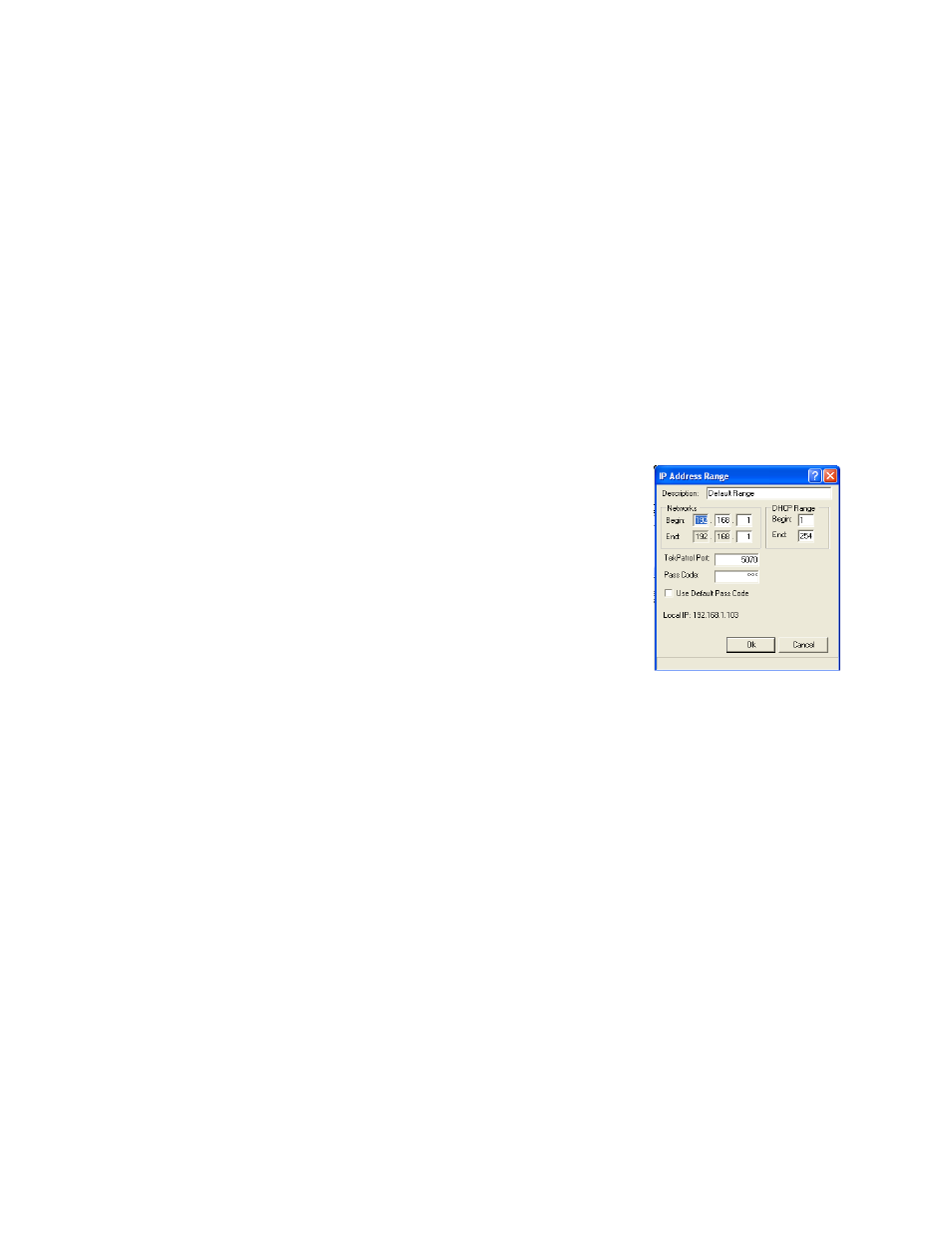
20
An Administrator Password is utilized to gain access to the Administrative operations. By default
this password is Tek6373. Only the numeric part of the password can be changed.
The Auto Save allows TekManager to perform a save every 10 minutes if the project has been
changed.
TekManager can operate as the Administrator, Installer/Technician, Help Desk, Monitor view, and
operational tool for the TekMonitors. By checking Enable Polling, TekManager becomes the
administrator
’s, Help Desk and Monitor view to all TekMonitors. If Enable Polling is not checked,
then TekManager becomes
a technician’s tool.
The Enable Filtering option provides two means of viewing active monitors within the project view.
If checked, only the monitors within the selected level of the project tree view hierarchy are
presented. If not selected, all monitors are displayed, and the current selected item in the project
tree view is indexed into the view range. All monitors are displayed with respect to the project tree
view.
Synchronize TekMonitor Clock keeps all of the TekMonitor clocks in-sync with the PCs
’ clock
running TekManager. The time that is set by TekManager is calculated by a time zone offset
between the PC and the TekMonitor. This could cause problems if you
move between time zones and you do not set your P
Cs’ Time. This
feature should only be
enabled on an administrator’s PC that is
stationary.
To Add, Edit, or Remove an IP Range click on the IP Ranges field with
the right mouse button. The Add Range context menu selection
provides a blank IP address range to fill in. To edit a range, you again
must select an IP Ranges field item or double-click on the range item.
When adding or editing a range, a description for the range can be
included. The range setting is only the last three octets and the first
octet is always 0-255.
Do not change the Port numbers or the Pass Code until you have actually configured the
TekMonitors. The Project maintains this information for each TekMonitor.
Refresh All
Selecting Refresh All provides a quick way to ensure all of the information in the TekMonitors is up
to date.
Access Level
TekManager allows for three access levels; Administrator, Help Desk and Monitor. Administrator
has full access to TekManager while Help Desk and Monitor are only able to view the properties
and modify selectable control items in TekMonitor Control.
Search
There are two selections in the Search menu:
Single IP Address
If you know the IP address, give this a try.
IP Address Range
If you are looking for a group or all of the TekMonitors with the same Pass Code, give this one a
try.