Host/device 1 and 2 tabs, Device status, Location – TEKVOX TekManager Comprehensive User Manual
Page 17
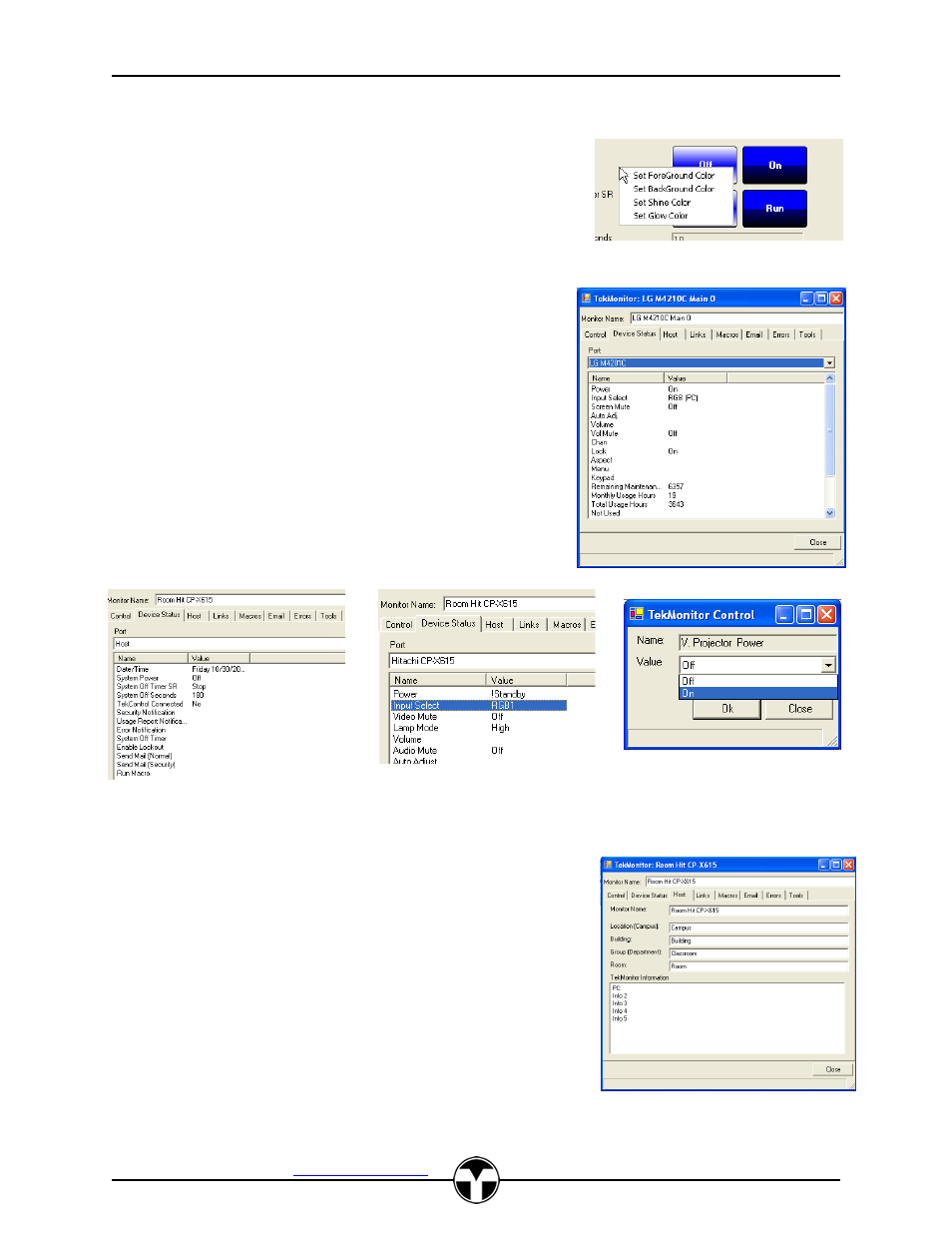
TekManager Comprehensive User Manual
V040813
TEKVOX, Inc.
– 512.808.0845
Austin, TX 78746
17
Host/Device 1 and 2 Tabs
From these panels (shown above) a user is able to quickly control
or view the status of a TekMonitor and associated controlled
devices 1 and 2(TEK2). There are three separate displays for the
control tabs which are selectable by the Access Level in the Project
menu and the Control Selection within the Tools/Configure Control
menu. The color of the buttons can easily be changed from a
mouse right-click.
Device Status
Selecting the Device Status tab allows for viewing the status and
modifying a selected operation on the TekMonitor and the
devices it is connected to. The Port pull-down list displays the
controllable items for that port. To modify or control an item, first
select the item and then double-click on it. This displays the
Control popup with a list of the selectable options for the control.
In the following example the V. Projector Power is Off and it is
being turned On.
The Device Status is the only place to change integer items like:
Remaining Maintenance
Remaining Lamp Hours
Volume Level.
Port Selection
Command Selection
Command Option Selection
Location
This tab allows for viewing information about the installation facilities.
The box at the bottom, TekMonitor Information, allows for editing but
not adding information. Use TekWizard to add information.
TekMonitor Information can only be modified it must first be created
in TekWizard.