18 view and clear counter – Xtramus NuWIN V1.1 User Manual
Page 131
Advertising
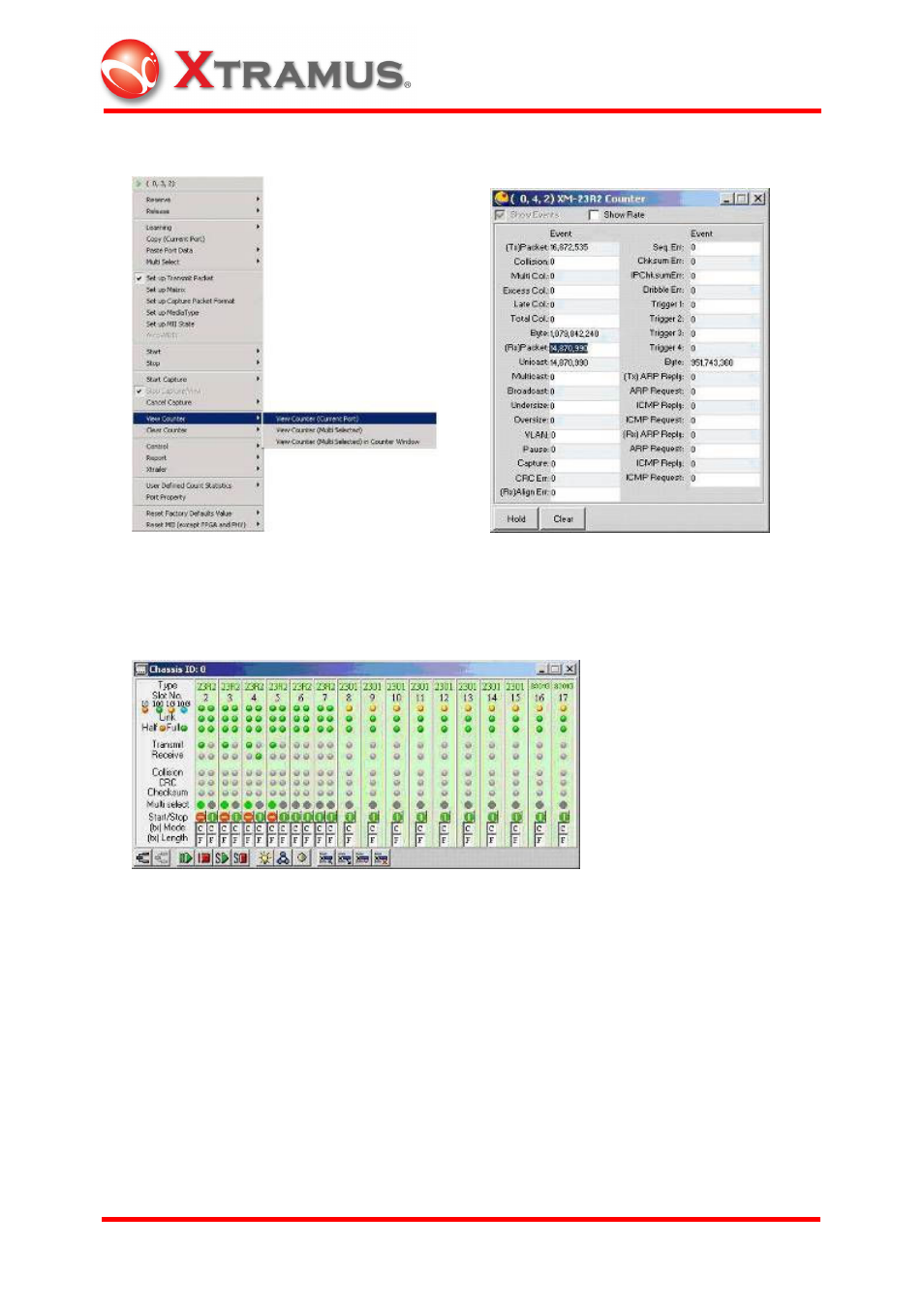
126
E-mail: [email protected]
Website: www.
X
tramus.com
XTRAMUS TECHNOLOGIES
®
4.18 View and Clear Counter
Choose View Counter (Current Port) to view the transmission/receive statistics for a
specific port. If users transmit packet through a single port, the status of the packet will
be shown. Users may also click Show Rate for more information of the transmit rate.
If select more than one packet-transmitted ports,
Advertising