Xtramus NuWIN V1.1 User Manual
Page 159
Advertising
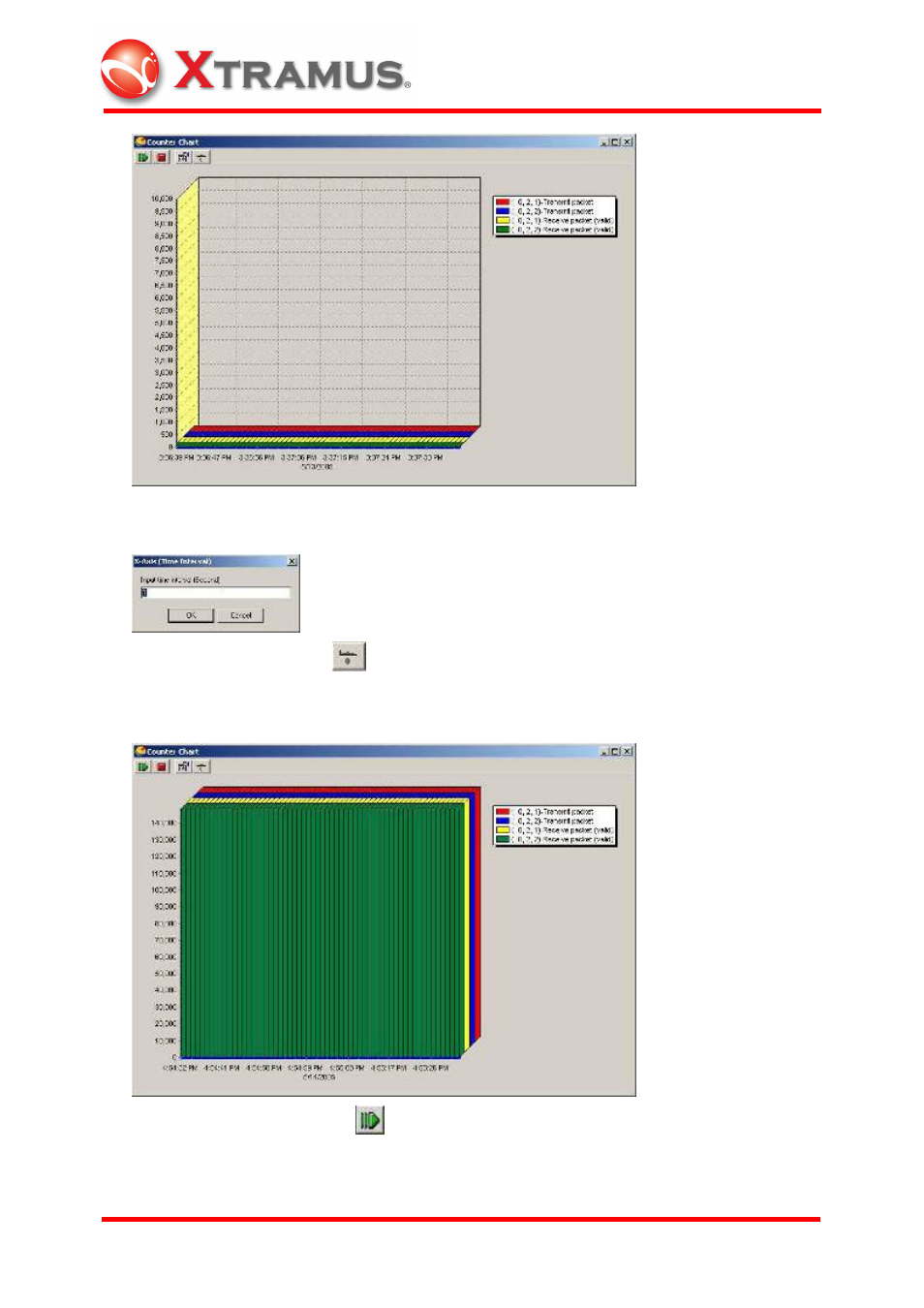
154
E-mail: [email protected]
Website: www.
X
tramus.com
XTRAMUS TECHNOLOGIES
®
In this case, red, blue, yellow, and green are selected for better contrast.
Click on the X-Axis button
and the Time Interval dialogue will show. In this case,
the Counter Chart will update every second.
Press the Transmit All button
for port (0,2,1) and (0,2,2) to start transmitting traffic
to each other, and the Counter Chart reflects this latest maneuver.
Advertising