Xtramus NuWIN V1.1 User Manual
Page 155
Advertising
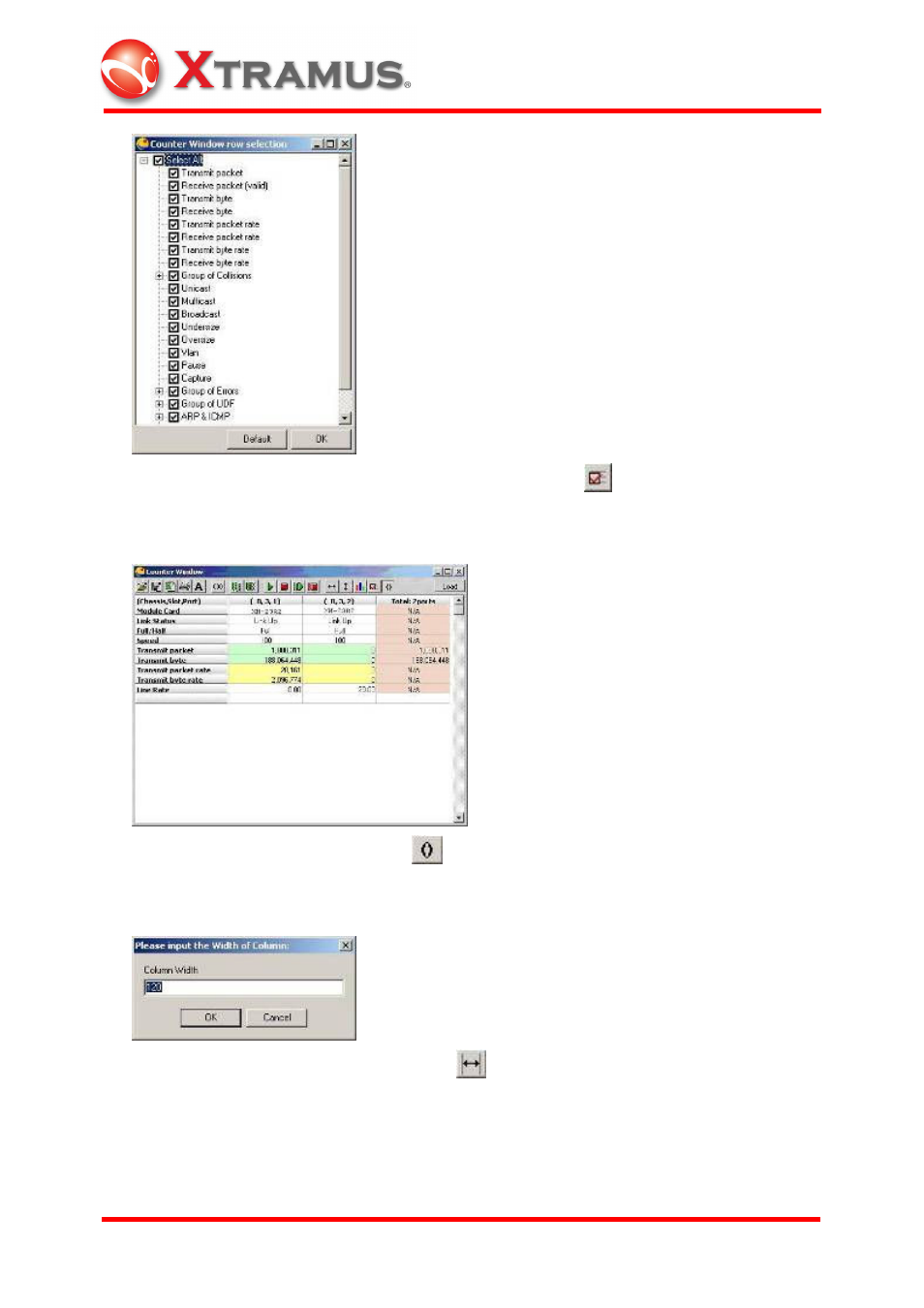
150
E-mail: [email protected]
Website: www.
X
tramus.com
XTRAMUS TECHNOLOGIES
®
To enhance user-friendliness, press the Item Select button
to bring out the Row
Selection dialogue to select desired items to be shown on the Counter window.
Click on the Hide Zero Rows button
to remove items with 0 value to avoid
confusion.
Click on the Adjust Column Width button
to adjust column width (in pixel).
Advertising