Xtramus NuWIN V1.1 User Manual
Page 158
Advertising
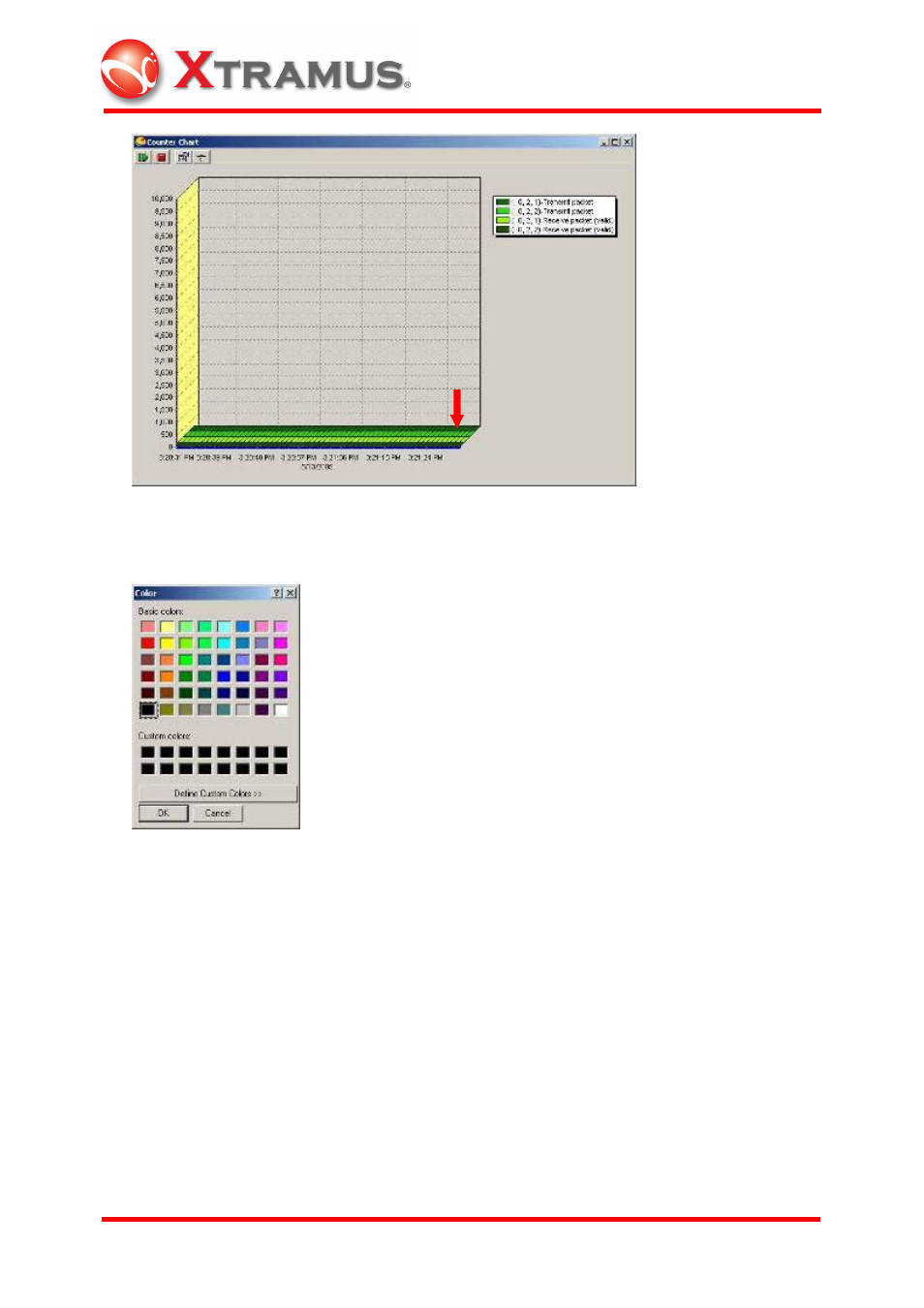
153
E-mail: [email protected]
Website: www.
X
tramus.com
XTRAMUS TECHNOLOGIES
®
In this case, 4 counter items are chosen to be presented in the chart. Move the cursor
and left mouse click on the horizontal color area to bring out the Color dialogue.
Use this Color dialogue as a palette to choose color for specific counter item.
Advertising