Xtramus NuWIN V1.1 User Manual
Page 55
Advertising
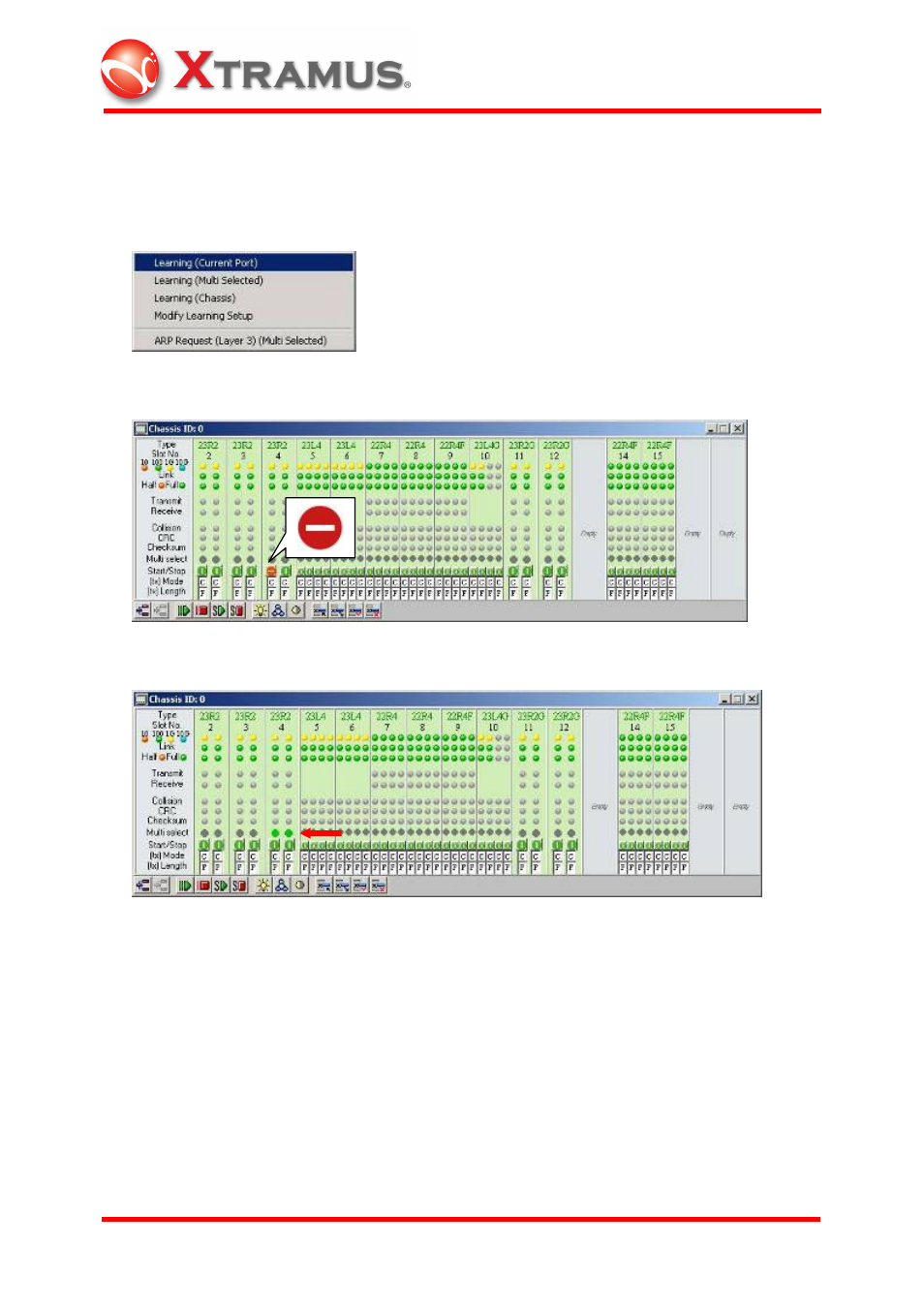
50
E-mail: [email protected]
Website: www.
X
tramus.com
XTRAMUS TECHNOLOGIES
®
Choose Event Logging tab. Fill in the number of packets to be sent through the ports
chosen to be learned for building address table. In this demonstration, the number for
learning packet to be sent is 4.
Click on Learning (Current Port) to send Learning Packets through the current port.
The red light ball indicates the port is transmitting packets will show in a flash.
Choose port (0,4,1) and (0,4,2) to be viewed through the Counter window (click to
show the green balls).
Advertising