4 transmit header operation – Xtramus NuWIN V1.1 User Manual
Page 84
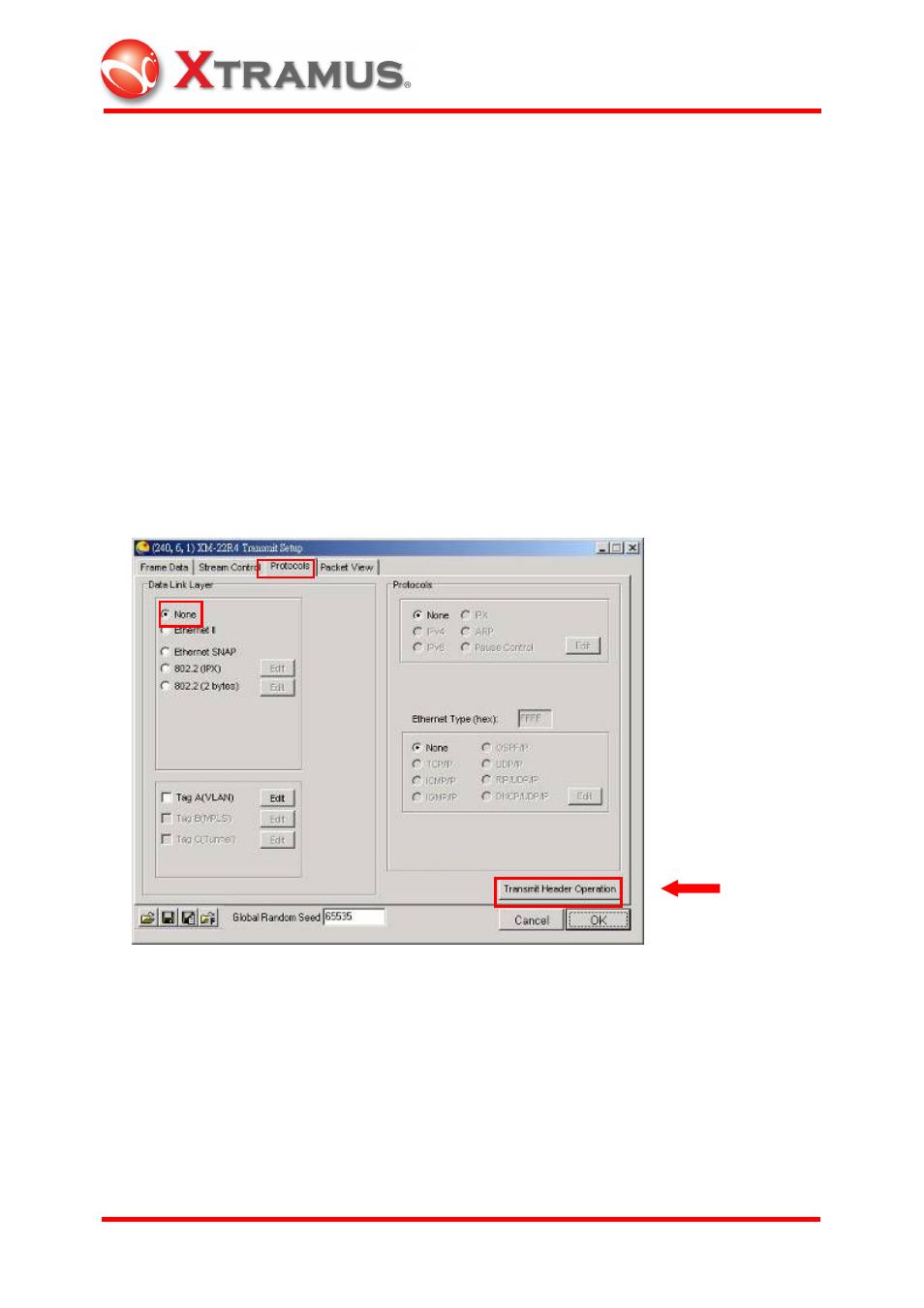
79
E-mail: [email protected]
Website: www.
X
tramus.com
XTRAMUS TECHNOLOGIES
®
4.9.4 Transmit Header Operation
Transmit Header Operation is a powerful function to provide detailed variations
among DA, SA and TxUDF1~4 protocol parameters. Users could change TxUDF1~
TxUDF4 columns in Fixed, Increase, Decrease or Random mode by bytes. Only
module card XM-22R4 supports Transmit Header Operation, which could be
operatable through Set up Transmit Packet and Smart Matrix.
4.9.4.1 How to Set up Transmit Header Operation
6 parameters are divided into 2 groups to demonstrate DA /SA (Control Mode, Count
and/ or Step) and TxUDF1~4 Settings.
Part 1. Simple DA and SA settings:
Step 1. Click the desired port and click right mouse on Set up Transmit Packet.
Choose Protocols tab and select None in Data Link Layer dialogue.
Step 2. Click Transmit Header Operation button in the lower right corner to bring out
checked DA and SA as defaults in Fixed (F) mode.