Xtramus NuWIN V1.1 User Manual
Page 43
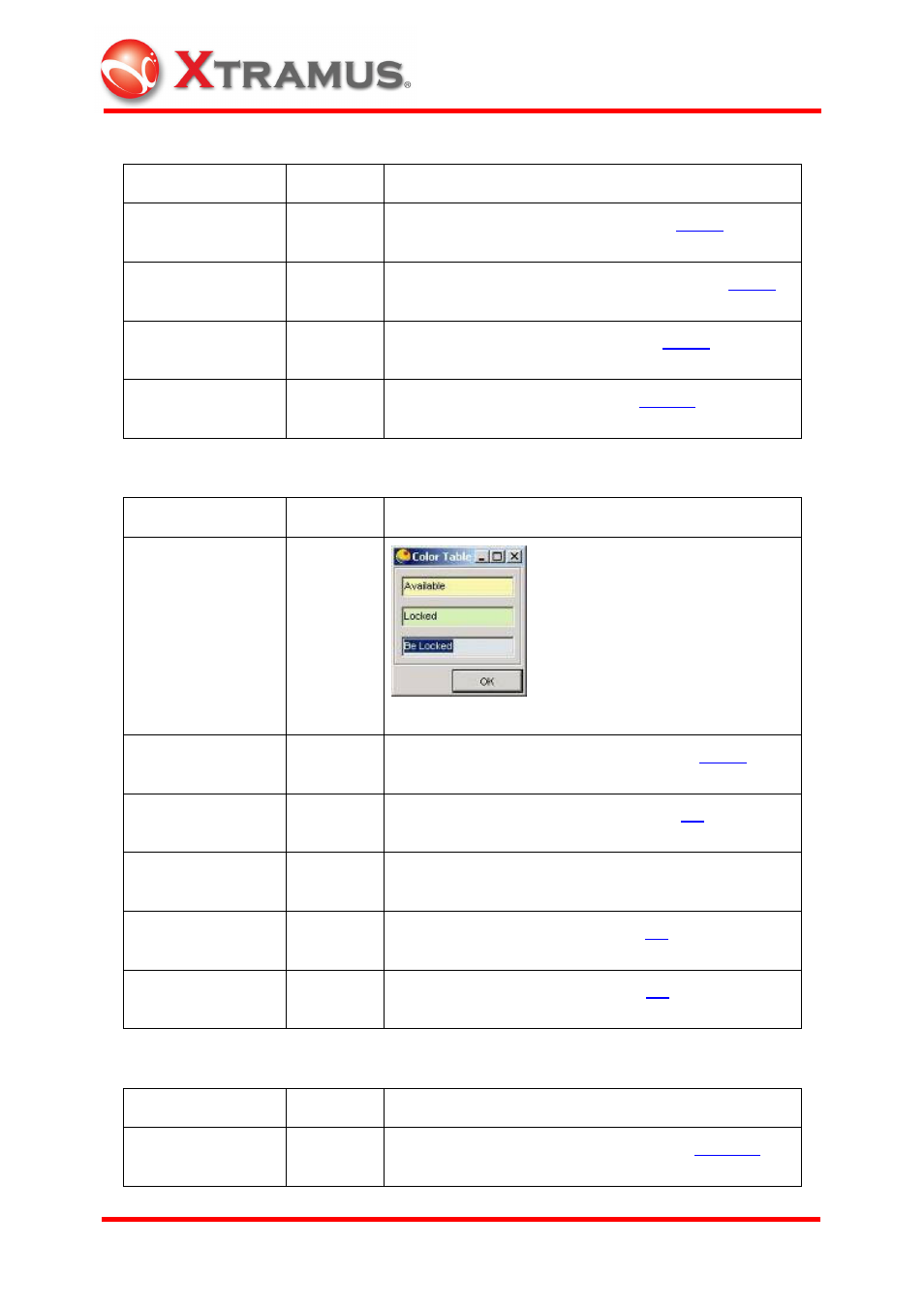
38
E-mail: [email protected]
Website: www.
X
tramus.com
XTRAMUS TECHNOLOGIES
®
The choices for the Report Menu are described in the table below:
Menu Choice
Shortcut
Usage
Counter Window
Ctrl+W
Invokes Counter window (please see
4.21.1
for more
information).
Group Counter
Window
Invokes Group Counter window (please see
4.21.2
for more information).
Group Window
Ctrl+U
Invokes Group window (please see
4.21.3
for more
information).
Log Window
Ctrl+O
Invokes Log window (please see
4.21.4
for more
information).
The choices for the Multi User Menu are described in the table below:
Menu Choice
Shortcut
Usage
Color Table
Invokes Color table for color information.
Port Status
Invokes Port Status window (please see
4.21.5
for
more information).
Release My
Ownership
Releases current chassis (please see
4.2
for more
information).
Release Partial
Slot(s)
Releases multiple module cards.
Release All
Ownership
Releases all chassis (please see
4.4
for more
information).
Reserve All
Chassis
Reserves all chassis (please see
4.4
for more
information).
The choices for the Tools Menu are described in the table below:
Menu Choice
Shortcut
Usage
Option
Ctrl+P
Invokes Preference window (please see
4.21.6.3
for
more information).