Installation, 1 bypass plugs – Adept T2 Pendant User Manual
Page 13
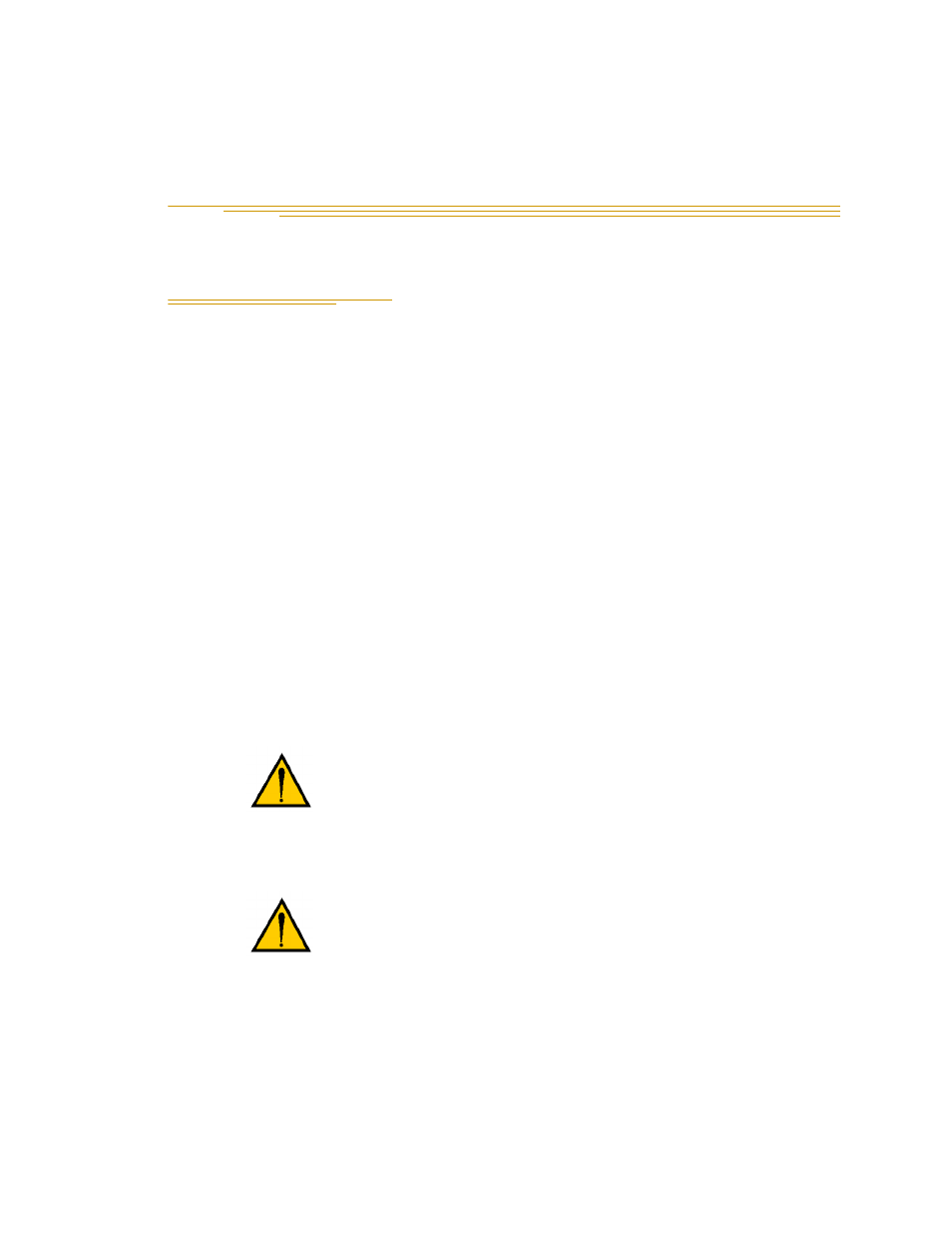
Adept T2 Pendant User’s Guide, Rev D
13
Installation
2
2.1
Bypass Plugs
NOTE: These plugs are only needed if you will NOT be using the T2
pendant with your system.
In that case, the XMCP circuit must be terminated with one of these
plugs. Either plug will terminate the circuit.
Under normal circumstances, the T2 serves as the termination for this
circuit.
There are two bypass, or jumper, plugs available for a T2 pendant system. One is a
push-pull plug for the pendant adapter cable. This push-pull bypass plug is typically
attached to the adapter cable with a wire loop.
The second is an XMCP jumper plug, which connects to either the XMCP connector on a
SmartController or the XMCP connector on the XPANEL cable for a Cobra i-Series robot.
The pendant emergency stop switch and the enable switches are wired into the system
emergency stop circuitry. Therefore, if either the pendant cable, or the adapter cable is
unplugged, one of the corresponding bypass plugs must be installed. If neither one is
connected, you cannot enable high power. If the E-stop circuit is opened by removing one
of the cables, or the bypass plug, then high power is turned off. When the T2 pendand is
plugged in, no bypass plug is needed.
CAUTION:
Do not modify or extend the pendant cable.
Doing this will void the warranty on the pendant.
WARNING:
The Auto/Manual keyswitch on the Adept
Front Panel must be set to Manual if the T2 pendant is to be
used inside the robot workcell. This enables important
safety features to protect the operator by limiting the
speed of the robot.