5 computer (comp) mode, Off mode, Background state – Adept T2 Pendant User Manual
Page 26
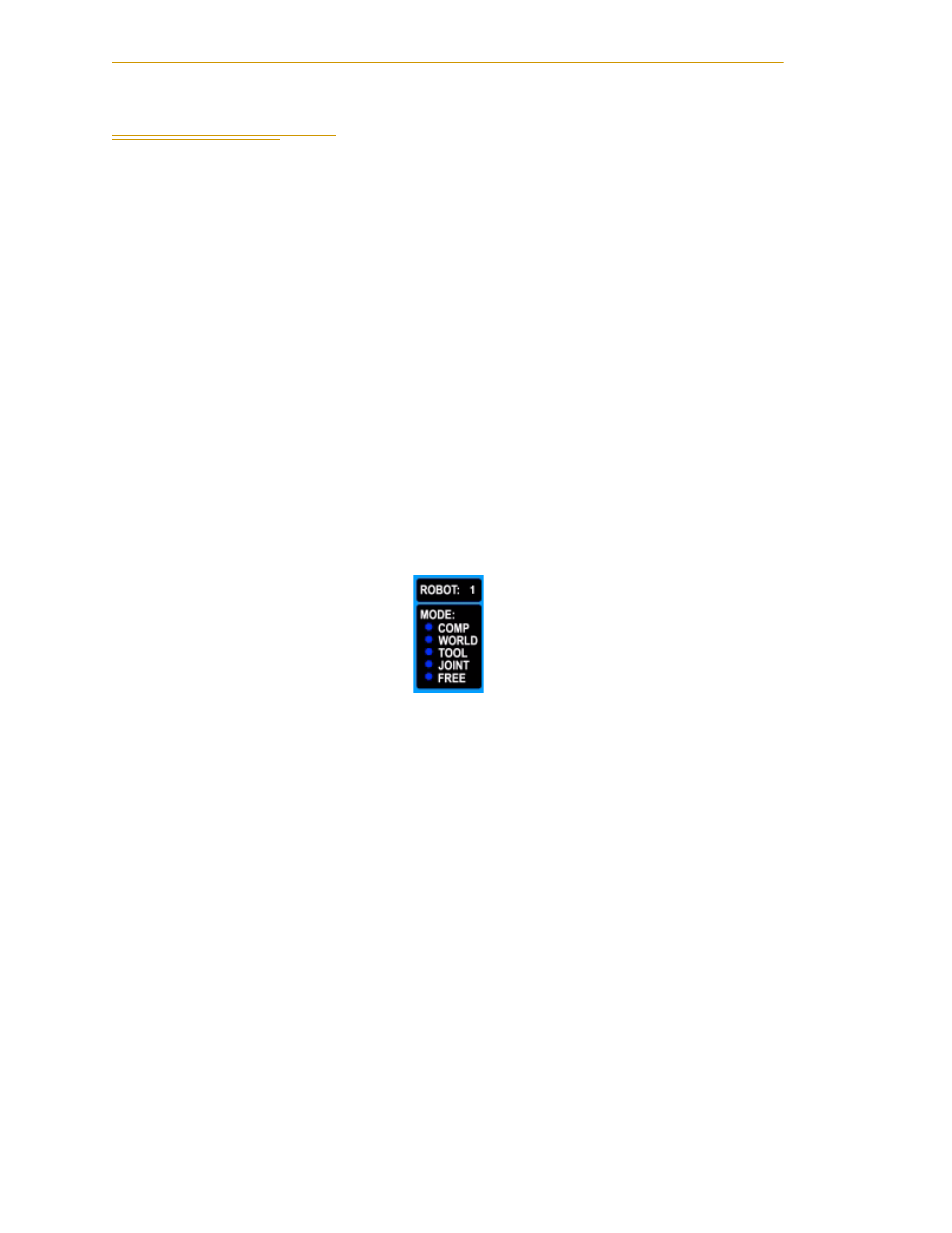
Operation
26
Adept T2 Pendant User’s Guide, Rev D
4.5
Computer (COMP) Mode
Computer (COMP) mode is selected by pressing the COMP/PWR button, or by pressing
the Mode button until the COMP mode is selected. (COMP mode is active when the
indicator bar on the COMP/PWR button is lit, and when the circle to the left of COMP is
lit in the MODE display area.
In Computer mode, an executing program or the system terminal has control of the robot.
If high power is enabled and the system is in Manual mode, pressing the COMP/PWR
button selects Computer mode. If the system is in Auto mode and high power is disabled,
the COMP/PWR button enables high power and selects Computer mode.
Off Mode
The Off mode occurs when the pendant is not in the COMP mode, or in any of the
pendant-control modes. As a system safeguard, when the external Front Panel keyswitch
is moved from Auto to Manual, high power is disabled and the pendant switches to the
Off mode.
The Off mode is enabled when none of the indicators in the Mode display area are lit - see
the following figure. A mode is active when its corresponding indicator is lit, and inactive
when it is not lit.
Figure 4-2. Mode Display Area Showing the Off Mode
Background State
The Background state occurs when the pendant is in COMP mode and no predefined
functions are selected. You must press the REC/DONE button one or more times to clear
any predefined functions. When the Background state is enabled, a V+ program can
attach the pendant. When this occurs, the V+ program is in control and the USER
indicator is lit.