AGI Security SYS-HC0451 HDCVI DVR User Manual User Manual
Page 152
Advertising
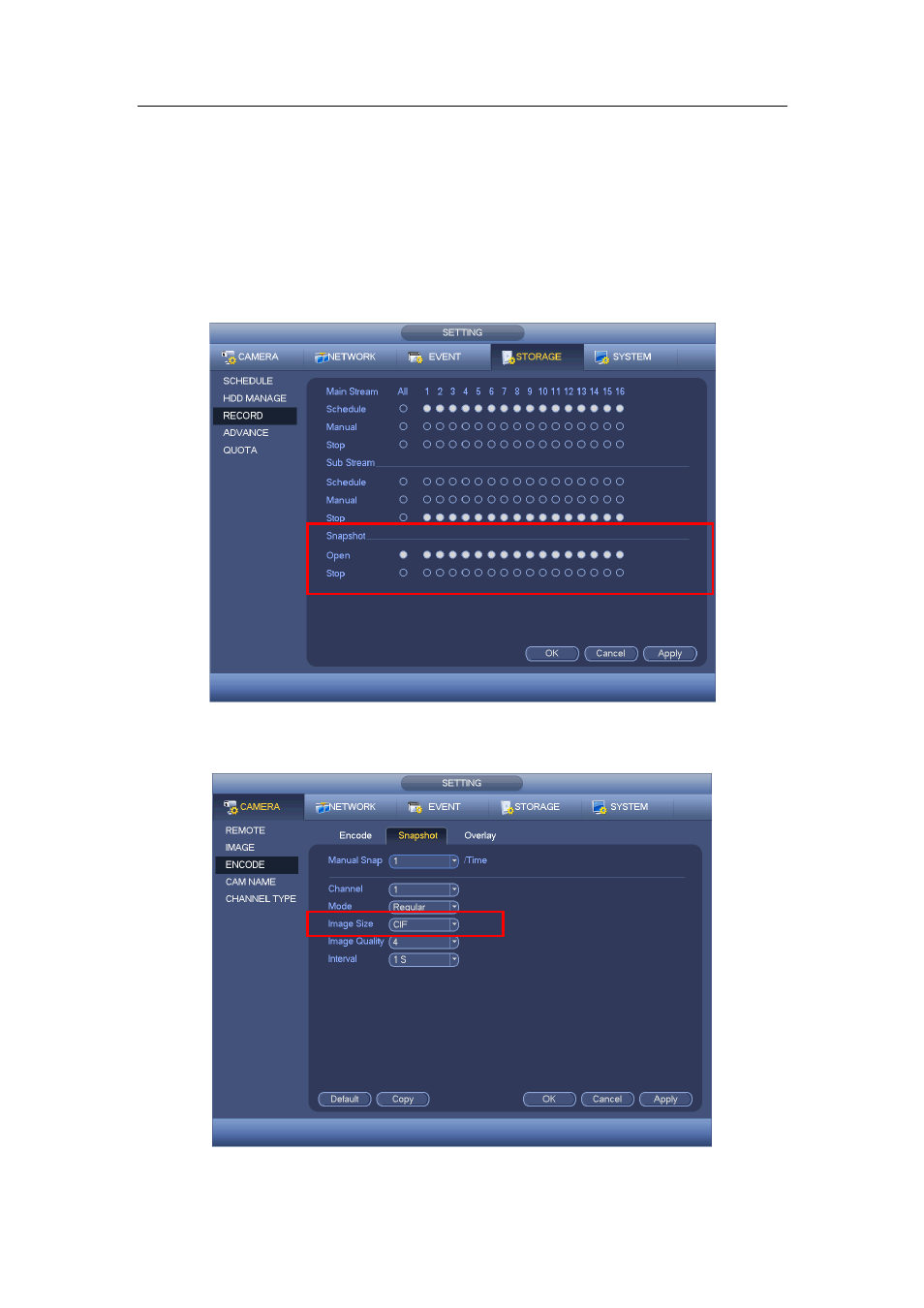
HDCVI Standalone DVR User’s Manual
143
On the preview interface, right click mouse and then select Manual->Record, or in the
main menu, from Setting->Storage->Record, check the box to enable snapshot
function of corresponding channels. See Figure 4-118.
In main menu, from Setting->Camera->Encode->Snapshot interface, here you can
input snapshot mode as regular, size, quality and frequency. See Figure 4-119.
In main menu, from Setting->Camera->Encode->Schedule interface, please enable
snapshot function. See interface on the right of Figure 4-120.
Please refer to the following figure for detailed information.
Figure 4-118
Figure 4-119
Advertising
This manual is related to the following products: