8 account, 1 user name – AGI Security SYS-HC0451 HDCVI DVR User Manual User Manual
Page 244
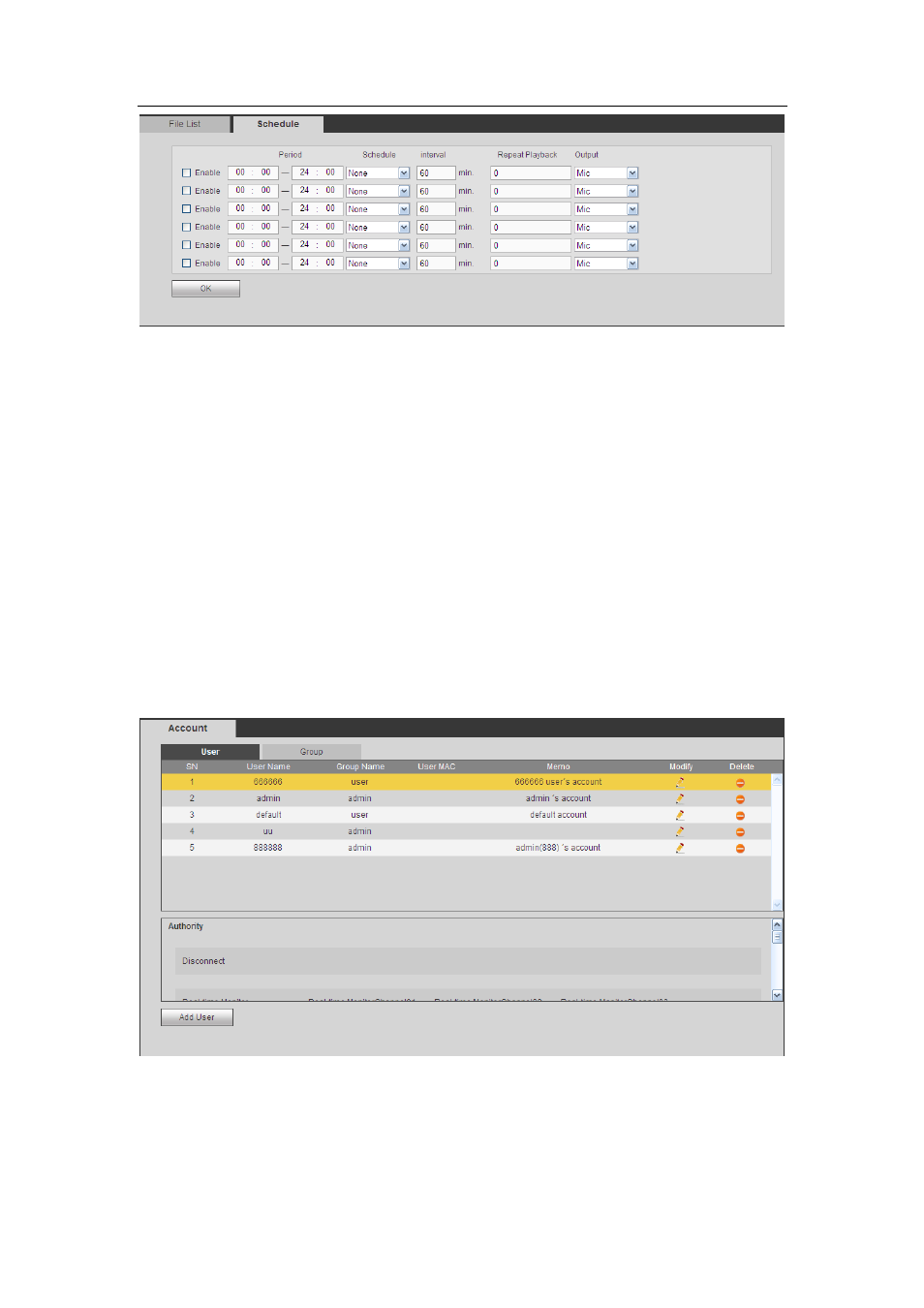
HDCVI Standalone DVR User’s Manual
235
Figure 5-101
5.8.5.8 Account
Note:
For the character in the following user name or the user group name, system max
supports 6-digits. The space in the front or at the end of the string is null. The valid
string includes: character, number, and underline.
The user amount default setup is 64 and the group amount default setup is 20. The
factory default setup includes two levels: user and admin. You can set the
corresponding group and then set the rights for the respective user in the specified
groups.
User management adopts group/user modes. The user name and the group name
shall be unique. One user shall be included in only one group.
5.8.5.8.1 User name
In this interface you can add/remove user and modify user name. See Figure 5-102.
Figure 5-102
Add user: It is to add a name to group and set the user rights. See Figure 5-103.
There are four default users: admin/888888/666666 and hidden user
“default”. Except
user 6666, other users have administrator right. The user 666666 can only have the