4 advanced, 1 hdd, 2 main stream – AGI Security SYS-HC0451 HDCVI DVR User Manual User Manual
Page 233
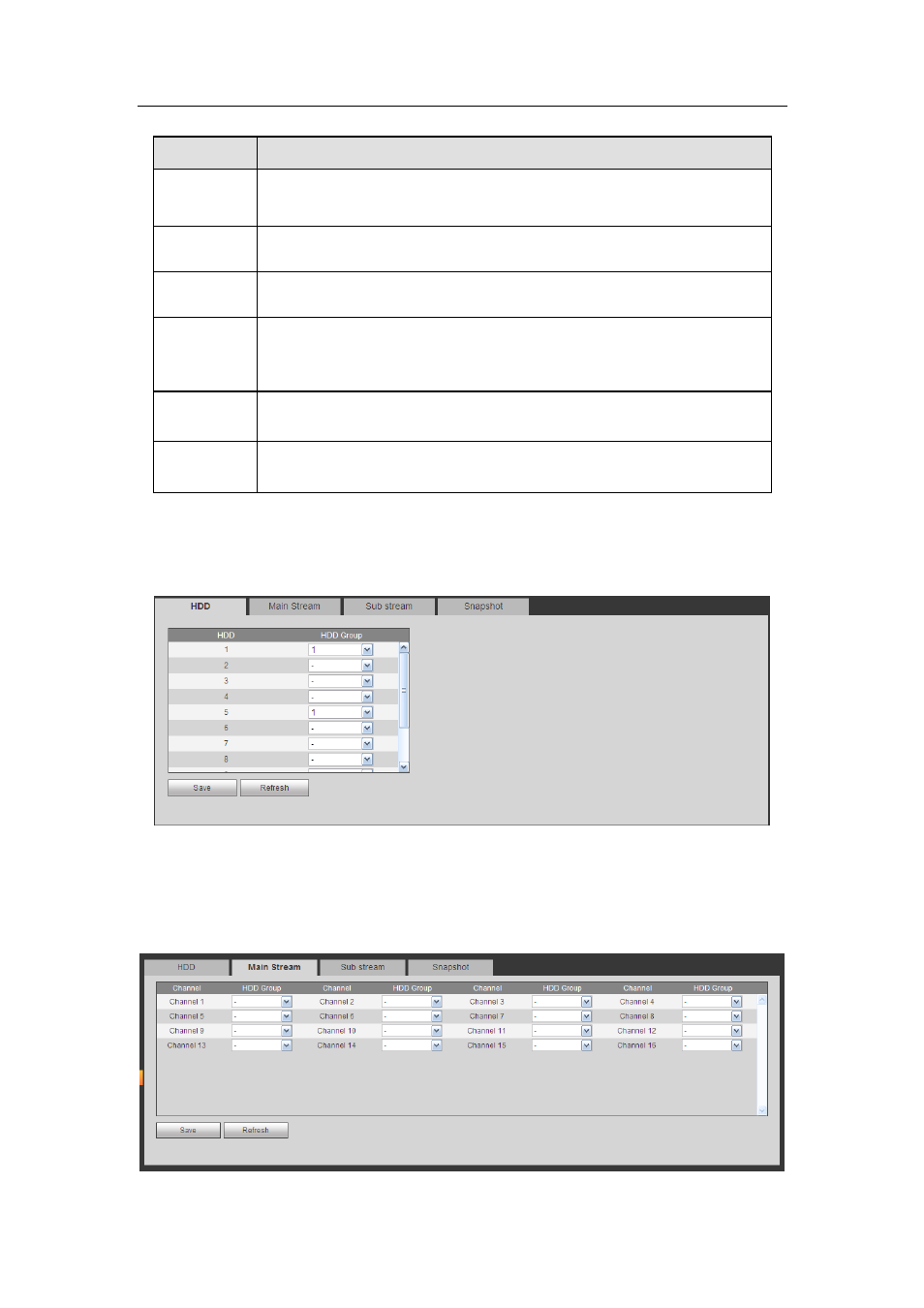
HDCVI Standalone DVR User’s Manual
224
Please refer to the following sheet for detailed information.
Parameter Function
Channel
Here you can view channel number.
The number displayed here is the max channel amount of your
device.
Status
There are three statuses: schedule, manual and stop.
Schedule
System enables auto record function as you set in record schedule
setup (general, motion detect and alarm).
Manual
It has the highest priority.
Enable corresponding channel to record no matter what period
applied in the record setup.
Stop
Stop current channel record no matter what period applied in the
record setup.
Start all/
stop all
Check the corresponding All button, you can enable or disable all
channels record.
5.8.4.4 Advanced
5.8.4.4.1 HDD
Here is for you to set HDD group. See Figure 5-81.
Figure 5-81
5.8.4.4.2 Main Stream
The main stream interface is shown as in Figure 5-82. Here you can set corresponding
HDD group to save main stream.