6 hdd detect – AGI Security SYS-HC0451 HDCVI DVR User Manual User Manual
Page 161
Advertising
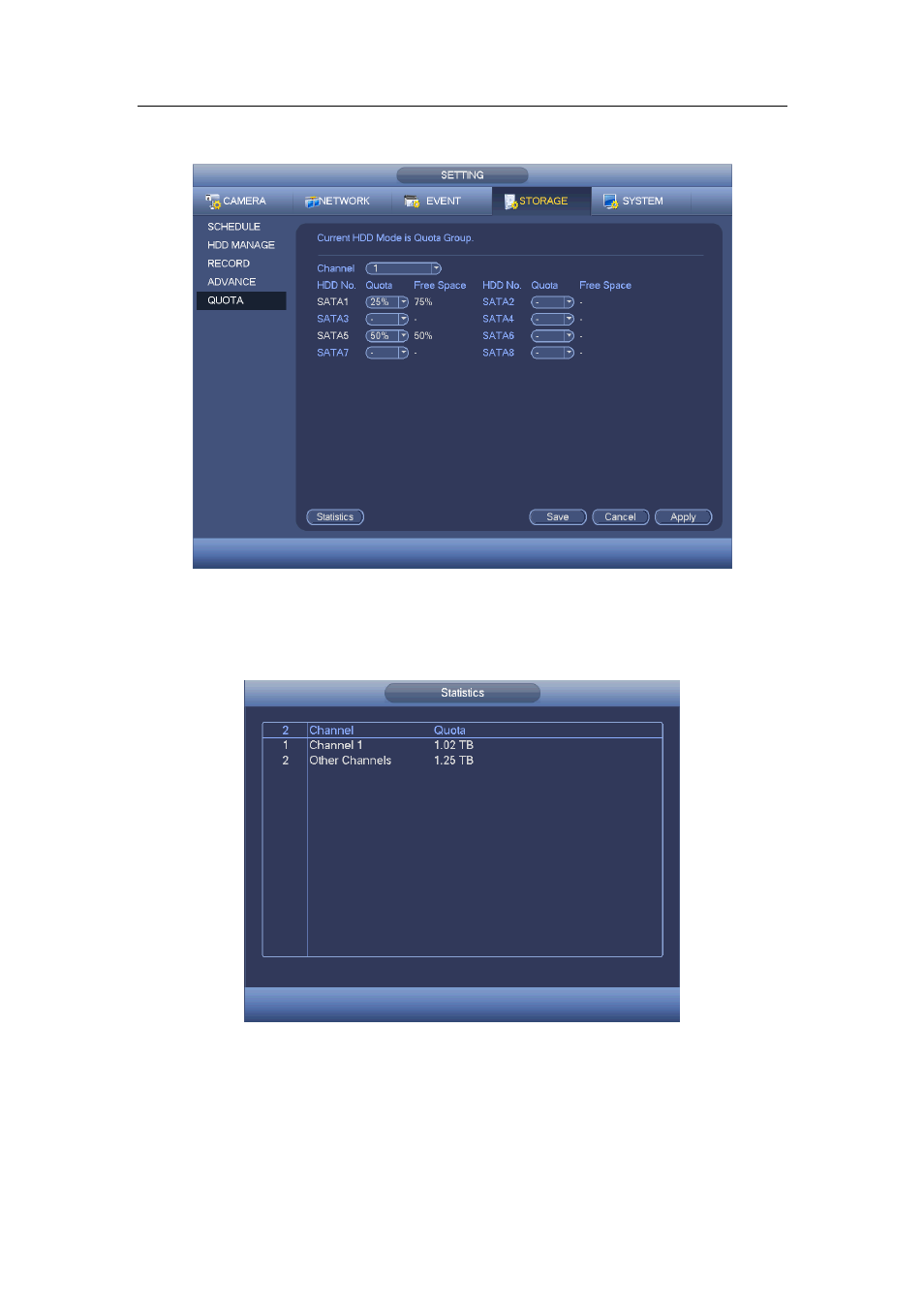
HDCVI Standalone DVR User’s Manual
152
Here you can set channel storage capacity. See Figure 4-132.
Select a channel from the dropdown list and then select corresponding HDD quota.
Figure 4-132
Click Quota Statistics, you can go to the following interface. You can view HDD capacity
you set for each channel. See Figure 4-133.
Figure 4-133
4.10.4.6 HDD Detect
The HDD detect function is to detect HDD current status so that you can clearly
understand the HDD performance and replace the malfunction HDD.
There are two detect types:
Advertising
This manual is related to the following products: