4 online user, 10 playback, Online user – AGI Security SYS-HC0451 HDCVI DVR User Manual User Manual
Page 251: Playback
Advertising
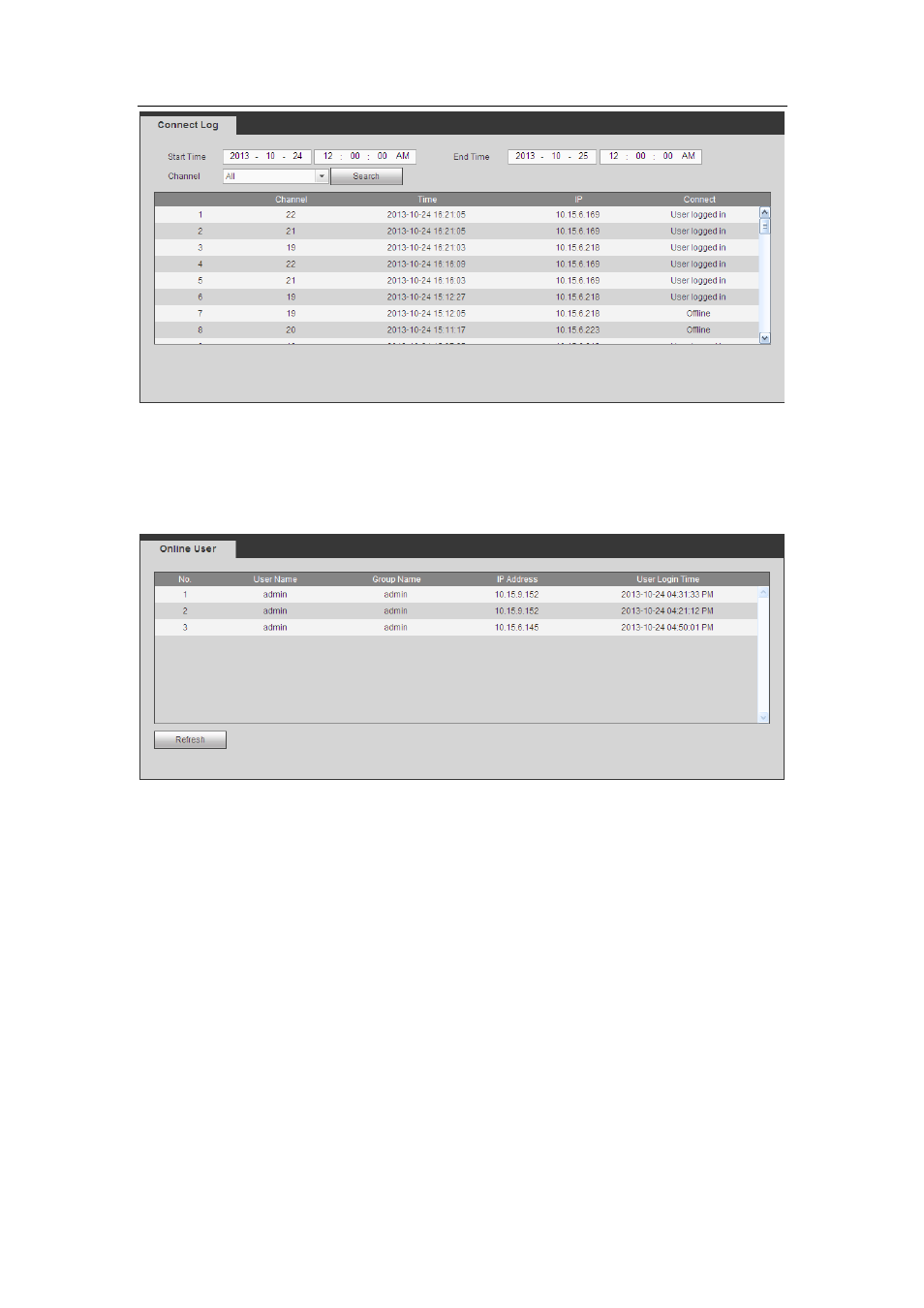
HDCVI Standalone DVR User’s Manual
242
Figure 5-114
5.9.4 Online User
The online user interface is shown as in Figure 5-115.
Figure 5-115
5.10 Playback
Click Playback button, you can see an interface is shown as in Figure 5-116.
Please set record type, record date, window display mode and channel name.
You can click the date on the right pane to select the date. The green highlighted date is
system current date and the blue highlighted date means it has record files.
Advertising
This manual is related to the following products: