BECKHOFF IPC-Security User Manual
Page 14
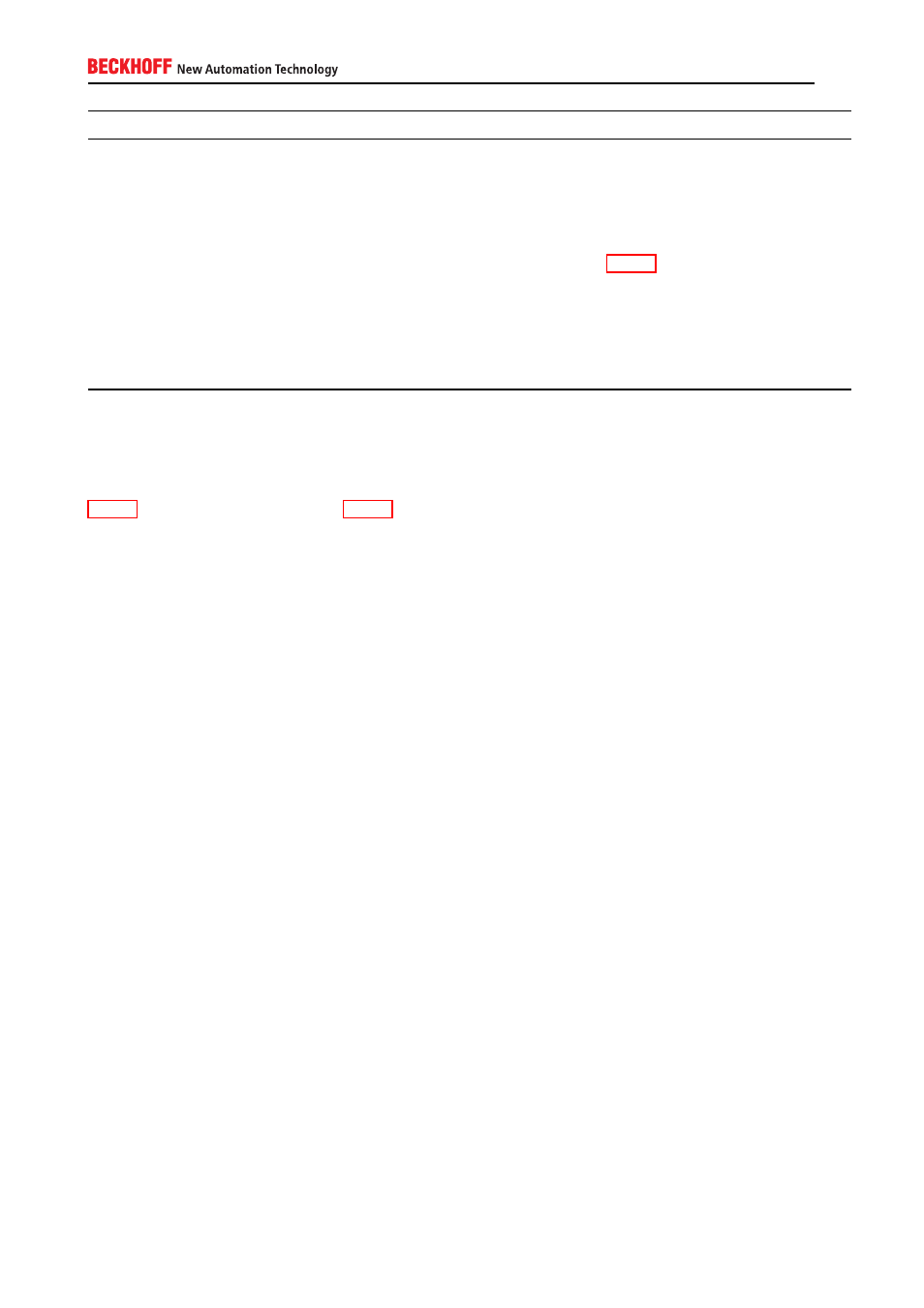
Setting
Description
Enforce
Password
history
Remembers the n last used passwords so that you cannot set them again
Maximum password
age
Sets the amount of days a password may be used before the system forces the user
to change it
Minimum
password
age
Sets the amount of days that a password must be used before the user can change it
Password
must
meet
complexity
requirements
Complexity requirements are described in chapter A.4.1.2.
Store password us-
ing reversible encryp-
tion
This option shouldn’t be used because a reversible encryption always means that the
password can be re-calculated according to some decryption algorithm. However, in
some scenarios this needs to be possible, for example when using CHAP with Remote
Access
Additionally, you can configure settings that will automatically lock the user account, if a user repeatedly
enters a wrong password. All of these settings can be made in the Local Security Settings.
Please note: The complexity requirements defined by older version of Microsoft Windows define a minimum
count of 6 characters. Today, many sources recommend using at least 8 characters. Please see chapter
A.4.3.3 for a Step-by-Step guide and A.4.1.2 for more information about strong passwords.
3.2.3.4. Security templates
Microsoft Windows deploys a set of pre-defined security templates with every Windows XP or Windows 7
installation. These templates can be customized to meet different security requirements. As soon as you
apply a template to your system, it will automatically configure the system according to the security settings
defined in the template. There are four different template categories:
14