Ads network ports, Ads via gateway, Ads via nat – BECKHOFF IPC-Security User Manual
Page 35: A.2.2. ads network ports, A.2.3. ads via gateway, A.2.4. ads via nat
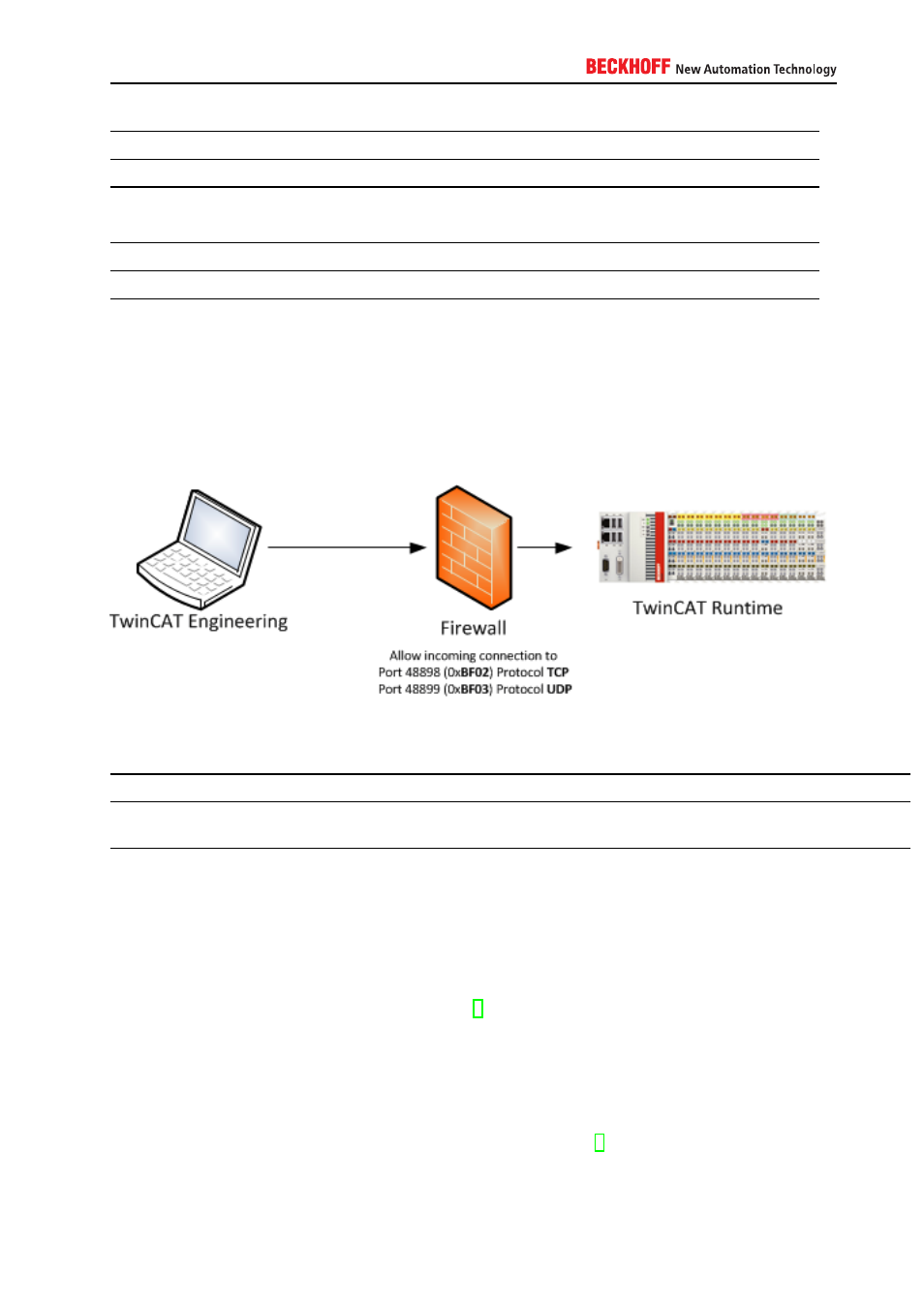
After the ADS route between both devices has been created, the routing table on Device1 will look as follows:
AMS-NetID
Transport address
Hostname (if applicable)
192.168.1.2.1.1
192.168.1.2
Device2
Similarily, the routing table on Device2 will look as follows:
AMS-NetID
Transport address
Hostname (if applicable)
192.168.1.1.1.1
192.168.1.1
Device1
A.2.2. ADS network ports
This scenario describes how a firewall needs to be configured so that ADS devices can communicate with
each other. Here, a laptop needs to communicate with an Embedded-PC that hosts the TwinCAT Runtime.
The firewall can either be a hardware firewall or a software firewall like the one that is integrated into Microsoft
Windows.
You need to configure the following rules in your firewall to allow ADS communication from the laptop to the
Embedded-PC:
Direction
Port
Protocol
Action
Incoming
48898
TCP
Allow
Incoming
48899
UDP
Allow
A.2.3. ADS via gateway
ADS communication can also be routed via a gateway computer that separates two networks from each
other. In this case, the gateway computer needs to host a set of hierarchical ADS routes, which can either
be configured manually or via the TwinCAT Remote Manager (TwinCAT 2). There are a few important things
to consider when adding the ADS routes. Please see [1] for getting up-to-date information about this topic.
A.2.4. ADS via NAT
ADS communication can also be performed via NAT devices, e.g. a firewall. However, there are a few
important things to consider when adding the ADS routes. Please see [1] for getting up-to-date information
about this topic.
IPC Security
35