BECKHOFF IPC-Security User Manual
Page 65
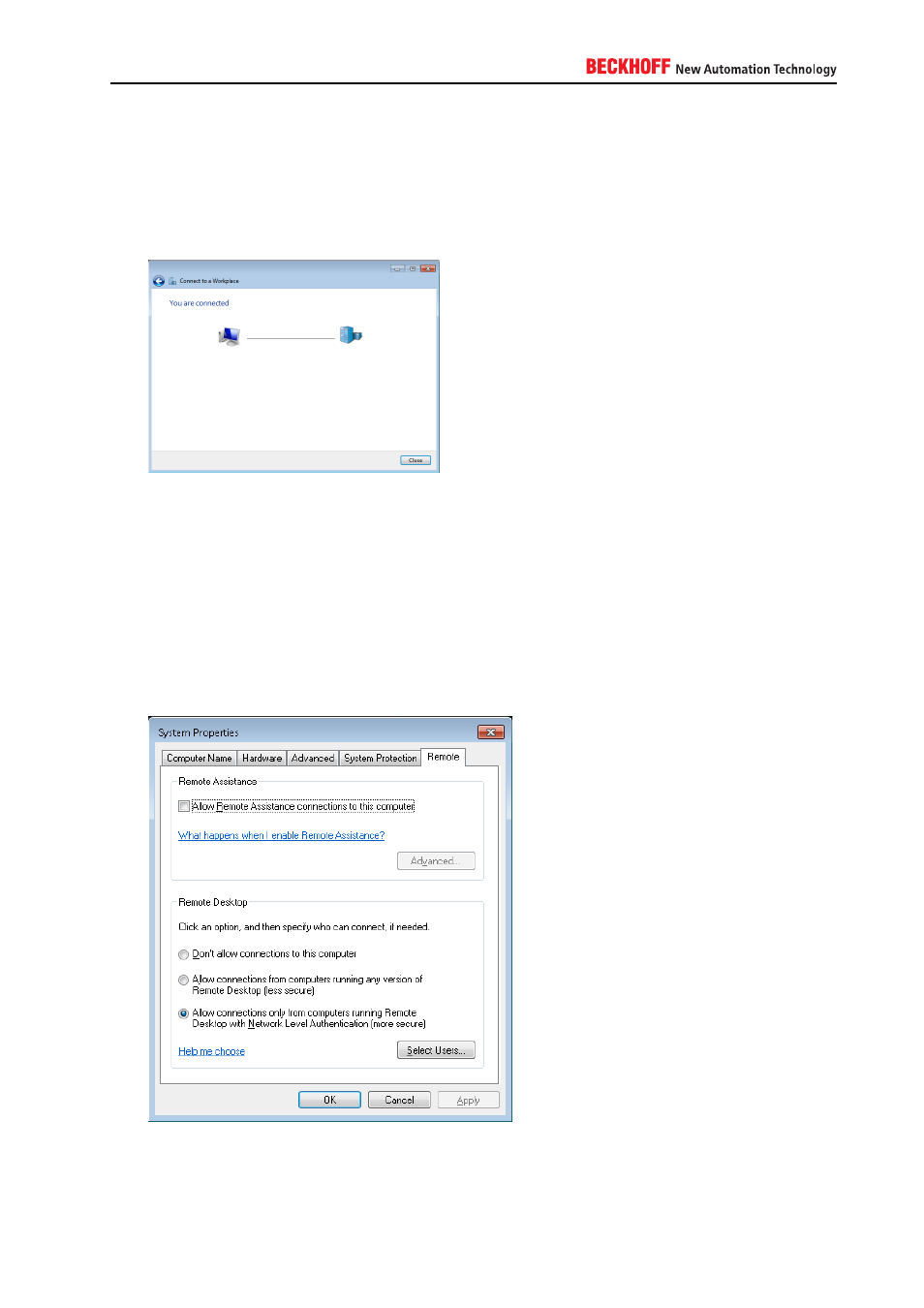
forwarding settings as mentioned in the documentation of your Internet router.
8. Click on Next
9. Enter a Username and a Password for this connection. This is the username you configured in the
RAS Server settings on your CE device
10. Finally, click on Connect to save this profile and establish a connection to your CE device
A.4.3.16. Configuring NLA
Under Windows 7, you can restrict access to RDP for NLA-only devices by doing the following:
1. Right-click the symbol My Computer and select Properties
2. Open Remote Settings
3. Select Allow connections only from computers running Remote Desktop with Network Level Authen-
tication
Please note that, even with the use of Network Level Authentication, RDP should only be used over a secure
communication channel, as described in our remote maintenance scenarios.
IPC Security
65