BECKHOFF IPC-Security User Manual
Page 48
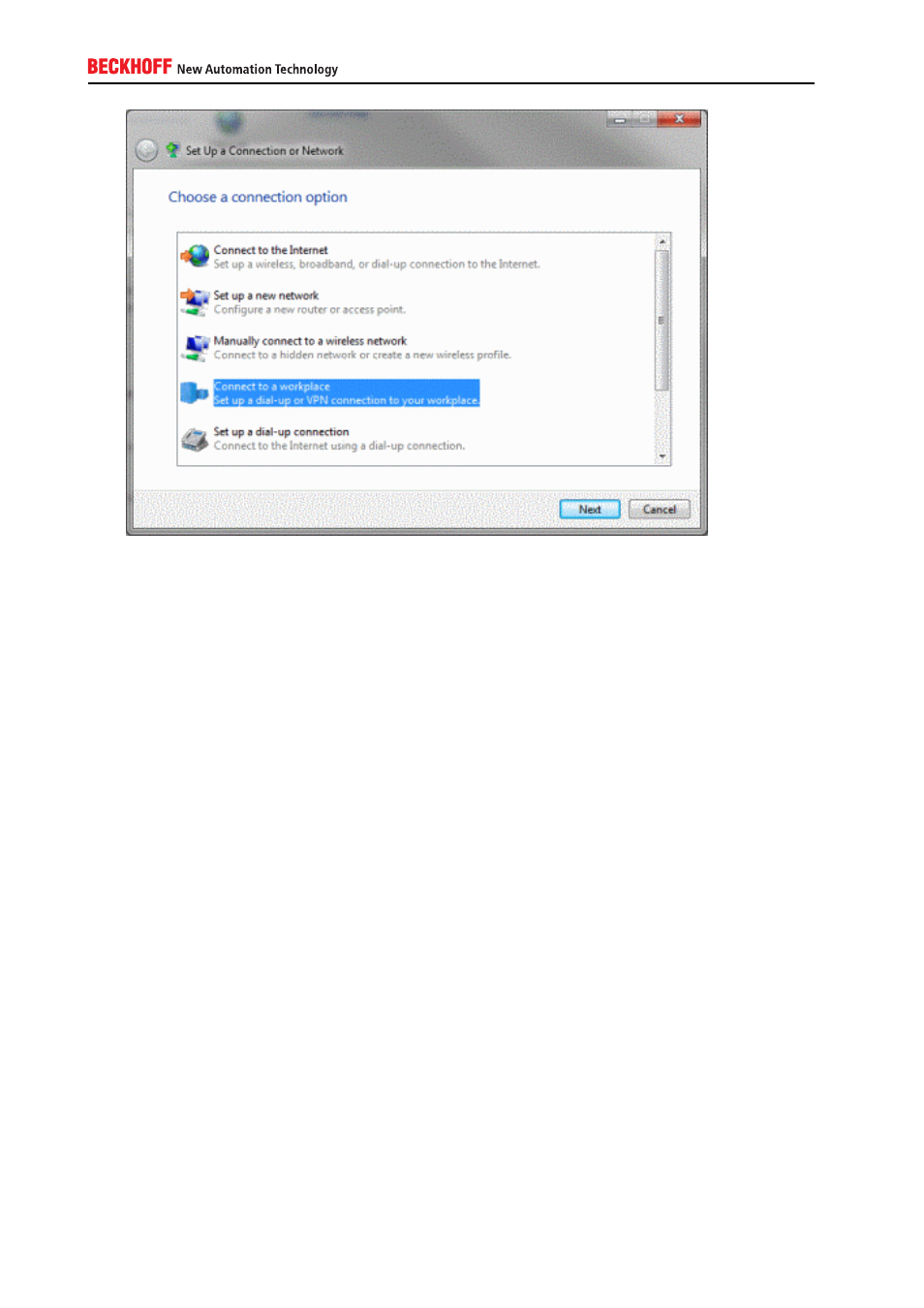
4. Select Connect to a workplace
5. Select No, create a new connection (Please note: This screen only shows if there are any dial in
connections configured on your system)
6. Select Dial directly
7. Select the modem you would like to use and click on Next
8. Enter a telephone number and click on Next
9. Enter a Username and a Password for this connection. This is the username you configured in the
RAS Server settings on your CE device
10. Finally, click on Connect to save this profile and establish a connection to your CE device
Configure a VPN connection
VPN is the abbreviation for Virtual Private Network. In Windows CE, VPN is part of the RAS Server and
enables you to use an existing network connection to dial in into your PLC controller via a secure channel.
As a result, you can get an IP-based connection to your CE device. The CE RAS Server uses by default the
PPTP protocol (Point-to-Point Tunneling Protocol) for incoming VPN connections. To enable the connection
establishment from outside your corporate network you therefore need to open the ports specific for PPTP
on your firewall, which are TCP 1723 for the initialization and GRE for data control. These ports need to be
forwarded to your CE device (Port Forwarding)! Please consult the documentation of your router/firewall to
see how this can be done in your specific case.
48