BECKHOFF IPC-Security User Manual
Page 67
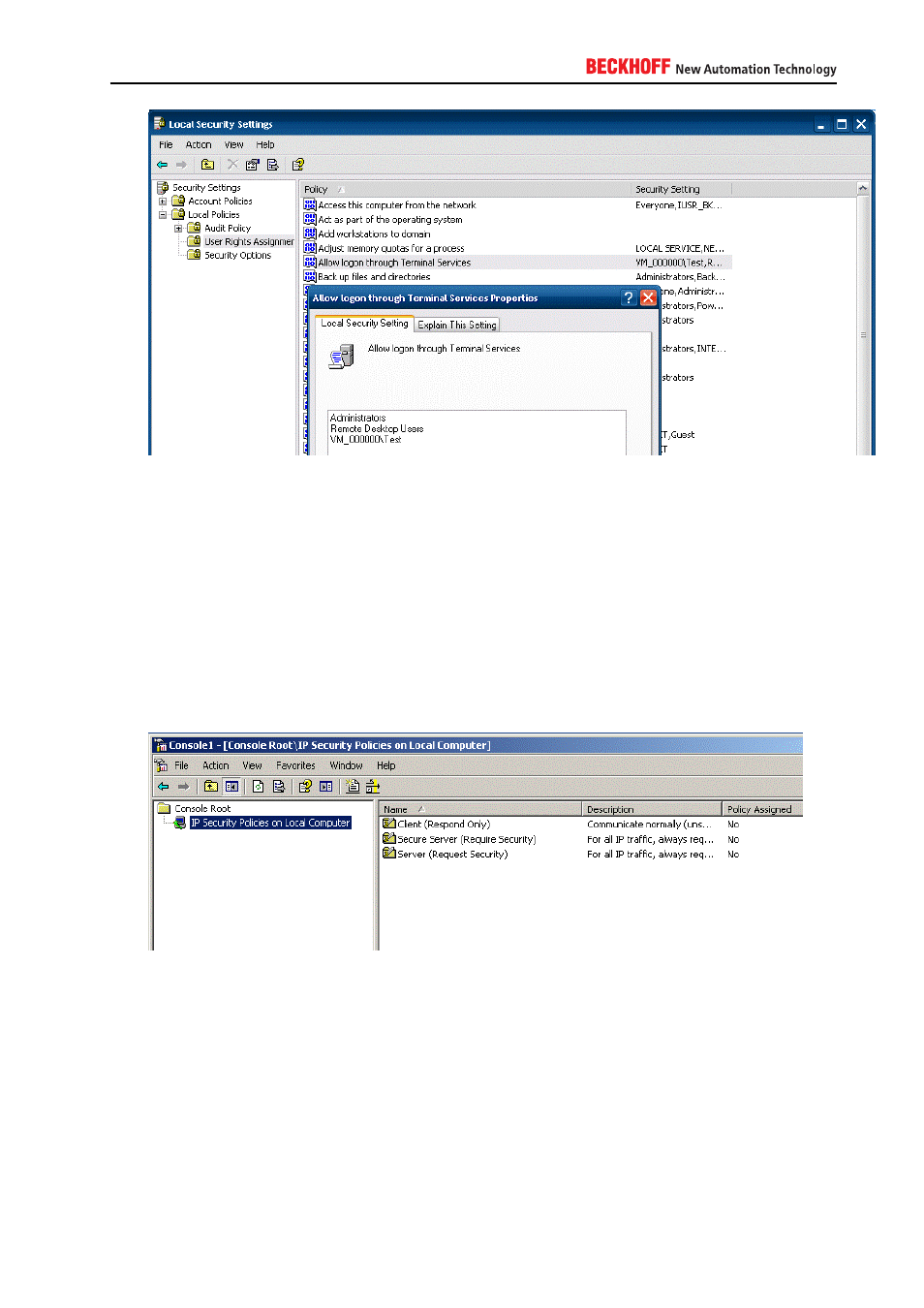
A.4.3.18. Configuring IPSec
Setting up the IPSec Server (PLC Controller)
To configure the PLC Controller as an IPSec Server you need to open the IP Security Policy Snap-in:
1. Go to Start → Run and enter mmc.exe, then click on OK
2. Open File and select Add/Remove Snap-in
3. Click on Add and add the IP Security Policy Management from the Local Computer
There are already 3 default configurations which can be used for a basic setup. The difference between
the two Server configurations is that the Secure Server setting REQUIRES IPSec to establish a network
communication. Clients which aren’t explicitly configured for IPSec won’t be able to communicate with the
Server if this setting has been activated. In this scenario we would like IPSec to be mandatory and standard
IP communications to also work. Do the following steps:
1. Right-click the Server (Request Security) and select Assign
2. Now you need to specify an authentication method. By default, the IPSec service uses Kerberos
authentication but in this scenario we would like to use Shared Key authentication
IPC Security
67