A.4.2.5 – BECKHOFF IPC-Security User Manual
Page 43
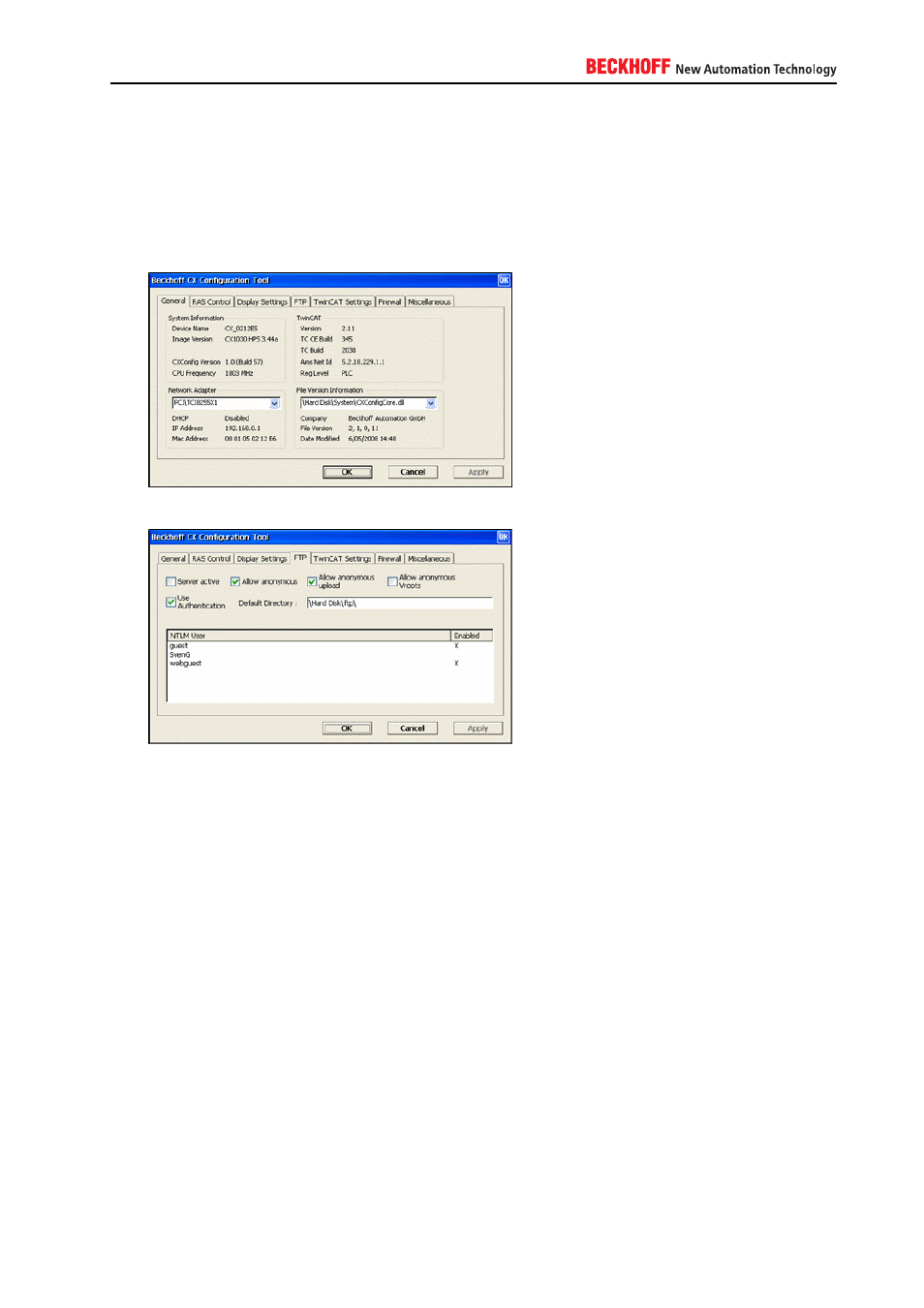
A.4.2.4. Changing password for SMB and FTP user
To change the password for an SMB or FTP user account, you can use the Beckhoff CX Configuration Tool.
To start the program, please perform the following the steps:
1. Open the Start Menu and go to the Control Panel
2. Start the program by double-clicking CX Configuration
3. Local user accounts can then be configured via the tab FTP
4. Please do not get confused: User accounts in this tab will both be used for the FTP and for the SMB
Server
5. You can configure a new user account by right-clicking a blank area in the table and selecting Add
user
6. After you’ve entered a username and a password, you can close the CX Configuration by clicking on
OK. Please make sure to restart your device for the changes to take effect
A.4.2.5. Changing password for RAS user
The Beckhoff CX Configuration Tool can also be used to configure user accounts for the integrated RAS
Server. Start the tool by performing the following steps:
1. Open the Start Menu and go to the Control Panel
2. Start the program by double-clicking CX Configuration
3. Switch to the tab RAS Control
IPC Security
43