A.4.2.2, A.4.2.3, A.4.2.4 – BECKHOFF IPC-Security User Manual
Page 42
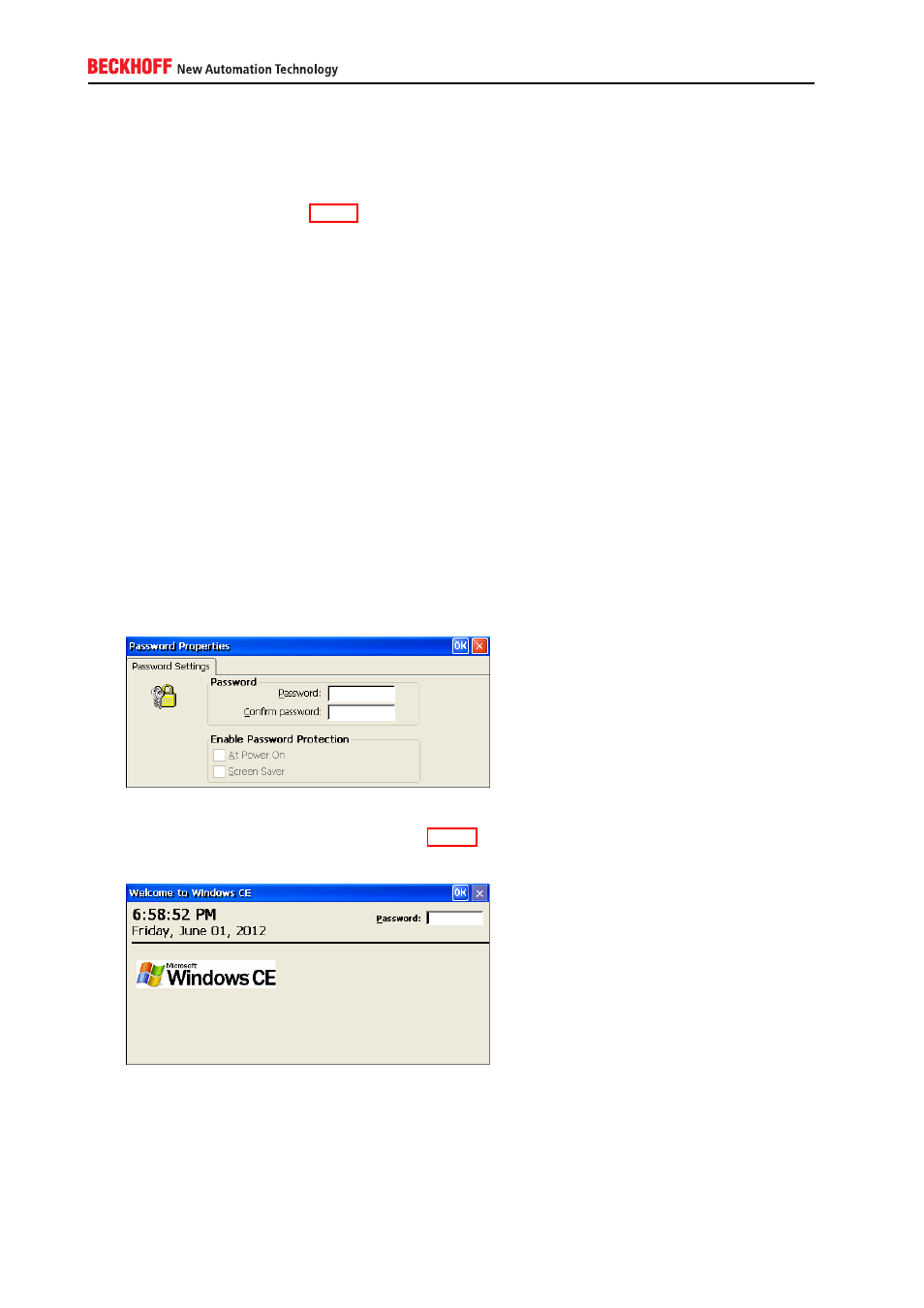
2. Enter a password in the filed Password and Confirm password
3. Finish with OK
After a reboot, users will not be able to select a dialog or start an application without entering the password.
Please also compare to chapter 3.2.2.1.
A.4.2.2. Deactivate webserver
To deactivate the Windows CE webserver, simply modify the following Registry Key on the Windows CE
device:
HKEY_LOCAL_MACHINE\Services\HTTPD\Flags
By setting this DWORD value to “4”, the Webserver gets deactivated completely. Please keep in mind that
all services which depend on the Webserver will not work afterwards!
A.4.2.3. Changing password for system user
Please perform the following steps to change the password for the System user:
1. Open the Start Menu and go to the Control Panel
2. Double-click on Password
3. Enter a password of your choice but remember to use a strong password (a minimum of 8 characters
which also includes special characters) see A.4.1.2
4. Enable the checkbox At Power On. This also enables the password for system logon.
42