BECKHOFF IPC-Security User Manual
Page 47
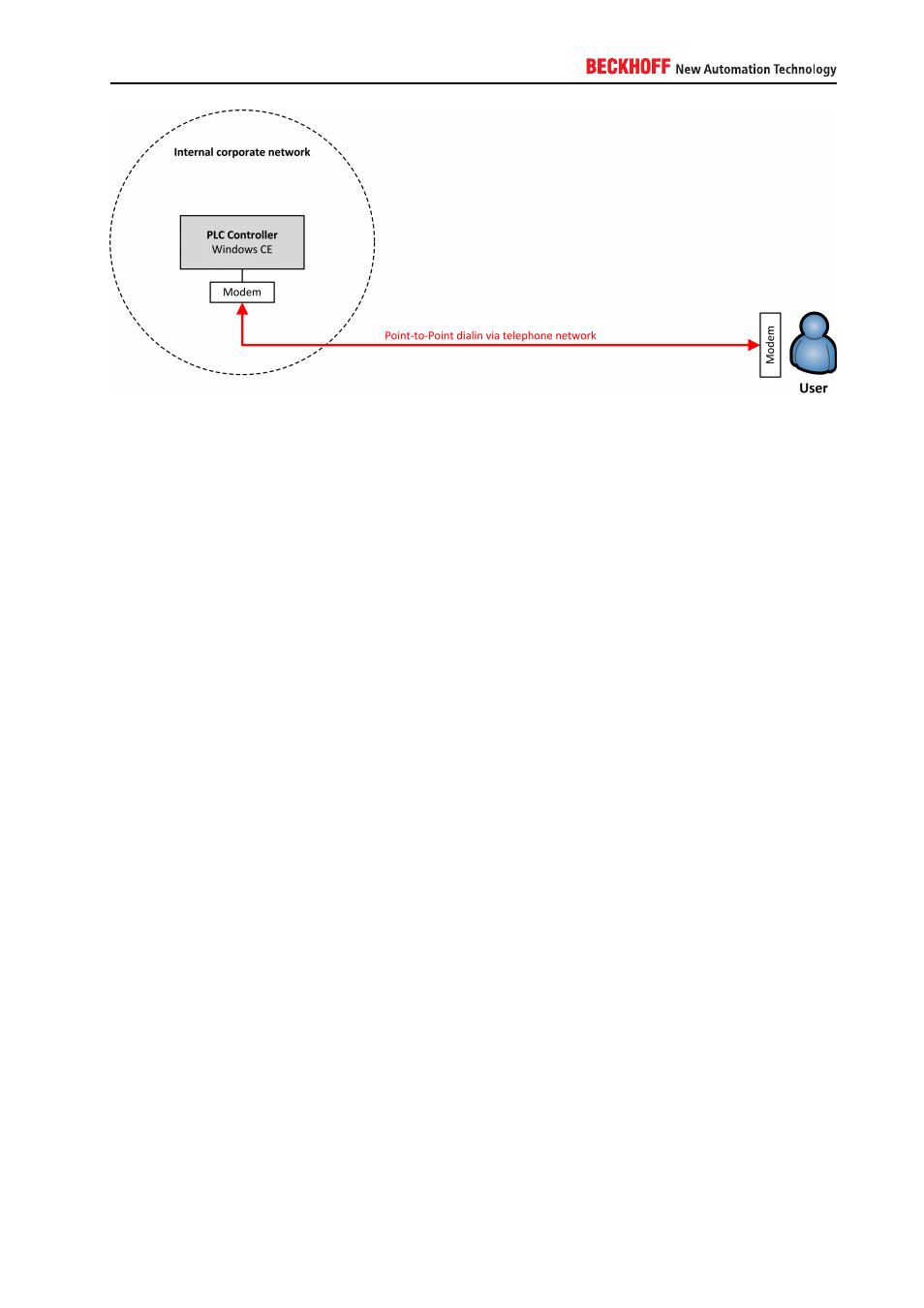
To configure the RAS Server for incoming modem connections, you need to open the CX Configuration tool
on your CE device:
1. Open the Start Menu and go to the Control Panel
2. Start the configuration program by double-clicking CX Configuration
3. Navigate to the tab RAS Control
4. Select a modem line and click on Enable Line, for example Hayes Compatible...
5. Please makesure that you also made all other necessary settings, like configuring a user account
or IP-Address settings. Those settings are described at the beginning of this document (General
information...)
6. Please restart your device
Every Windows version comes with an integrated dial in Client which supports the establishment of an
outgoing modem connection. In case of Windows 7, you can configure a modem connection to your CE
device as follows:
1. Open the Start Menu and go to the Control Panel
2. Open Network and Internet, then go to Network and Sharing Center
3. Click on Set up a new connection or network
IPC Security
47