Context menu – BECKHOFF FC5101 User Manual
Page 21
Advertising
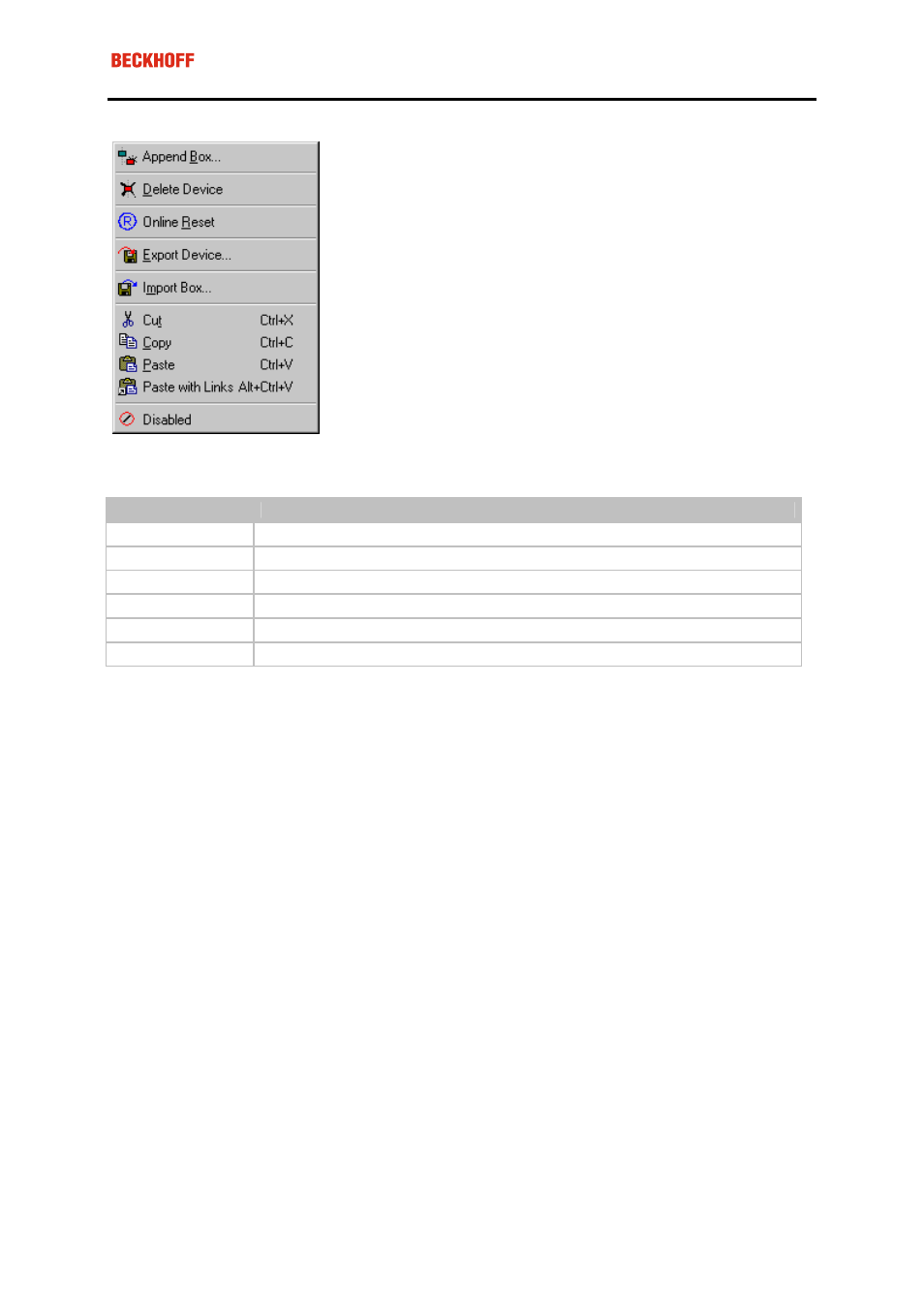
Eiserstraße 5 / D-33415 Verl / Telefon 05246/963-0 / Telefax 05246/963-149
21
Context menu
Append Box... <Insert>
Adds CANopen slaves (boxes). Currently supports the following boxes (further details on the boxes given later):
Supported boxes
Description
BK5100
Bus Coupler
BK5110
Economy Bus Couplers
BK5120
Bus Coupler (successor of BK5100)
LC5100
Low-cost Bus Couplers
IPxxxx-B510
Fieldbus compact box: CANopen in/output module, protection class IP67
CANopen Node
General CANopen device or general CAN device (access via CAN layer 2)
Delete Device... <Del>
Removes the FC510x fieldbus card and all subsidiary elements from the I/O configuration.
Online Reset
Initiates an online reset on the CANopen bus.
Advertising
This manual is related to the following products: