Monitor software – BECKHOFF FC5101 User Manual
Page 78
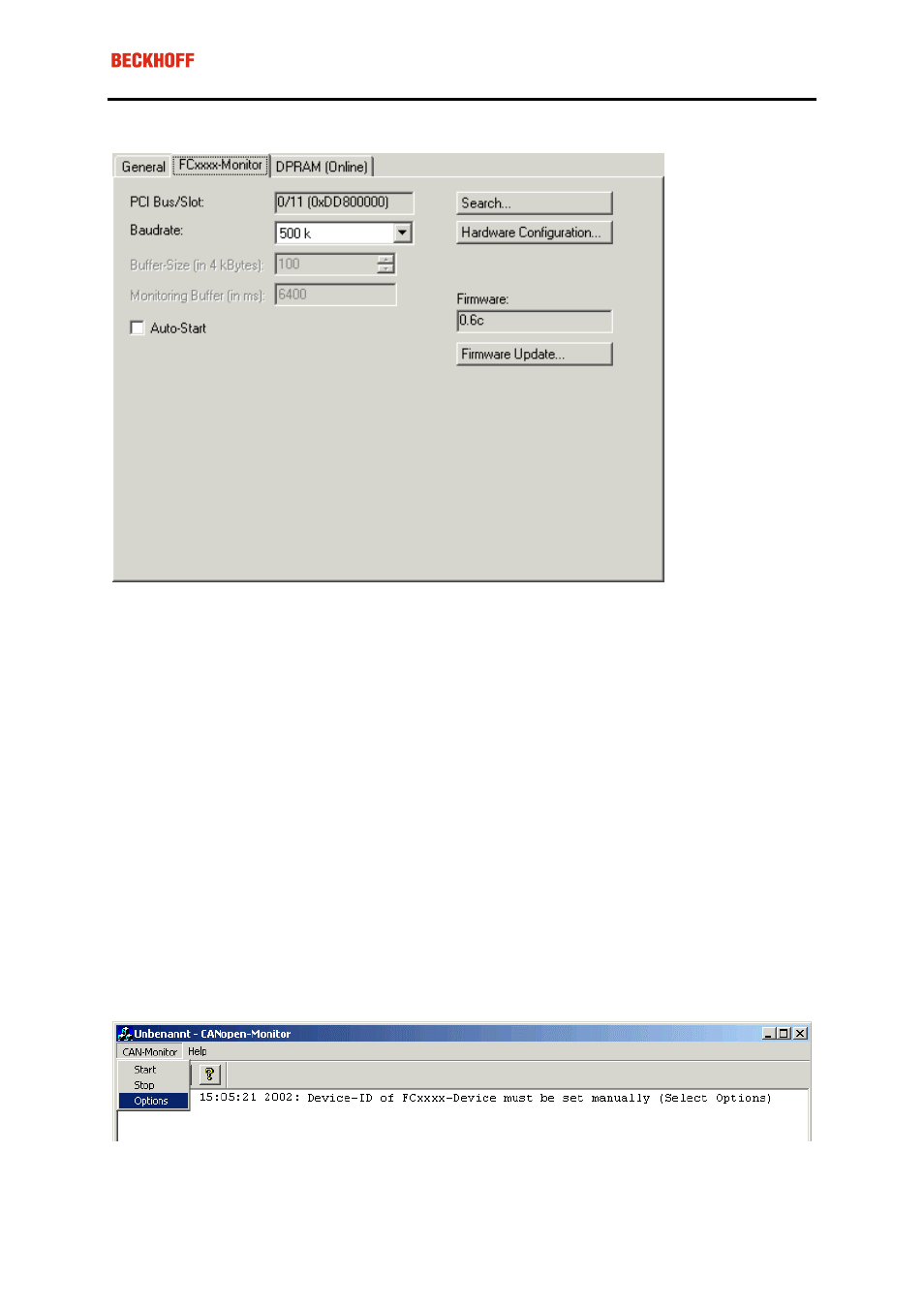
Eiserstraße 5 / D-33415 Verl / Telefon 05246/963-0 / Telefax 05246/963-149
78
"FCxxxx Monitor" tab
PCI Slot/Irq: Indicates in which logical PCI slot the card was found.
Search...: Searches for all connected FC510x channels. Select those desired. In the case of an FC5102 both
channels A and B appear. These behave in logical terms like two FC5101 cards.
Hardware Configuration...: The hardware version number of the FC510x can be displayed here.
Firmware: Shows the current firmware version of the FC510x.
Firmware Update...: Update the FC510x card firmware version here.
Baudrate: The CAN baud rate is set here.
Ring buffer: The size of the ring buffer is set here. The recording time for the ring buffer size that has been set
when the bus is fully loaded is also given.
Autostart: If the Autostart checkbox is ticked, the monitor recording can be started when TwinCAT starts. Oth-
erwise the monitor software must be used to start it via ADS.
Monitor Software
The monitor software fetches the trace data from the FC510x card and places it as a file in the desired mass
storage. Only the DLL (TcRouterHelper.dll) is required in addition to the monitor programme itself (CAN-
Monitor.exe). This must be placed in the same directory as the monitor program.
After starting the monitor program, the device ID of the FC5101 channel that will be used for the monitoring
must be selected.
The following window opens: