Starting the recording, Stopping the recording, Trace example – BECKHOFF FC5101 User Manual
Page 80
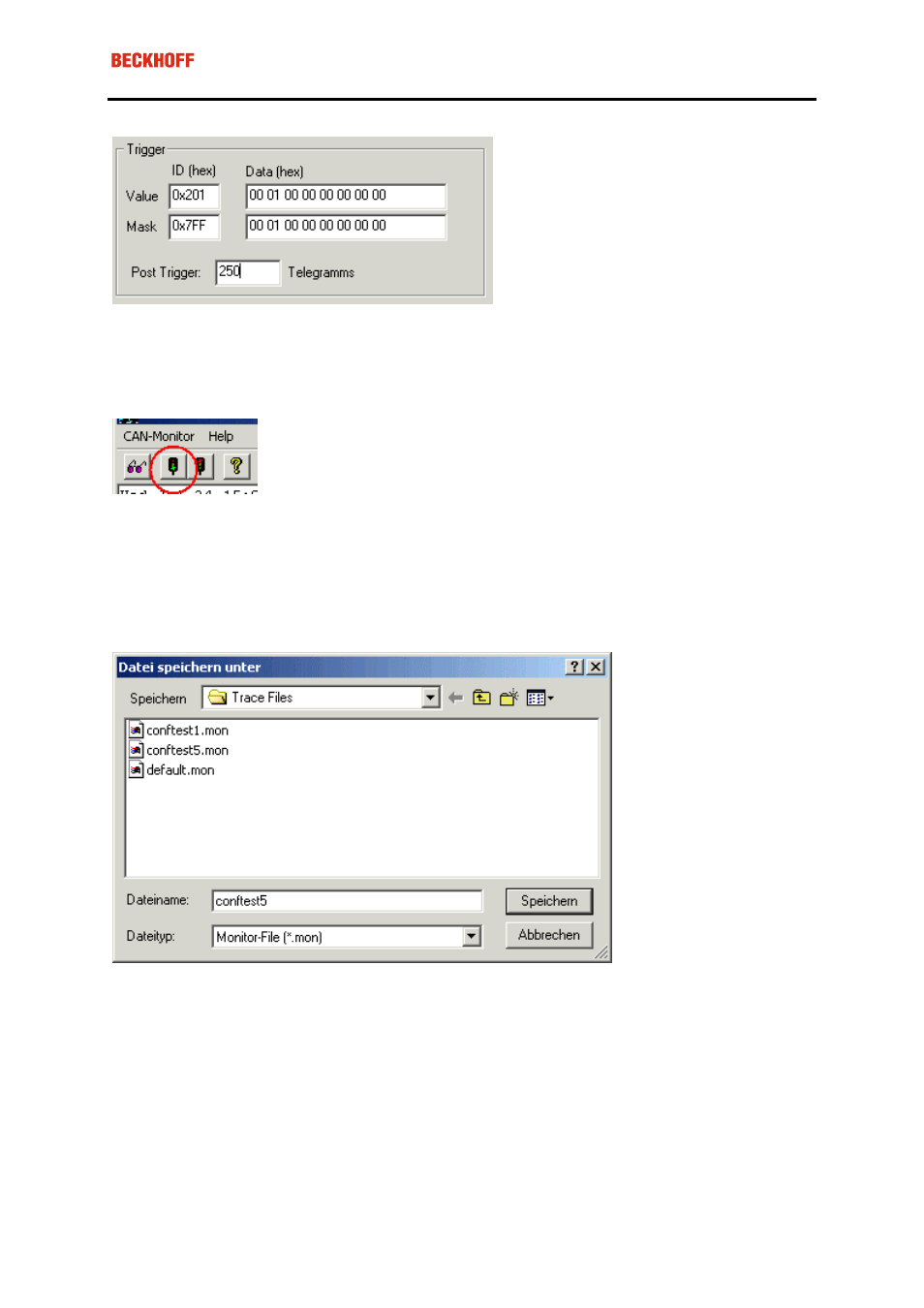
Eiserstraße 5 / D-33415 Verl / Telefon 05246/963-0 / Telefax 05246/963-149
80
fier 0x210 equal to 1 has been found. The following entries are to be made to achieve this:
Starting the Recording
TwinCAT must be started, and a variable in a cyclic task (such as the Autostart task) must be linked with the
dummy variable of the FC510x in monitoring mode. The recording can now be started by clicking the green
traffic light symbol.
If the start-up procedure associated with another CANopen channel in the system is to be recorded, then the
"Autostart" checkbox on the System Manager's FC monitor tab is to be selected. The card can then buffer up to
25,000 CAN messages. It is then only necessary to start the recording via monitor software before the CAN
card's buffer overflows.
Stopping the Recording
Click the red traffic light symbol to stop the recording. The following dialog box opens:
Two trace files are created automatically. One is an ASCII file with the ending *.mon, readable by any text edi-
tor. A file with the ending *.ASC is also created: this can be read for further processing by the CANalyzer® tool
from Vector Informatik.
Trace example:
The beginning of a CANopen boot up with two nodes (node ID 1 and node ID 50) is illustrated.
Number Time(100 µs) Telegram
0 0.0638 Id: 000 Len: 2 Data: 82 00
1 0.0649 Id: 632 Len: 8 Data: 40 00 10 00 00 00 00 00
2 0.0653 Id: 601 Len: 8 Data: 40 00 10 00 00 00 00 00
3 2.0722 Id: 632 Len: 8 Data: 80 00 00 00 00 00 04 05
4 2.0725 Id: 601 Len: 8 Data: 80 00 00 00 00 00 04 05
5 2.2686 Id: 732 Len: 1 Data: 00