Sdos” tab, Ads” tab, Diag" tab – BECKHOFF FC5101 User Manual
Page 29
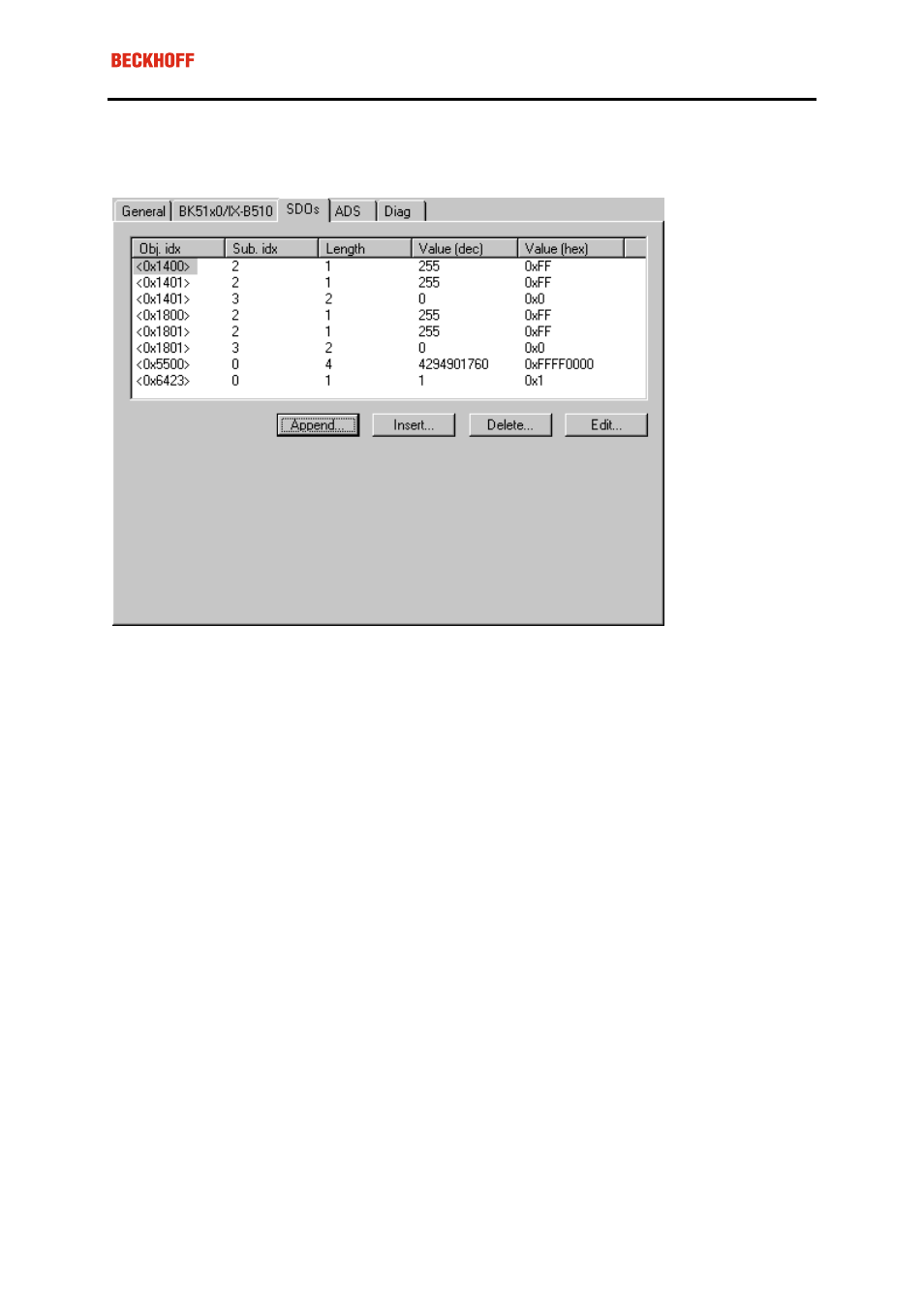
Eiserstraße 5 / D-33415 Verl / Telefon 05246/963-0 / Telefax 05246/963-149
29
Firmware Update: Enables the updating of the coupler firmware via the serial interface (requires KS2000 soft-
ware package interface cable).
”SDOs” tab
SDO inputs sent to the node at StartUp are displayed/managed on this page. Inputs with an object index in
straight brackets are automatically created on the basis of the updated terminal configuration. Other inputs can
be managed using ”Add”, ”Insert”, ”Delete” and ”Edit”.
”ADS” tab
In order to be able to read and write SDO objects during the running time (e.g. from the PLC), the node (Bus
Coupler) can be allocated an ADS port (CIFx0-CAN). The FC510x provides an ADS port at all times for every
node since the diagnostic information is transported via ADS. These ports can be used to read and write SDO
objects using ADS read requests and/or write requests.
The ADS IndexGroup contains the CANopen object index and the ADS IndexOffset contains the CANopen
SubIndex. For details see Chapter SDO Communication
"Diag" tab
The diag tab displays the diagnosics information. The window contents are not refreshed cyclically. If required
dial the "Refresh" button. The represented diagnosis information can be also questioned by ADS.