Fc5101: sdo communication, Upload and download at runtime via ads – BECKHOFF FC5101 User Manual
Page 55
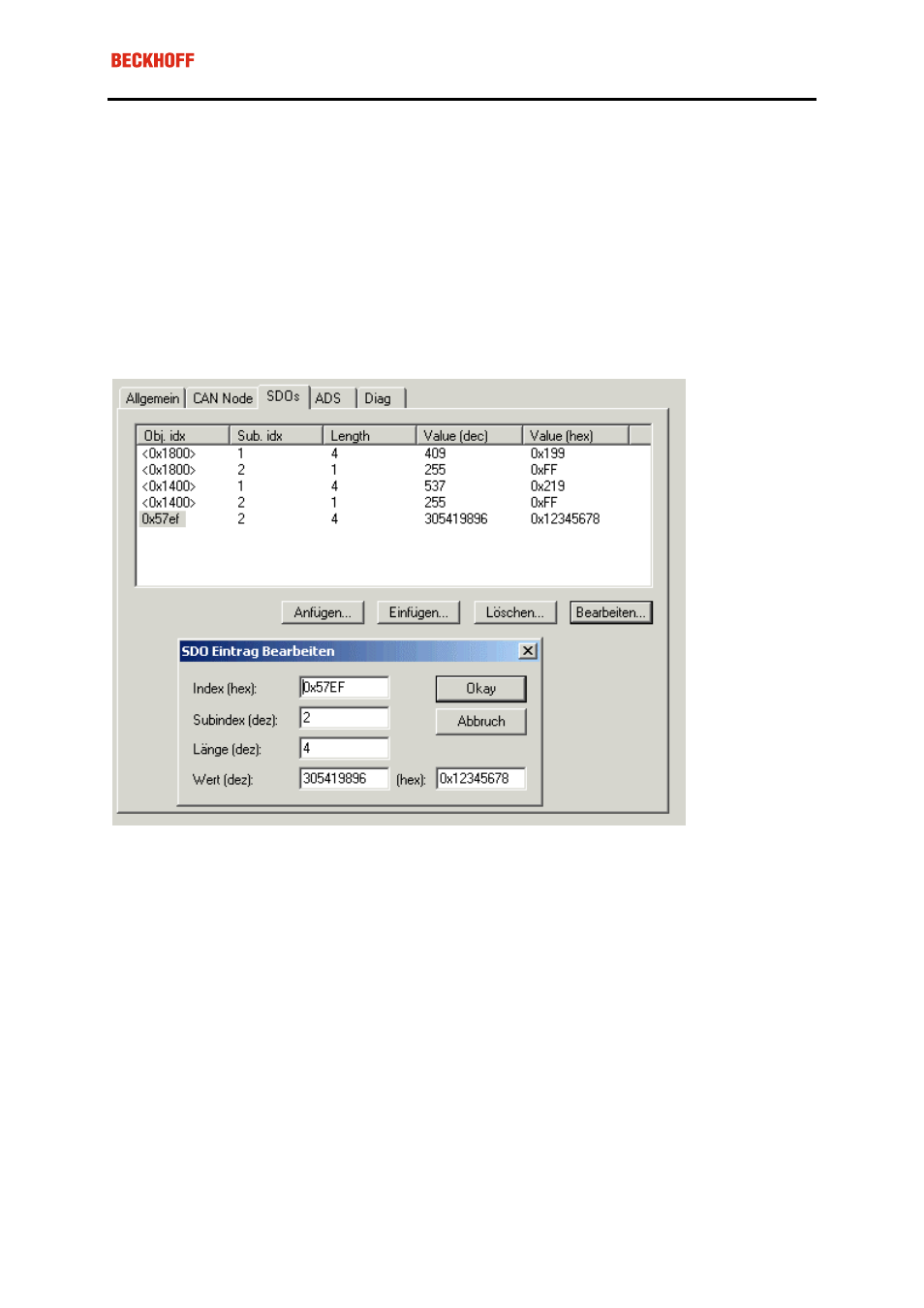
Eiserstraße 5 / D-33415 Verl / Telefon 05246/963-0 / Telefax 05246/963-149
55
FC5101: SDO Communication
CANopen SDO (Service Data Object) communication is used to read or write any parameters in the CANopen
bus node's object directory. The FC5101CANopen PCI card uses SDO communication to configure the com-
munication parameters when starting up. Two types of application-specific SDO communication are additionally
possible:
1. Downloading Application-Specific Parameters when
Starting Up
The appropriate parameters are to be entered here in the System Manager for the corresponding node under
"SDO". The objects that result from the configuration under CAN node appear in square brackets. Any desired
number of object directory entries can then be inserted.
The card expects a positive acknowledgement of the parameter download from the relevant bus device. If it
was not possible to write a parameter (the bus device has aborted the SDO) the card then attempts to read the
corresponding value back and to compare it with the value that was to be written. This is because it could, for
instance, be a read-only value, and therefore already correctly configured within the bus device. If they agree
with one another, the card moves onto the next parameter entry.
2. Upload and Download at Runtime via ADS
It is possible to perform SDO accesses to the bus devices' object directories using Beckhoff's ADS communica-
tion when the system is running. This is also possible from the PLC, from the NC, from the OPC server, from
ActiveX controls or from any other ADS device.
The whole SDO protocol is handled by the card. Using the ADS Write or ADS Read functions the parameters
are transferred to the card, and the data is transferred (write) or fetched (read). The "IDXGRP" parameter here
corresponds to the 16 bit index in the CANopen object directory, while "IDXOFFS" corresponds to the 8 bit sub-
index in the CANopen object directory. Detailed information about the ADS function blocks may be found in the
TwinCAT documentation (TwinCAT Information System).
The ADS function block parameters are represented as follows in the SDO parameters: