Fx individual delay times, 2d plots, Support for gam and apollo filters – ChamSys MagicQ Software Change Log User Manual
Page 17: Other changes, Bug fixes, 2 bug fixes
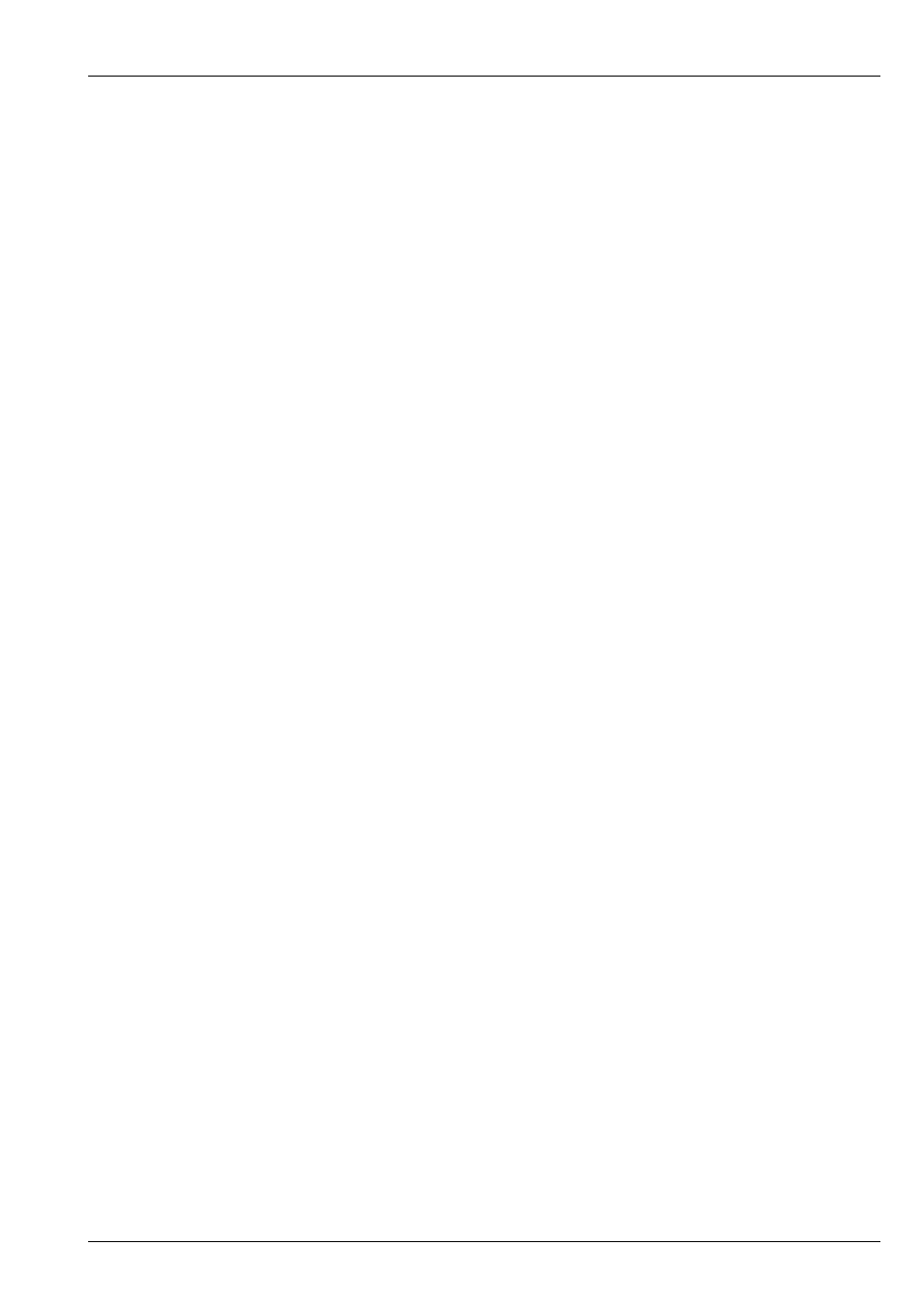
MagicQ Software Change Log
3 / 121
1.1.6
FX Individual Delay Times
MagicQ now supports an FX Delay Type option for applying individual delay times to FX as well as base levels. When enabled,
the individual delay times for the base level of an attribute in a head will also apply to any FX on that attribute. This allows
sweeping effects across large numbers of moving heads.
The delay FX option is configured in the Cue Window, View FX, Delay Type. Note you need to cursor right to see it. There is a
similar option in the Programmer Window if you want to set it before you record a Cue.
When set to "None" there is no delay - all the FX start to fade in at the start of the Cue.
When set to "Delay start" the FX will delay by the amount set for the individual attribute in View Times. If there are no delay
times for the individual attributes then there is no delay on the FX. After the delay for a particular head the FX will start as if it
was the start of the Cue - i.e. the offset will start from the position it would normally start from at the beginning of the Cue. The
final offset between the heads will be dependent on the delay time.
When set to "Delay size" this is like "Delay start" except that after the delay the FX is not restarted. Instead the size is faded in
and the offset is therefore exactly as it would have been if there was no delay. This means after all heads have delayed then the
final offsets between heads will be as if there had been no delay.
If you don’t want to change the base level, then you just set it at the same levels as the previous Cue - but you add individual
delay times so that MagicQ delays both the start of the level change (could be no change) and the start of the FX.
1.1.7
2D Plots
The way that views are selected in the Plot view has changed. The soft button now allows a choice of elevation while the top left
encoder allows for filtering of fixtures.
In the 2D Plot window it is now possible to view only the fixtures in a certain group. The group can be viewed in plan or front
elevations.
1.1.8
Support for GAM and Apollo filters
MagicQ now supports GAM and Apollo filters in the colour picker.
1.1.9
Other changes
On Mac, App Nap is now turned off automatically for MagicQ, users do not need to do so in the Info window.
Improved touch response on MQ60 when Outputs window / Cue Stack window open on external monitor.
Added button into Cue Stack Store and Cue Store to remove all unused Cue Stacks / Cues.
In Net Sessions Slaves show a "Resync Show" soft button instead of a "Grab Show" button. Resync can also by holding LEFT
CURSOR and RIGHT CURSOR and pressing SET.
Split Setup, View System, View Status tabs so network status is now in a separate tab.
1.2
Bug Fixes
Fixed problem with use of Global Rate Masters, Busking Master and Club Master in 1.6.6.8 to 1.6.7.3. #0010138
Fixed problem whereby pressing ENTER in Patch, View Vis on X,Z,Y position or rotation would cause a reset #0009681
Fixed problem whereby with a MagicQ Wing or Interface attached, MagicQ did not remember window size and position #008340
Fixed problem with removing fixture from the patch when used in Execute Window #0010211
Fixed support for selecting Intensity Palettes from keypad. #0009880