Version 1.6.5.0, New functions, Older consoles – ChamSys MagicQ Software Change Log User Manual
Page 58: 23 version 1.6.5.0, 1 new functions, 1 older consoles, Chapter 23
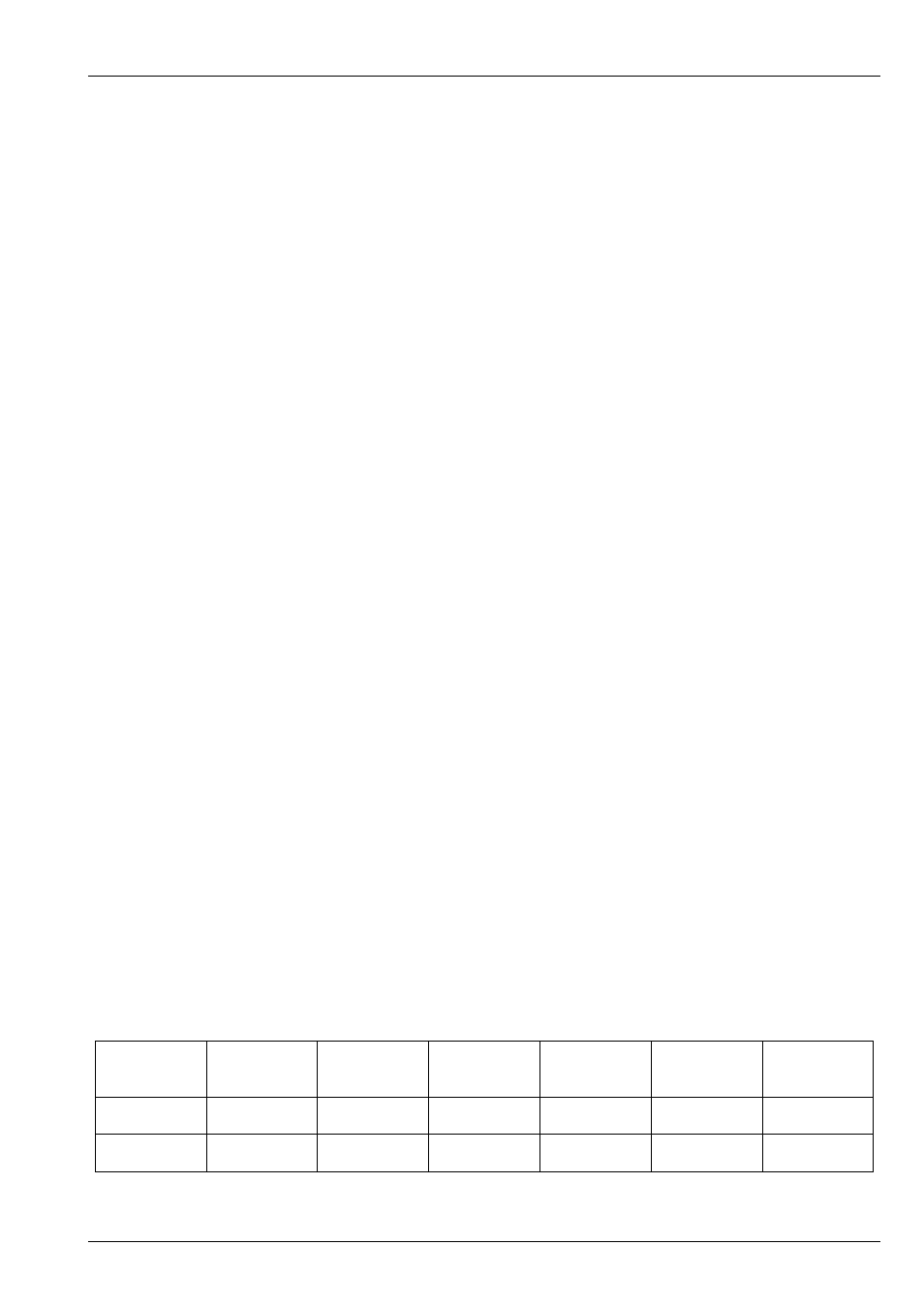
MagicQ Software Change Log
44 / 121
Chapter 23
Version 1.6.5.0
23.1
New Functions
This release now uses the new graphical toolkit for all variants including MQ40/60/70 and Pro 2010 consoles. This enables
improved graphical functions on these consoles including removing update flickers and allowing shaded buttons.
Note that MagicQ on Windows, Mac and Linux PC have already been using the new toolkit since version 1.5.8.6.
There is now a choice of 4 colour schemes:
• Grey (Default)
• Grey (High Contrast)
• Black (as used on MQ1000)
• Black Shaded
There are now more icons in use on the user interface - including icons on the Setup and Cue Stack tabs and also for groups and
heads.
Note that as with all MagicQ software versions it is possible to return to the older software such as v1.6.1.7 from the software
utility (Setup, View System, View Status, Change S/W).
23.1.1
Older Consoles
Customers with Pro consoles prior to Pro 2010, pre Pro consoles, and Expert consoles prior to 2014 (i.e. consoles that use the
.cde download package) will need to upgrade their operating system disc. Replacement system discs with the Pro 2014 operating
system will be available for purchase from June 2014 - please contact your local MagicQ dealer.
Customers with pre Pro and Pro consoles may also consider upgrading their hardware to full 2014 spec.
Table 23.1: Pro upgrades
Product
name
Date
OS
S/W
Proc
O/S disc
upgrade to
1.6.5.0?
Pro 2014 h/w
upgrade
possible?
MQ100 (pre
Pro)
Oct 2004 to
Oct 2007
Non-X
.cde
6310
Y
Y
MQ100 Pro
Oct 2007 to
Nov 2008
Non-X
.cde
6310
Y
Y