Chapterfive,iremittingprobe, 1features, 2connectioninstruction – CREATOR CR-PGMIII User Manual
Page 22: Chapter five, ir emitting probe, 1 features, 2 connection instruction
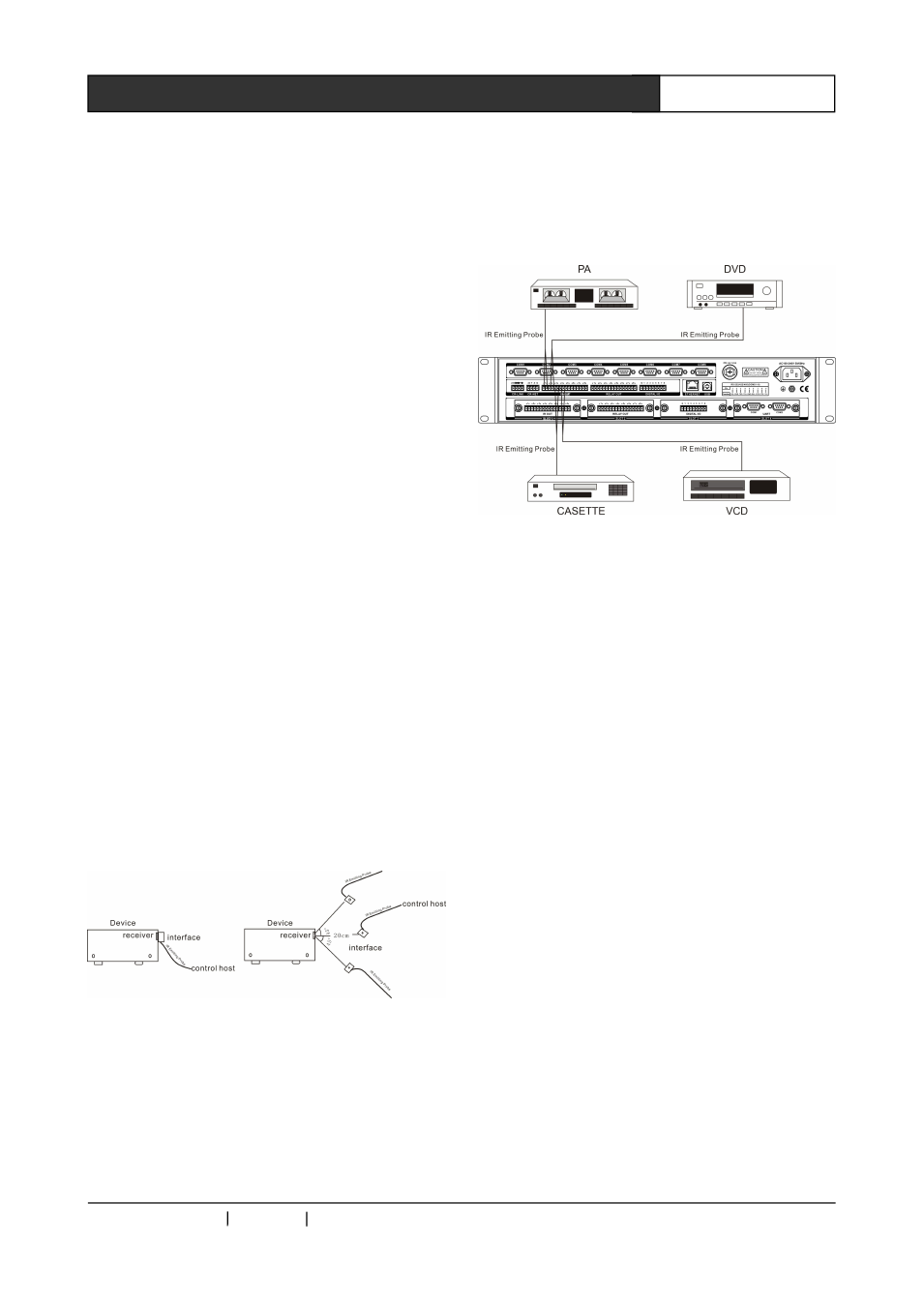
CREATOR CHINA 2011-03
WWW.CREATOR1997.COM
15
PGMⅢ Programmable Ethernet Control System
Chapter Five, IR Emitting Probe
5.1 Features
The IR Emitting Probe is mainly used to control
the equipment from the controller (such as the
DVD, VCR, etc.) It is mainly composed of an IR
emitter and a plastic case. The IR emitter has
positive and negative. While extension of the
Probe cable is required, the “Signal Conductive”
property of diode should be paid attention to.
There are many ways to find out the IR control
codes:
1、 Search from the Think Control Software:
within the ”User IR Module,” which has
included most IR Control codes for the
equipment on the market.
2、 Learn the IR Control code into the program
using the built-in IR Learning Module in the
controller.
5.2 Connection instruction
Connect the IR Emitting Probe to the IR Module
Interface on the controller and stick the other end
onto the equipment’s IR receiver, or, place the
other end within an area of less or equal 45°
within 20cm distance from the equipment’s IR
receiver.
Connection Diagram: