3jdk1.4installation, 19 pgmⅢ programmable ethernet control system, 3 jdk1.4 installation – CREATOR CR-PGMIII User Manual
Page 26
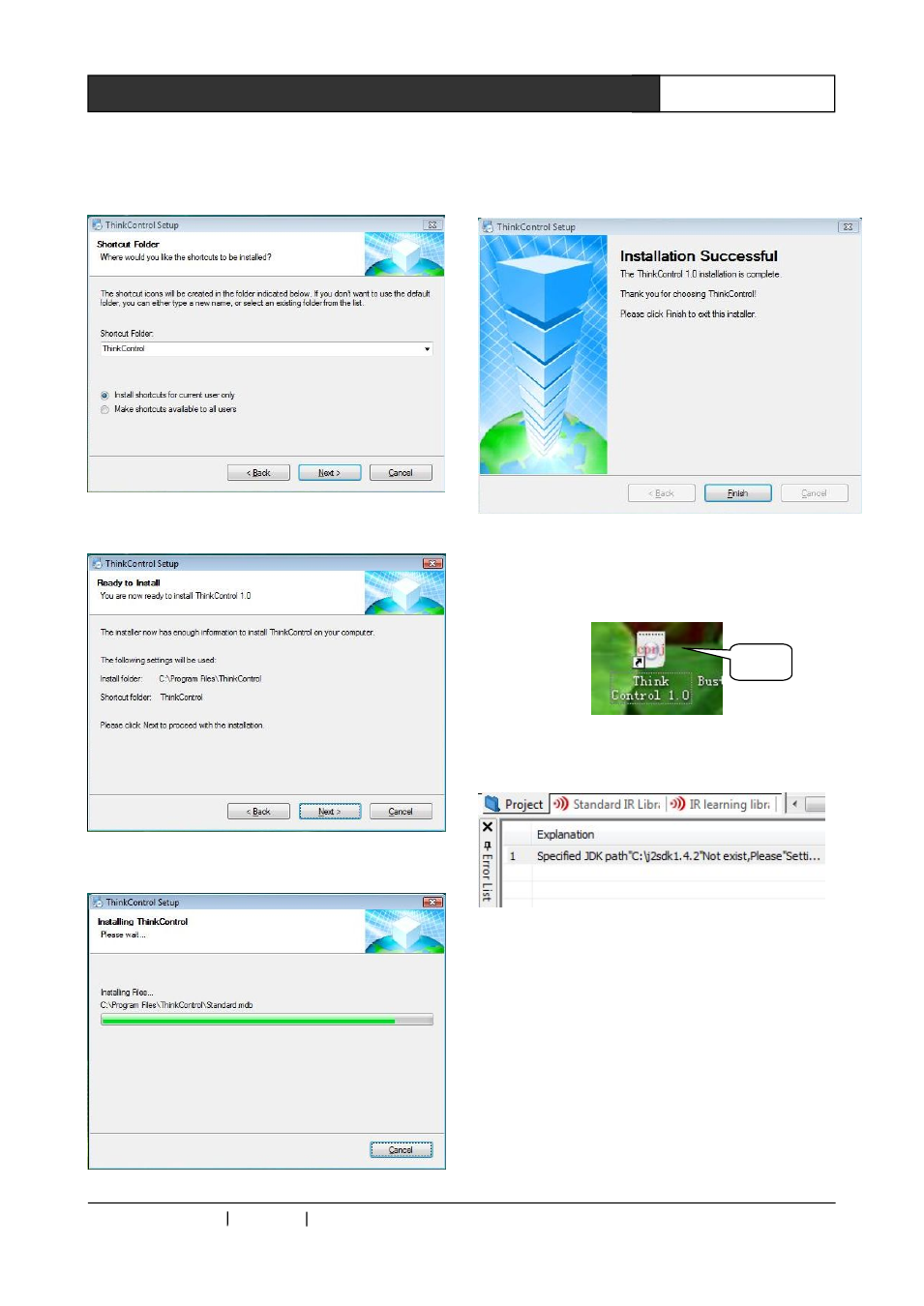
CREATOR CHINA 2011-03
WWW.CREATOR1997.COM
19
PGMⅢ Programmable Ethernet Control System
The installation path can be changed by clicking
Change. Click Next after the installation location
has been set.
Type in the shortcut’s name, then click Next.
Make sure the displayed information is correct,
then click Next.
The installer will show the progress of the
installation. Click Cancel can abandon the
installation.
When the installation has finished, click “Finish” to
exit. Then, a shortcut icon will be created at the
desktop, as shown in the following image:
We also need the JDK1.4 to compile the software
programmed, or, the following error will appear:
7.3 jdk1.4 Installation
The jdk1.4 software is both available from the
disk in the package and the CREATOR
The installation procedures are as following:
Click the jdk1.4 installer to launch the installation,
as shown in the following image:
here